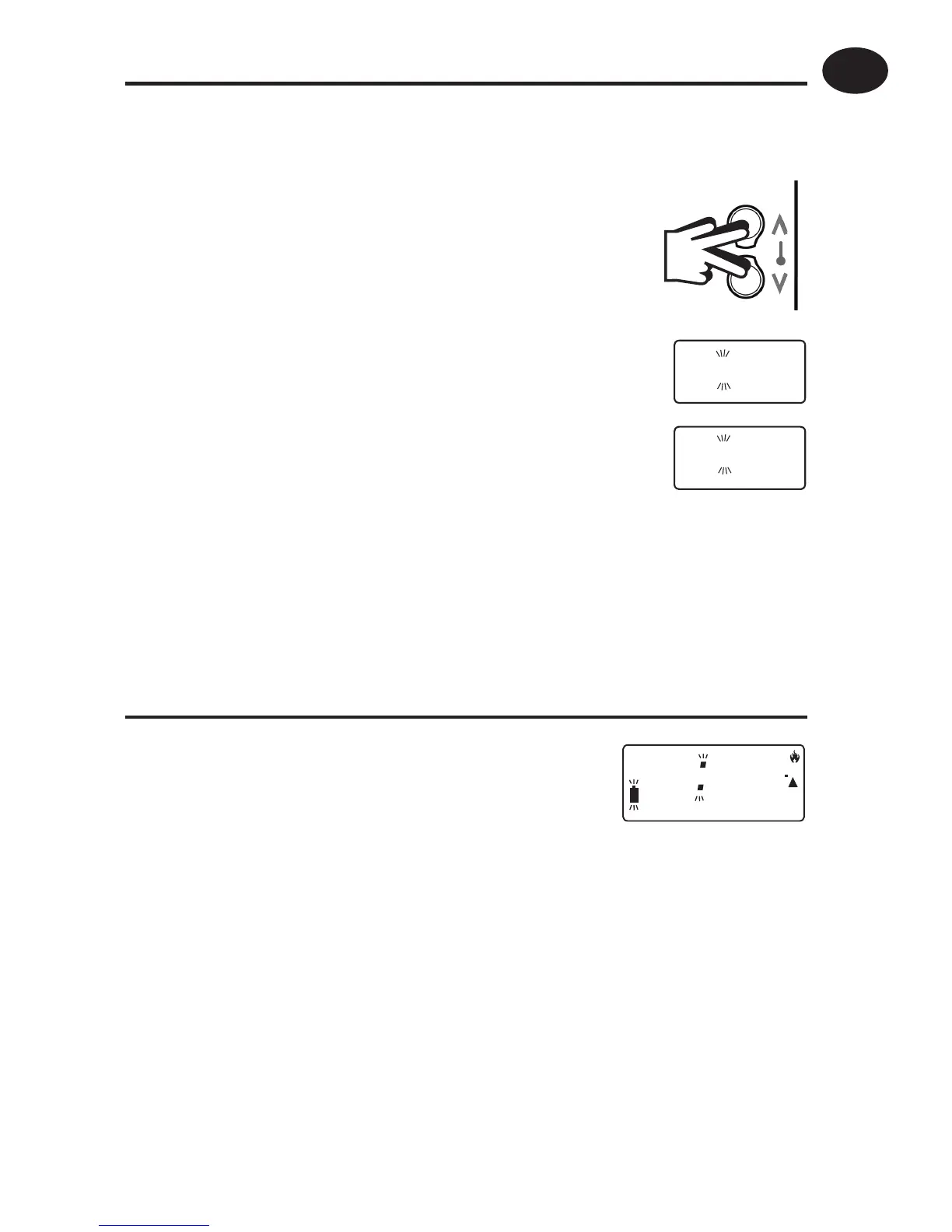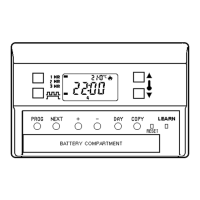13
Battery Replacement
When batteries are low a battery symbol will
fl ash in the LCD display. You have 15 days to
replace the battery before the unit switches
off.
When changing batteries, remove old batteries and insert new ones
within one minute and programming will not be lost.
IMPORTANT: always use high quality alkaline batteries
NB. If the display ever goes blank during normal operation, the
batteries will need to be renewed, the unit reset and the time and
programmes reset.
!
16
03 57
Frost Protection
Press and together twice.
Use or buttons to set the
desired low temperature.
- At 5°C a snowfl ake symbol appears
indicating frost protection mode.
- At all other temperatures an
arrow appears, indicating a
constant temperature selection.
To return to automatic programming press and
together again.
x 2
16
°
:
5
°
*
:
A constant low temperature between 5°C-30°C can be selected whilst
away from home.
User Instructions
GB
