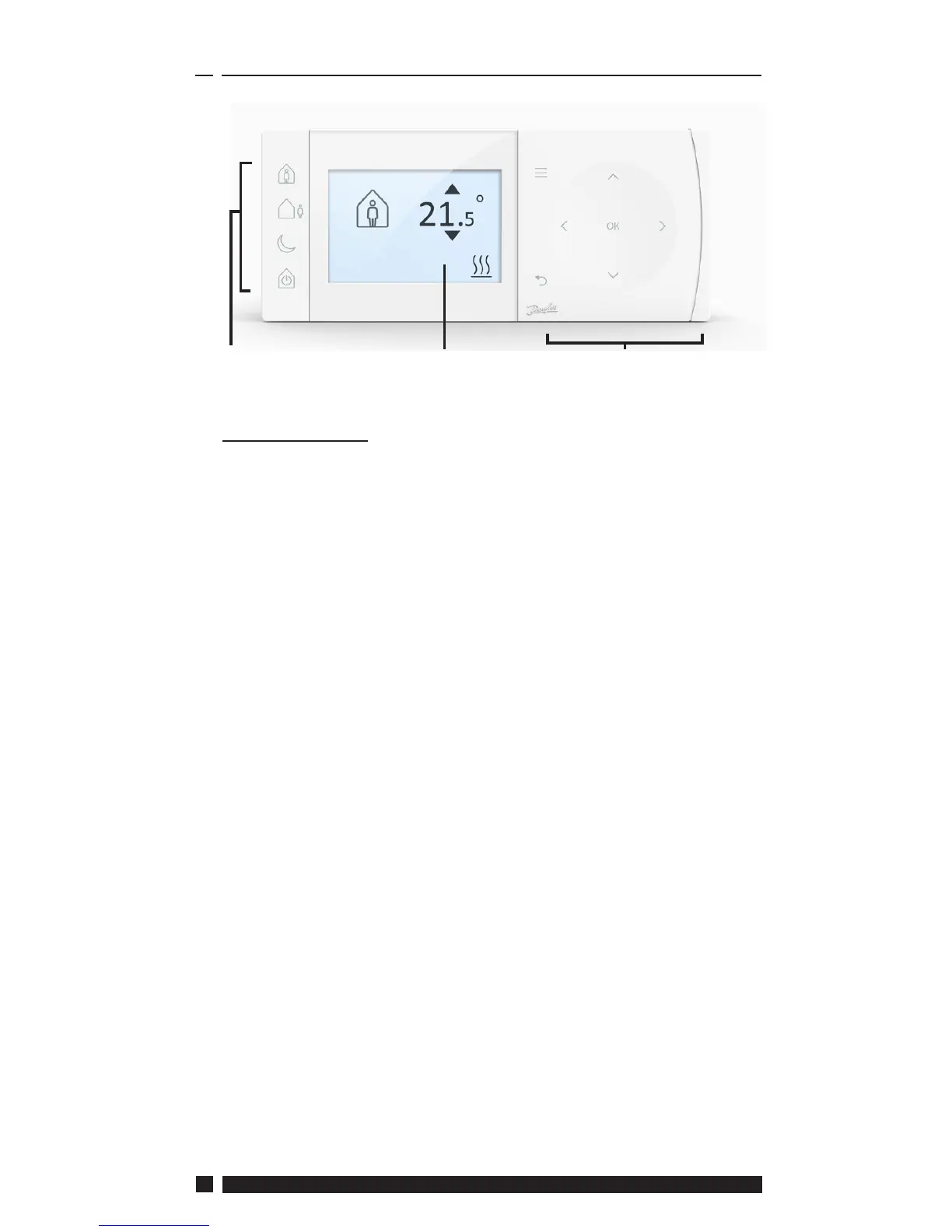Comfort modes
User Interface
Display
Navigation
Comfort Modes
Heating made easy: TPOne Comfort Modes simplify the way you
plan your heating day to day. You dene your comfort modes in the
user schedule and manually override when you need, allowing you
to adapt your schedule to the way you live.
The Home, Away and Asleep comfort modes are linked to your
dened comfort temperatures. The schedule follows the daily
routine you have set or you just choose the comfort mode required
and TPOne will recall the settings you have dened.
The TPOne Standby Mode allows you to switch your heating o
when not required although the thermostat continues to monitor
the room temperature and call for heating should there be a risk of
frost damage.
NOTE:
TPOne has been designed with touch sensitive user interface
buttons. To avoid accidental setting changes the interface buttons
stay in an idle state during which time the first button press needs
to be made for 1sec, this will place the TPOne into an active setting
state. While active the TPOne will respond immediately to any valid
key press. If no key presses are made for 30secs the buttons will go
back to an idle state.
