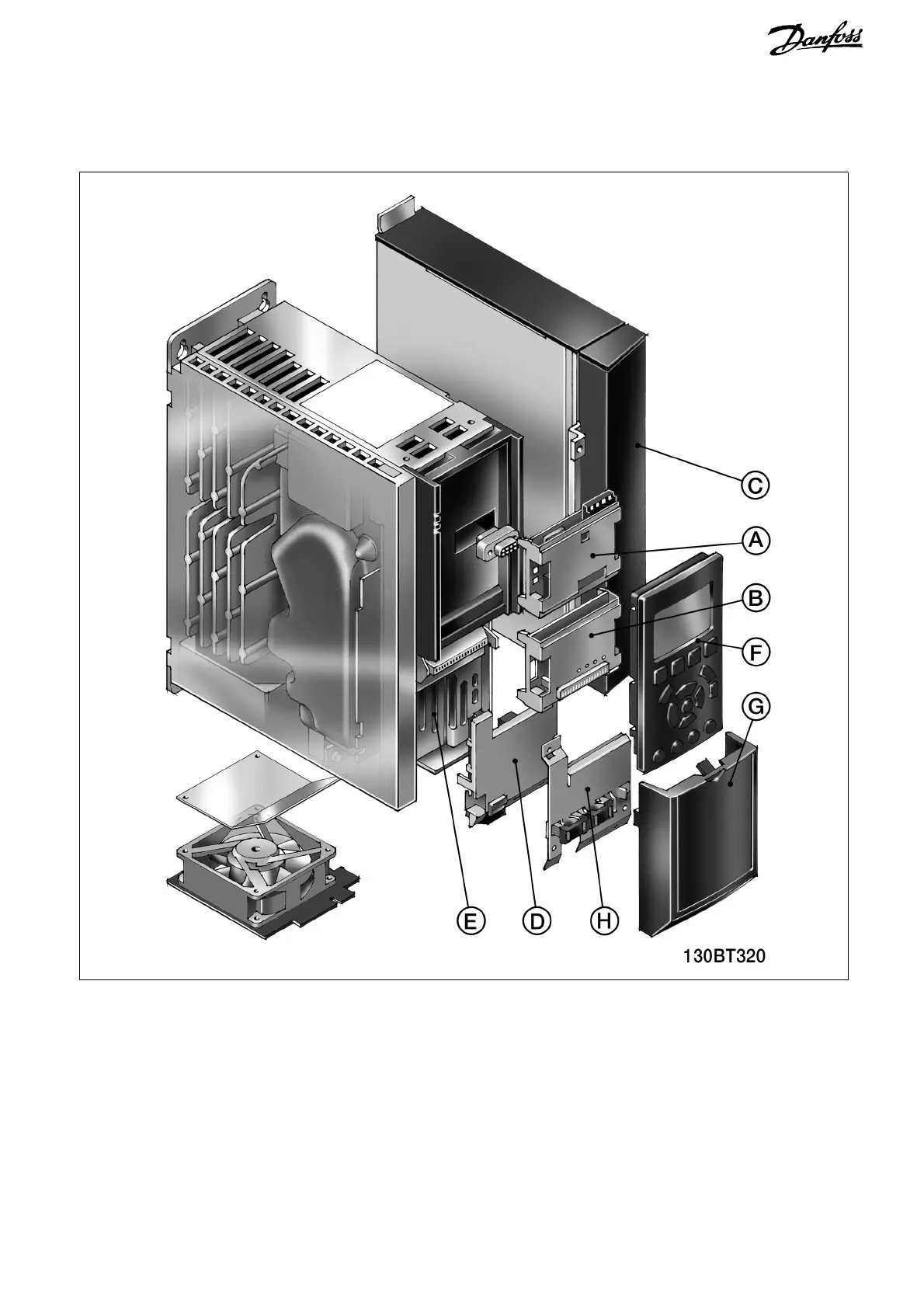FC 300 24 V DC External Supply Back-up
Mechanical Build-up Installation
Follow these steps:
1. Remove the LCP (F) or Blind Cover
2. Remove the Terminal Cover (G)
3. Remove the Cable Decoupling Plate (H) and the plastic cover underneath
4. Insert the 24 V DC Back-up External Supply Option (D) in the Option Slot (E)
5. Mount the Cable Decoupling Plate (H)
6. Attach the Terminal Cover (G) and the LCP (F) or Blind Cover.
1
MI.33.B1.02 - VLT is a registered Danfoss trademark