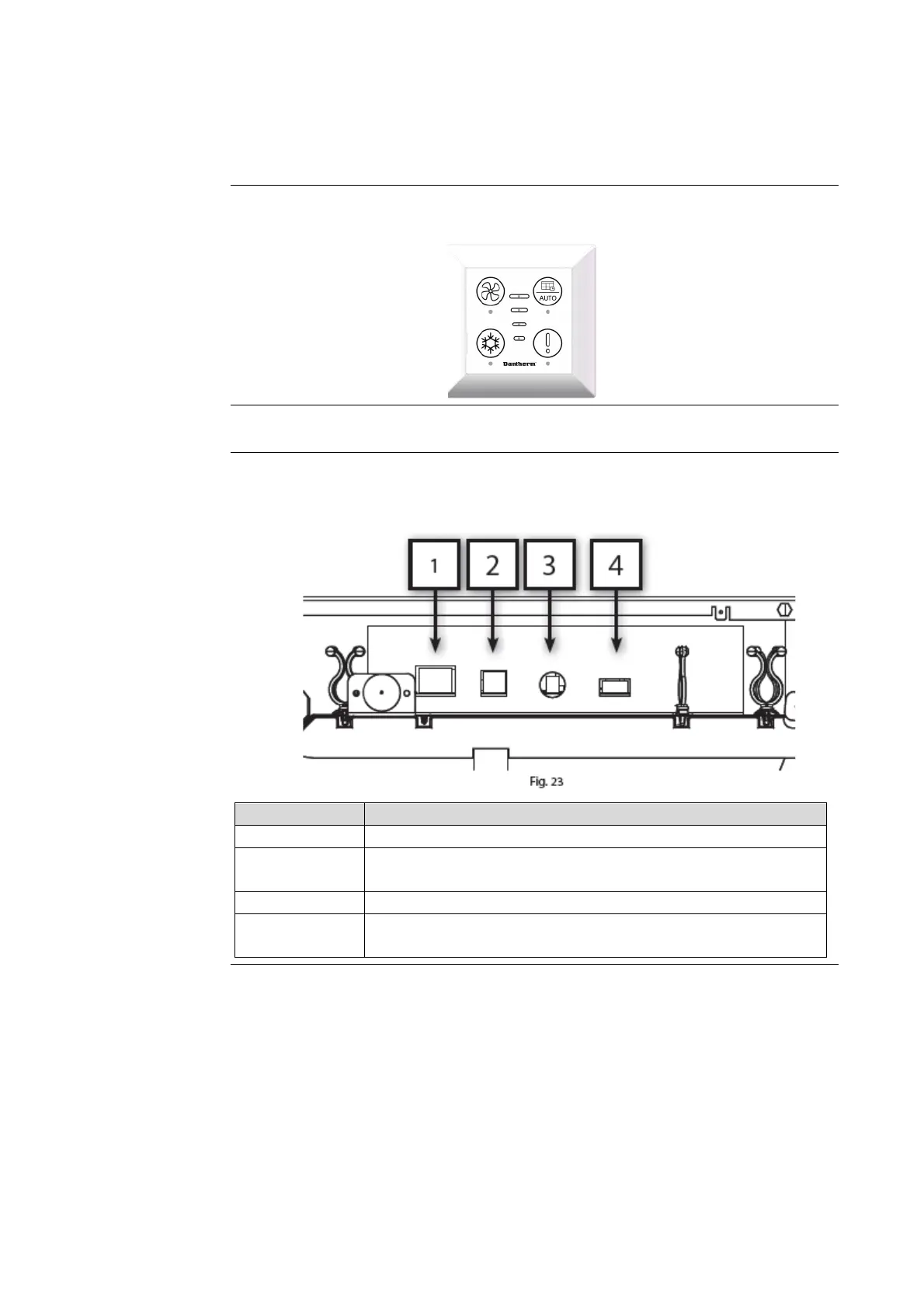2
088162 – Version 1.3 – 021018
Remote Control HCP 10 – Installation and User Manual
Introduction This instruction provides the procedures for installing and using the wired Remote
Control HCP 10.
Caution Before you start installing, make sure that the power to the unit is switched off.
Before you start Make sure that you have the HCP10 and a small screwdriver available before you start.
Connect the RJ11 cable to the Domestic Ventilation unit using the MODBUS connection
(2).
Connection Description
1: ETHERNET LAN connecting for wireless router, BMS
2: MODBUS Modbus connection for hardware accessory modul (HAC) and
wired control HCP 10
3: ANTENNA Wireless connection point for proprietary remote control
4: DIGI IN External digital input, to select specific operations. Parameters
car the PC-tool.
Continued overleaf
