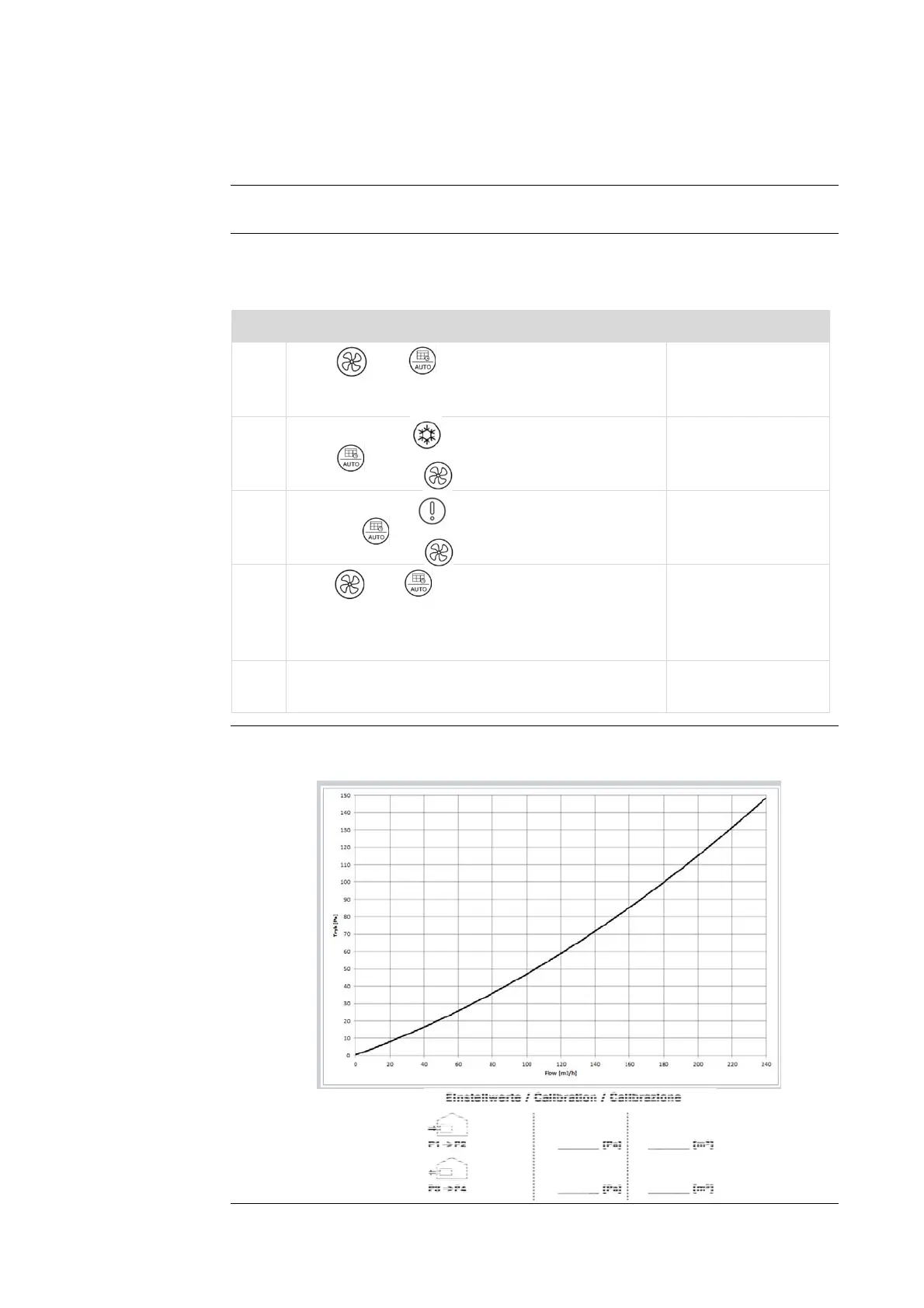4
088162 – Version 1.3 – 021018
How to calibrate the Domestic Ventilation unit
Introduction Before you can get full benefit of the Ventilation unit, you need to calibrate it.
Calibration
Follow the steps below to calibrate the airflows in the unit according to the values
stated in the specific Service Manual for the unit:
Step Action Result
1 Press and at the same time and keep
them pressed for 5 seconds to activate installer
mode.
The two green LEDs
will flash and the unit
is in calibration mode
2 Supply Air: Press and keep it pressed while you
press to increase the speed of the supply fan.
Alternatively press to decrease the speed.
The speed of the
supply air will be
increased/decreased
3 Exhaust Air: Press and keep it pressed while
you press to increase the speed of the return fan.
Alternatively press to decrease the speed.
The speed of the
exhaust air will be
increased/decreased
4 Press and at the same time and keep them
pressed for 5 seconds to leave installer mode.
The green LEDs will
turn off and the unit
is out of calibration
mode
5 Note the measured airflows on the front of the
ventilation unit and/or in the table below.
Airflows This table can be used to note the airflows.
