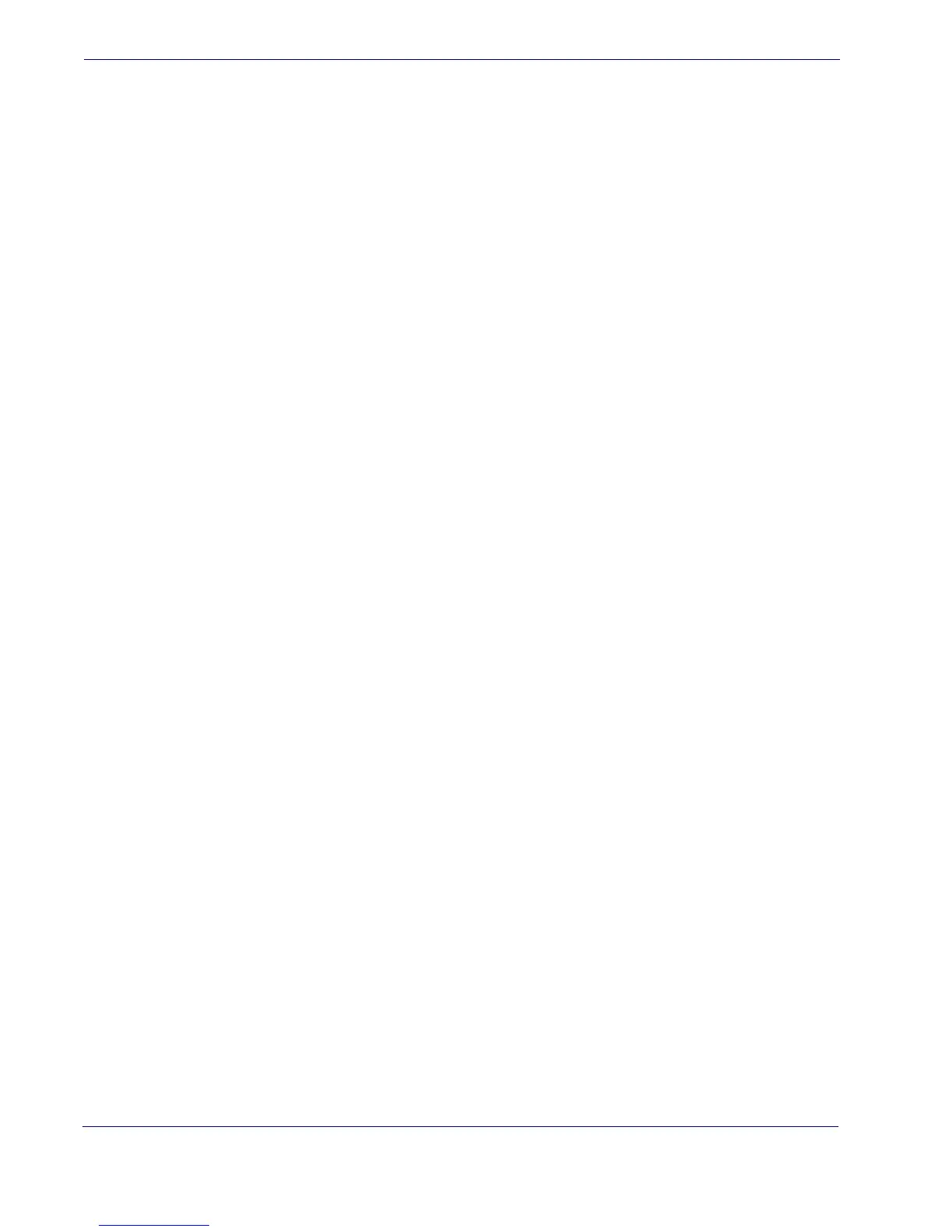2 QuickScan
®
L
Stop Space Removal ........................................................................................................ 32
Remove Leading Zeros .................................................................................................... 32
Stop Zero Removal ......................................................................................................... 32
Pad Data with Spaces ............................................................................................................ 33
Pad Data with Zeros ............................................................................................................. 37
Beeps ................................................................................................................................. 41
Send Keystroke (Control Chars. and Keyboard Chars.) .............................................................. 42
Control Characters .......................................................................................................... 42
Keyboard Characters ............................................................................................................. 46
Send ALT Characters ....................................................................................................... 58
Send Keypad Characters .................................................................................................. 62
Send Function Key .......................................................................................................... 67
Send Right Control Key .........................................................................................................74
Send Graphic User Interface (GUI) Characters .......................................................................... 74
Turn On/Off Rule Sets ........................................................................................................... 80
Chapter 6. Alphanumeric Keyboard ......................................................................................... 81
Alphanumeric Keyboard ......................................................................................................... 81
