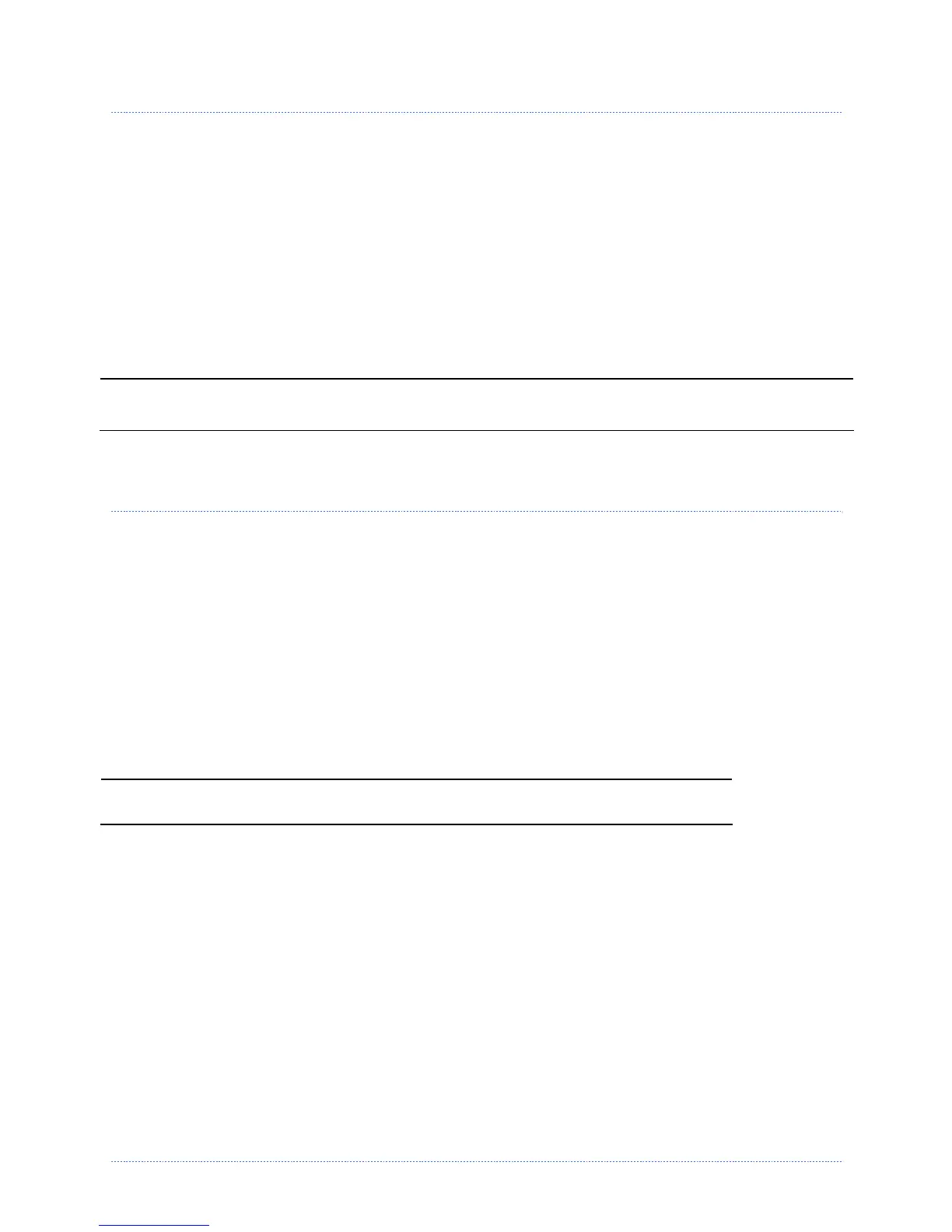Chapter 4 – Menu System 25
4
4
4
.
.
.
4
4
4
T
T
T
h
h
h
e
e
e
T
T
T
e
e
e
s
s
s
t
t
t
M
M
M
e
e
e
n
n
n
u
u
u
The Test Menu contains test and informational label selections:
Print Quality Label
Ribbon Test Label
Test Label
Validation Label
Print Configuration
Print Last Label
User Defined Label
Internally generated, these labels are printed at pre-selected media type, speed, and heat
settings. Changes to these print settings can be made via the Menu System or through host
commands. When printing, use full width media to capture the entire format; otherwise, adjust
the printer and set the Label Width.
(1) Press the CANCEL KEY to stop printing.
(2) A printing delay can be set; see Print Test Rate (in Diagnostics).
4
4
4
.
.
.
5
5
5
M
M
M
e
e
e
n
n
n
u
u
u
D
D
D
e
e
e
t
t
t
a
a
a
i
i
i
l
l
l
s
s
s
Media Settings
The Media Settings menu contains label and ribbon sensing and sizing functions, as well as
printhead cleaning selections:
Media Type
Sensor Type
Label Length
Maximum Label Length *
Paper Empty Distance *
Label Width
Ribbon Low Options *
Sensor Calibration *
Printhead Cleaning *
Items denoted with an asterisk (*) are only accessible through the Advanced Menu.
The menu selections are defined on the following pages:
