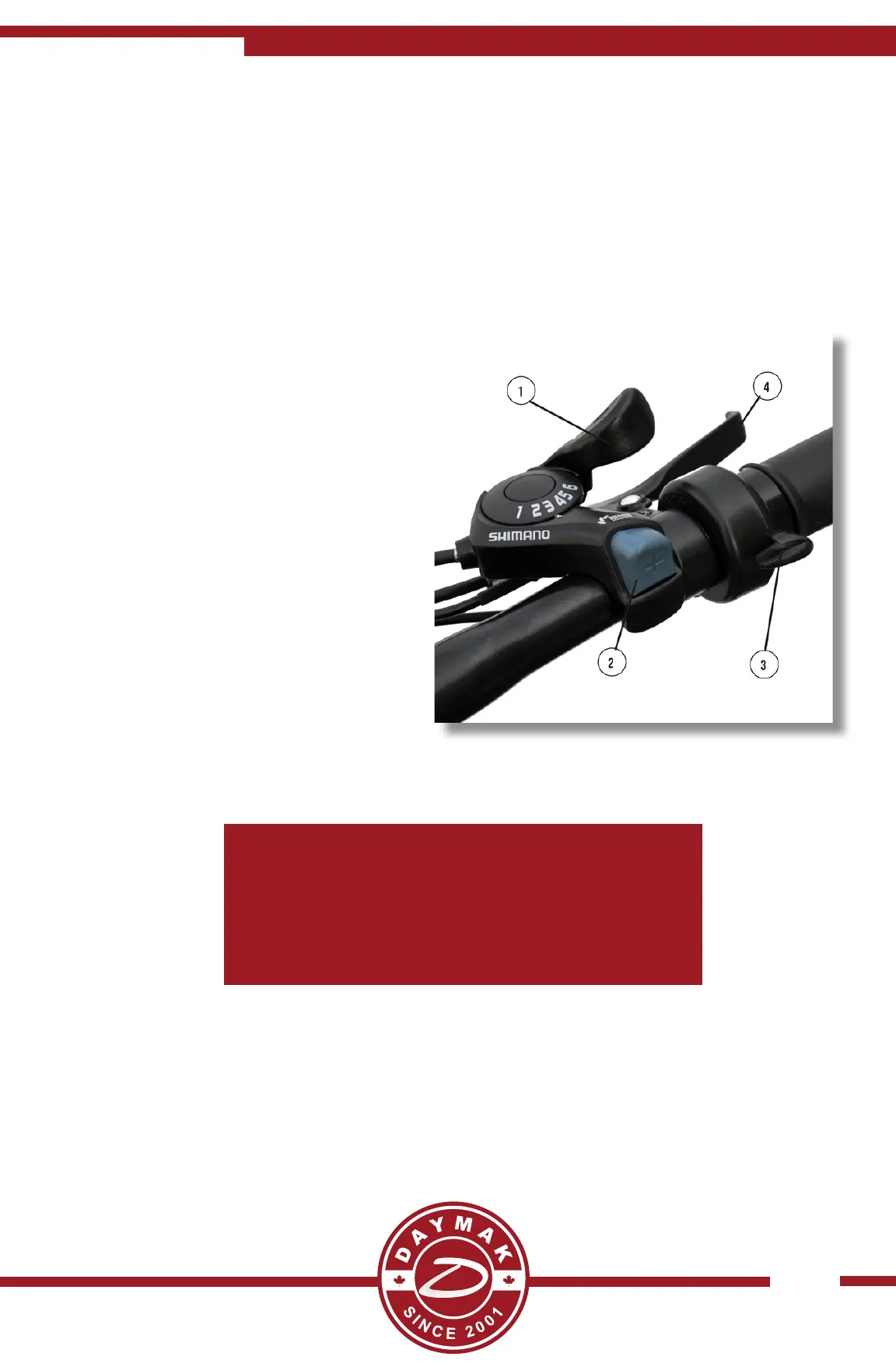19
Display and functions
The Tono X 36V has a bunch of functions on both handlebars. Below you will nd what
each one does!
On the Right Handlebar
1) Shift Down - Press this lever up to
change your manual gears to shift
down. This will make it easier to pedal
but you will get less speed.
2) Shift Up - Press this button to change
your manual gears to shift up. This will
make it harder to pedal but you will
get more speed.
3) Throttle - Press this down to engage
the motor without pedalling.
4) Brakes - Press this to engage your
brakes. There will be a brake handle on
either side of the handlebars
The Brake on the right handlebar acvates the
front brakes and the brake on the le handlebar
acvates the rear brakes. Always use the rear
brake rst when stopping