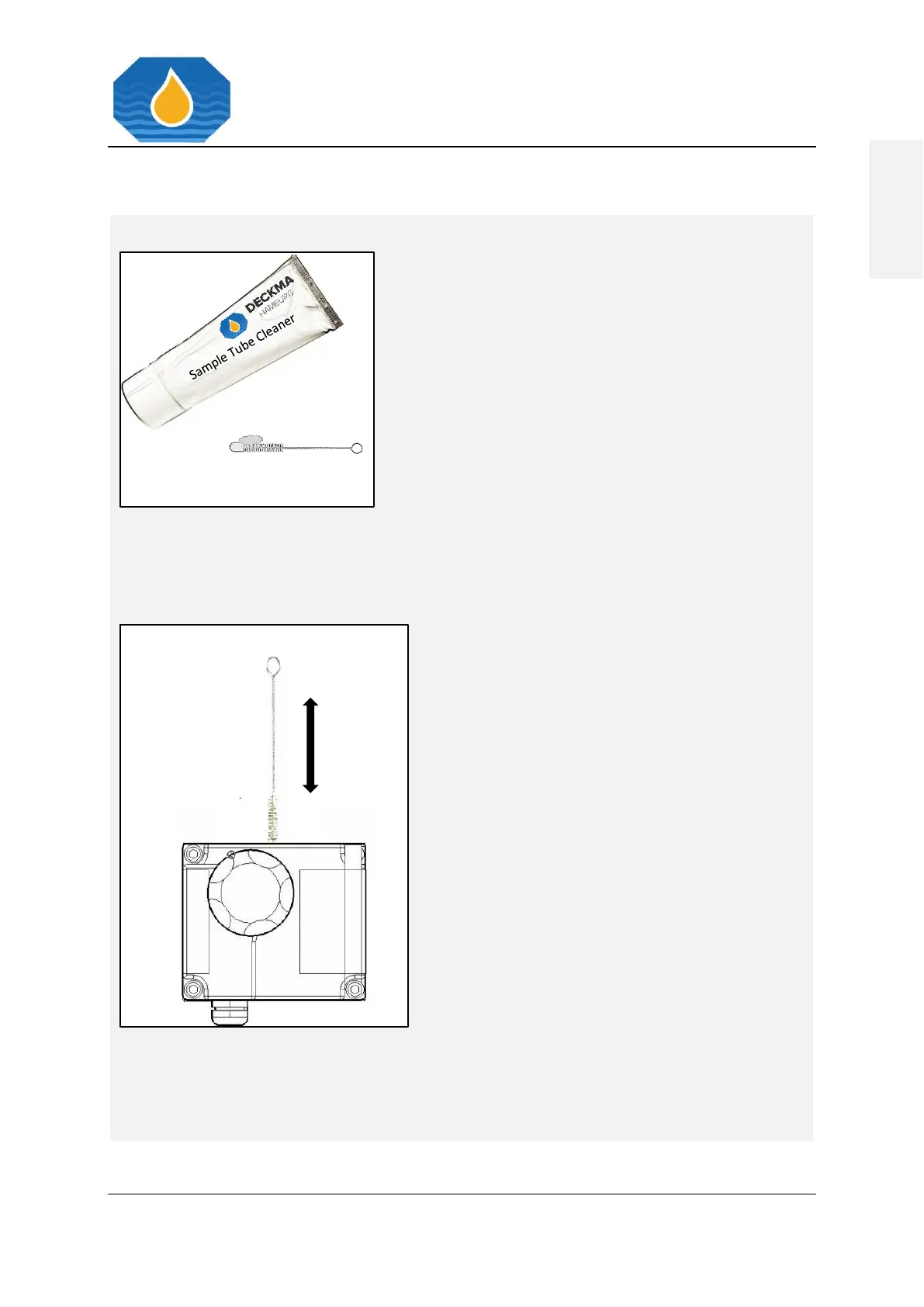For intensive cleaning use the Sample Tube
Cleaner from the Service Kit (Order No.:
18570). Apply clean Sample Tube Cleaner to
the Cell Cleaning Brush and add water.
Clean the Sample Glass Tube whith the Cell
Cleaning Brush by applying the Sample Tube
Cleaner.
1. For cleaning the Sample Glass Tube, use
the Cell Cleaning Brush with upwards
and downwards motion through the
Measuring Cell several times. Wet the
Cell Cleaning Brush.
2. Remove the Cell Cleaning Brush and
replace the Cell Cap.
3. Switch clean water valve to fresh water
and allow oil free water to flow through
the instrument for few minutes.
4. Observe, that the display shows 0 to 2
ppm.