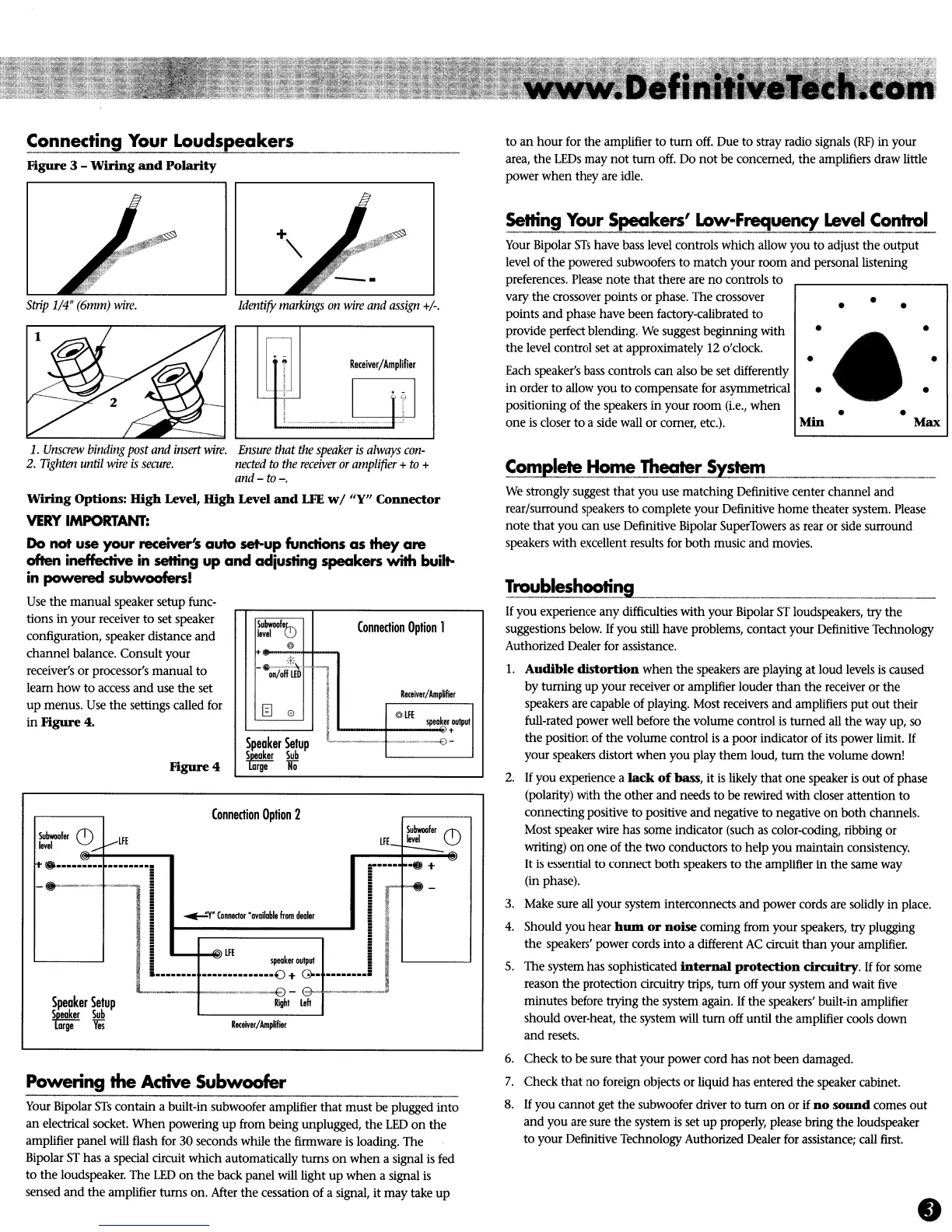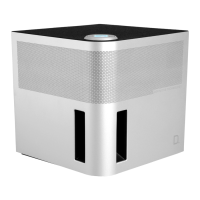Connecting Your Loudspeakers
Identify
markings
on
wire
and
assign
+1-.
•
•
•
Max
•
•
•
•
•
•
•••
Min
Your Bipolar
STs
have bass level controls
which
allow
you
to
adjust
the
output
level
of
the
powered subwoofers
to
match
your
room
and
personal listening
preferences. Please
note
that
there are
no
controls
to
vary
the
crossover points
or
phase.
The
crossover
points
and
phase
have
been
factory-calibrated
to
provide perfect blending.
We
suggest
beginning
with
the
level control set
at
approximately 12 o'clock.
Each speaker's bass controls
can
also
be
set differently
in
order
to
allow
you
to
compensate for asymmetrical
positioning
of
the
speakers
in
your
room
(Le.,
when
one
is closer
to
a side wall
or
comer, etc.).
Setting
Your
Speakers'
Low-Frequency
Level
Control
to
an
hour
for
the
amplifier
to
tum
off. Due
to
stray radio signals
(RF)
in
your
area,
the
LEDs
may
not
tum
off. Do
not
be concerned,
the
amplifiers draw little
power
when
they
are idle.
Receiver/Amplifier
I
nl
.-
':t
!
I
~T
Figure 3 -
Wiring
and
Polarity
Strip
1/4"
(6mm)
wire.
Powering
the
Active
Subwoofer
Your Bipolar
STs
contain
a built-in subwoofer amplifier
that
must
be plugged
into
an
electrical socket.
When
powering
up
from
being
unplugged,
the
LED
on
the
amplifier
panel
will flash for
30
seconds while
the
firmware is loading.
The
Bipolar
ST
has a special circuit
which
automatically
turns
on
when
a signal is fed
to
the
loudspeaker.
The
LED
on
the
back panel will light
up
when
a signal
is
sensed
and
the
amplifier turns
on.
After
the
cessation
of
a signal, it
may
take
up
•
Complete
Home Theater
System
We
strongly suggest
that
you
use
matching
Definitive center
channel
and
rear/surround speakers
to
complete your Definitive
home
theater system. Please
note
that
you
can
use Definitive Bipolar SuperTowers as rear or side surround
speakers
with
excellent results for
both
music
and
movies.
Troubleshooting
If
you
experience
any
difficulties
with
your Bipolar
ST
loudspeakers, try
the
suggestions below.
If
you
still have problems,
contact
your Definitive Technology
Authorized Dealer for assistance.
1.
Audible
distortion
when
the
speakers are playing
at
loud
levels
is
caused
by
turning
up
your
receiver
or
amplifier louder
than
the
receiver or
the
speakers are capable
of
playing. Most receivers
and
amplifiers
put
out
their
full-rated power well before
the
volume
control is
turned
all
the
way up, so
the
position
of
the
volume
control
is
a
poor
indicator
of
its power limit.
If
your speakers distort
when
you
play
them
loud,
turn
the
volume down!
2.
If
you
experience a
lack
of
bass,
it
is likely
that
one
speaker is
out
of
phase
(polarity)
with
the
other
and
needs
to
be rewired
with
closer
attention
to
connecting
positive to positive
and
negative
to
negative
on
both
channels.
Most speaker wire has
some
indicator (such as color-coding, ribbing
or
writing)
on
one
of
the
two conductors
to
help
you
maintain
consistency.
It
is
essential
to
connect
both
speakers
to
the
amplifier
in
the
same way
(in phase).
3. Make sure all your system interconnects
and
power cords are solidly
in
place.
4.
Should
you
hear
hum
or
noise
coming
from your speakers, try plUgging
the
speakers' power cords
into
a different
AC
circuit
than
your amplifier.
5.
The
system has sophisticated
internal
protection
circuitry.
If
for some
reason
the
protection circuitry trips,
turn
off your system
and
wait five
minutes
before trying
the
system again.
If
the
speakers' built-in amplifier
should over-heat,
the
system will
tum
off
until
the
amplifier cools
down
and
resets.
6. Check
to
be sure
that
your
power cord has
not
been
damaged.
7.
Check
that
no
foreign objects
or
liquid has entered
the
speaker cabinet.
8.
If
you
cannot
get
the
subwoofer driver
to
turn
on
or
if
no
sound
comes
out
and
you
are sure
the
system
is
set
up
properly, please bring
the
loudspeaker
to
your
Definitive Technology Authorized Dealer for assistance; call first.
SubwooleQ)
Connection
Option
1
level
@
-~\tD
I-
Receiver/Amplifier
~
8
@lFE
lfIe""er
ou1pu'
+
Speaker
Setup
._-EJ-
~
Sub
arge
110
Receiver/Ampt,fier
C
ct'
0 r 2
Large
'feS
onne
Ion
pion
Subwoofer
(!)
Subwo.l"
(!)
v
LFE
lFE_
level
level
.......
I---
ft-@
••••••••• ........
_....
fo~+
-
..
_~-
r-
-~-
......
"Y.
Conn"'"
'ovailable
h.m
dealer
""'lfE
speakeraulput
•........
••••••••••••••
€)
+ Go·
........
----€)-
Speaker
Setup
Rigid
W;
speaker
Sub
1.
Unscrew
binding
post
and
insert
wire.
Ensure
that
the
speaker
is
always
con-
2.
Tighten
until
wire
is
secure.
nected
to
the
receiver
or
amplifier
+
to
+
and-to-.
Wiring
Options:
High
Level,
High
Level
and
LFE
wi
"Y"
Connector
VERY
IMPORTANT:
Do
not
use
your
receiver~
auto set-up functions
as
they
are
often ineffective
in
setting up
and
adjusting speakers
with
built-
in
powered subwoofersl
Use
the
manual
speaker setup func-
tions
in
your
receiver
to
set speaker
configuration, speaker distance
and
channel
balance. Consult
your
receiver's
or
processor's
manual
to
learn
how
to
access
and
use
the
set
up
menus. Use
the
settings called for
in
Figure 4,
Figure 4
Connecting Your Loudspeakers
Identify
markings
on
wire
and
assign
+1-.
•
•
•
Max
•
•
•
•
•
•
•••
Min
Your Bipolar
STs
have bass level controls
which
allow
you
to
adjust
the
output
level
of
the
powered subwoofers
to
match
your
room
and
personal listening
preferences. Please
note
that
there are
no
controls
to
vary
the
crossover points
or
phase.
The
crossover
points
and
phase
have
been
factory-calibrated
to
provide perfect blending.
We
suggest
beginning
with
the
level control set
at
approximately 12 o'clock.
Each speaker's bass controls
can
also
be
set differently
in
order
to
allow
you
to
compensate for asymmetrical
positioning
of
the
speakers
in
your
room
(Le.,
when
one
is closer
to
a side wall
or
comer, etc.).
Setting
Your
Speakers'
Low-Frequency
Level
Control
to
an
hour
for
the
amplifier
to
tum
off. Due
to
stray radio signals
(RF)
in
your
area,
the
LEDs
may
not
tum
off. Do
not
be concerned,
the
amplifiers draw little
power
when
they
are idle.
Receiver/Amplifier
I
nl
.-
':t
!
I
~T
Figure 3 -
Wiring
and
Polarity
Strip
1/4"
(6mm)
wire.
Powering
the
Active
Subwoofer
Your Bipolar
STs
contain
a built-in subwoofer amplifier
that
must
be plugged
into
an
electrical socket.
When
powering
up
from
being
unplugged,
the
LED
on
the
amplifier
panel
will flash for
30
seconds while
the
firmware is loading.
The
Bipolar
ST
has a special circuit
which
automatically
turns
on
when
a signal is fed
to
the
loudspeaker.
The
LED
on
the
back panel will light
up
when
a signal
is
sensed
and
the
amplifier turns
on.
After
the
cessation
of
a signal, it
may
take
up
•
Complete
Home Theater
System
We
strongly suggest
that
you
use
matching
Definitive center
channel
and
rear/surround speakers
to
complete your Definitive
home
theater system. Please
note
that
you
can
use Definitive Bipolar SuperTowers as rear or side surround
speakers
with
excellent results for
both
music
and
movies.
Troubleshooting
If
you
experience
any
difficulties
with
your Bipolar
ST
loudspeakers, try
the
suggestions below.
If
you
still have problems,
contact
your Definitive Technology
Authorized Dealer for assistance.
1.
Audible
distortion
when
the
speakers are playing
at
loud
levels
is
caused
by
turning
up
your
receiver
or
amplifier louder
than
the
receiver or
the
speakers are capable
of
playing. Most receivers
and
amplifiers
put
out
their
full-rated power well before
the
volume
control is
turned
all
the
way up, so
the
position
of
the
volume
control
is
a
poor
indicator
of
its power limit.
If
your speakers distort
when
you
play
them
loud,
turn
the
volume down!
2.
If
you
experience a
lack
of
bass,
it
is likely
that
one
speaker is
out
of
phase
(polarity)
with
the
other
and
needs
to
be rewired
with
closer
attention
to
connecting
positive to positive
and
negative
to
negative
on
both
channels.
Most speaker wire has
some
indicator (such as color-coding, ribbing
or
writing)
on
one
of
the
two conductors
to
help
you
maintain
consistency.
It
is
essential
to
connect
both
speakers
to
the
amplifier
in
the
same way
(in phase).
3. Make sure all your system interconnects
and
power cords are solidly
in
place.
4.
Should
you
hear
hum
or
noise
coming
from your speakers, try plUgging
the
speakers' power cords
into
a different
AC
circuit
than
your amplifier.
5.
The
system has sophisticated
internal
protection
circuitry.
If
for some
reason
the
protection circuitry trips,
turn
off your system
and
wait five
minutes
before trying
the
system again.
If
the
speakers' built-in amplifier
should over-heat,
the
system will
tum
off
until
the
amplifier cools
down
and
resets.
6. Check
to
be sure
that
your
power cord has
not
been
damaged.
7.
Check
that
no
foreign objects
or
liquid has entered
the
speaker cabinet.
8.
If
you
cannot
get
the
subwoofer driver
to
turn
on
or
if
no
sound
comes
out
and
you
are sure
the
system
is
set
up
properly, please bring
the
loudspeaker
to
your
Definitive Technology Authorized Dealer for assistance; call first.
SubwooleQ)
Connection
Option
1
level
@
-~\tD
I-
Receiver/Amplifier
~
8
@lFE
lfIe""er
ou1pu'
+
Speaker
Setup
._-EJ-
~
Sub
arge
110
Receiver/Ampt,fier
C
ct'
0 r 2
Large
'feS
onne
Ion
pion
Subwoofer
(!)
Subwo.l"
(!)
v
LFE
lFE_
level
level
.......
I---
ft-@
••••••••• ........
_....
fo~+
-
..
_~-
r-
-~-
......
"Y.
Conn"'"
'ovailable
h.m
dealer
""'lfE
speakeraulput
•........
••••••••••••••
€)
+ Go·
........
----€)-
Speaker
Setup
Rigid
W;
speaker
Sub
1.
Unscrew
binding
post
and
insert
wire.
Ensure
that
the
speaker
is
always
con-
2.
Tighten
until
wire
is
secure.
nected
to
the
receiver
or
amplifier
+
to
+
and-to-.
Wiring
Options:
High
Level,
High
Level
and
LFE
wi
"Y"
Connector
VERY
IMPORTANT:
Do
not
use
your
receiver~
auto set-up functions
as
they
are
often ineffective
in
setting up
and
adjusting speakers
with
built-
in
powered subwoofersl
Use
the
manual
speaker setup func-
tions
in
your
receiver
to
set speaker
configuration, speaker distance
and
channel
balance. Consult
your
receiver's
or
processor's
manual
to
learn
how
to
access
and
use
the
set
up
menus. Use
the
settings called for
in
Figure 4,
Figure 4
