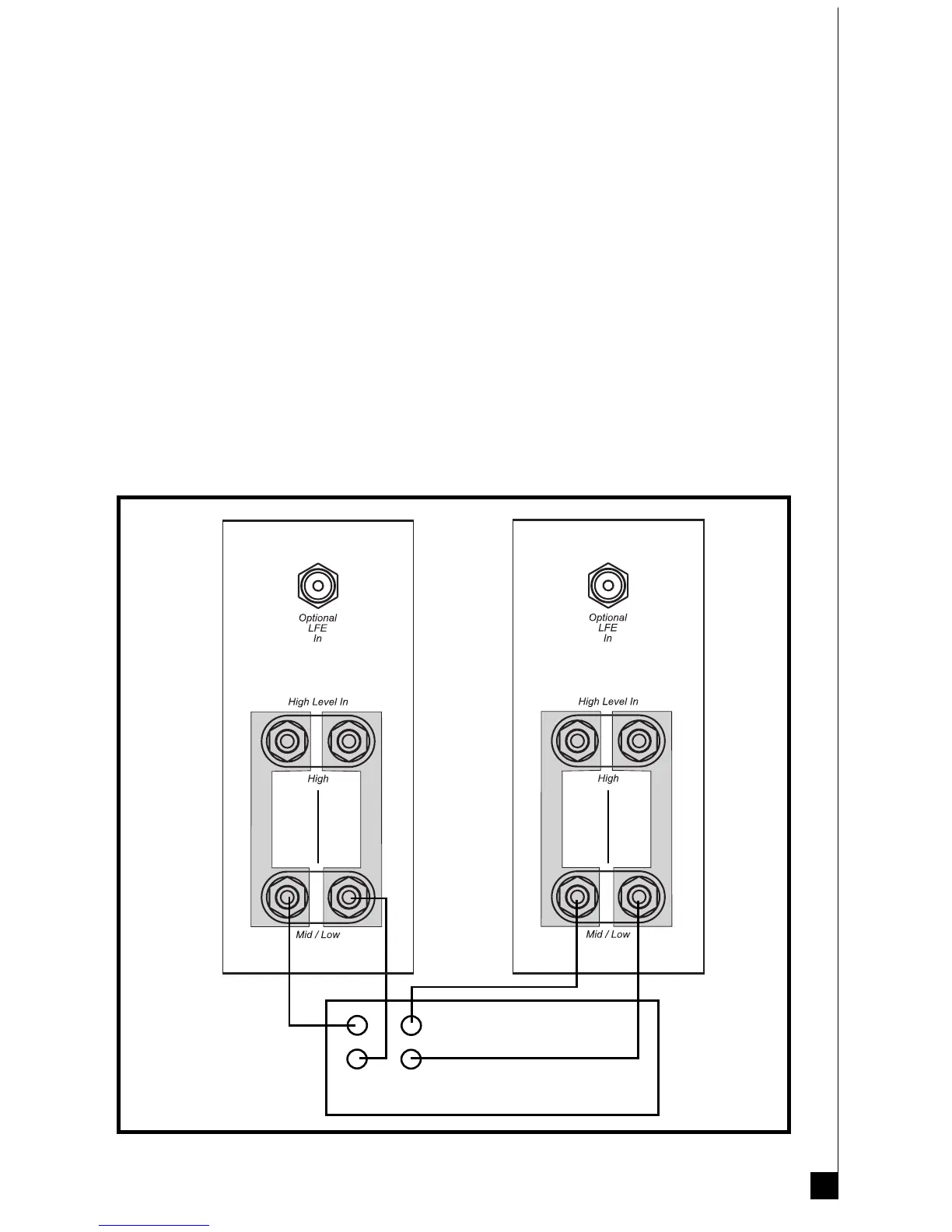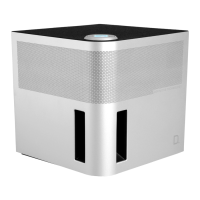7
Connecting Each Speaker with One Pair of Speaker
Wires Only
With all the gold jumpers in place (see Diagram # 1), simply connect any of
the red (+) terminals of each speaker to the red (+) terminal of its channel on
your amplifier or receiver, and any of the black (-) terminals of each speaker to
the black (-) terminal of its channel on your amplifier or receiver. It is essential
that both speakers be connected in the same way (in phase) to its own channel
of the amplifier. If you experience a great lack of bass, it is likely that one speaker
is out of phase with the other.
If you have a Dolby Digital system, “tell” your bass management system
that you have “Large” left and right front speakers and “No” subwoofer.
The base management system will then send the LFE .1 channel signal into
the left and right channels, and it will be reproduced by the subwoofers in your
BP7000
SC/ BP7001SCs, giving you all the benefits of Dolby Digital and the
discrete LFE signal.
When the speakers are hooked up using simply one set of speaker wire per
speaker (with no separate low level input for the subwoofer section), a special
circuit takes an infinitesimally small signal from the speaker level input and
converts it to a low-level signal which then drives the subwoofer power amp.
+
-
Left Right
Power Amplifier
or Receiver
Diagram # 1: Connecting Each Speaker with One Pair of Speaker Wires Only
