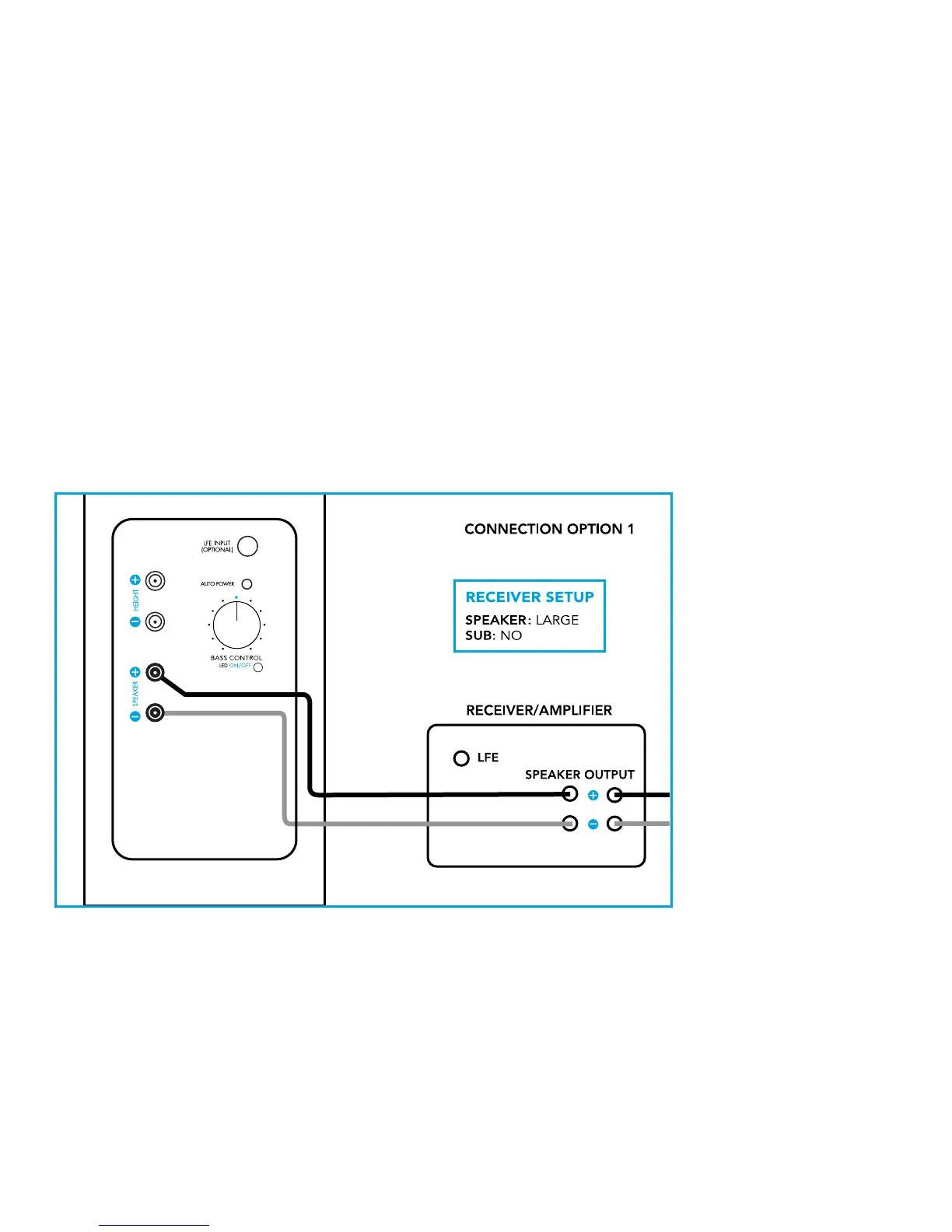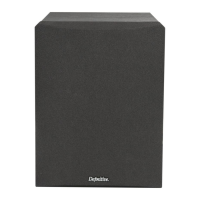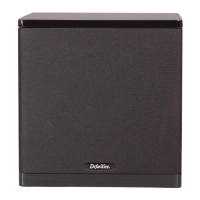9
Connection Options: Speaker-Level Only or
Speaker-Level + LFE w/ "Y" Connector
Use the manual speaker setup functions in your receiver or processor to set speaker configuration, speaker distance
and channel balance. Consult your receiver/processor manual to learn how to access and use the setup menus. We
recommend that you use the settings called for in Figure 4/5.
Note: We recommend that you do not use your receiver’s auto setup functions as they can be ineffective in setting
up and adjusting speakers with integrated powered subwoofers.
Connection Option 1: Speaker-Level Only (recommended)
Option 1 offers an
incredibly precise, full-
range sound. The internal
cross-over network
distributes all frequencies
to their intended drivers,
and the integrated
powered subwoofer works
harmoniously with the mid-
range array.
Directions:
• Connect speaker wire
from receiver/amplifier to
speaker level input on the
back of the speaker
• Adjust receiver/processor
settings to: Speaker
(Large); Subwoofer (No)
FIGURE 4 – Speaker Level Only Connection Diagram
Important: Setting subwoofer to no simply means NO additional subwoofer is needed.
