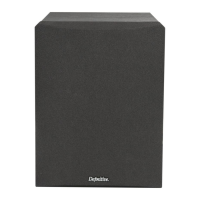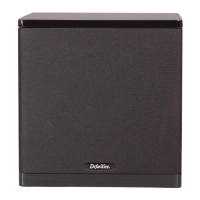10
English
Getting Started
1. Plug in the subwoofer to the wall outlet and
power up the subwoofer using the power switch on
the amplifier panel.
2. Set the volume to the V20 setting on the front
panel display.
3. Set the low-pass control according to the chart
on page 18.
Pro Tip: Low pass frequency is usually set too high
in most systems, especially if the speakers you are
using don’t have an additional high pass filter being
applied. Chances are you can lower the low pass
frequency on your subwoofer.
4. If you are using an audio processing unit that
has a built-in room correction function, follow the
instructions for that process.
5. If you are not using a piece of equipment that
has built-in room correction, follow step 6 below
using multiple media sources (music, movies, TV),
and tune the volume of the subwoofer to match the
volume of your set of speakers.
6. Tune the low-pass setting on your subwoofer
according to the amount of “High-Bass” or “Low-
Midrange” signal being produced by your system. If
the media sounds “muddy”, “chesty”, or “boomy”,
turn down the low pass frequency until your system
sounds even. If the media’s low end sounds “thin”,
“detached”, or “uneven”, turn up the low pass
frequency until your system sounds even.

