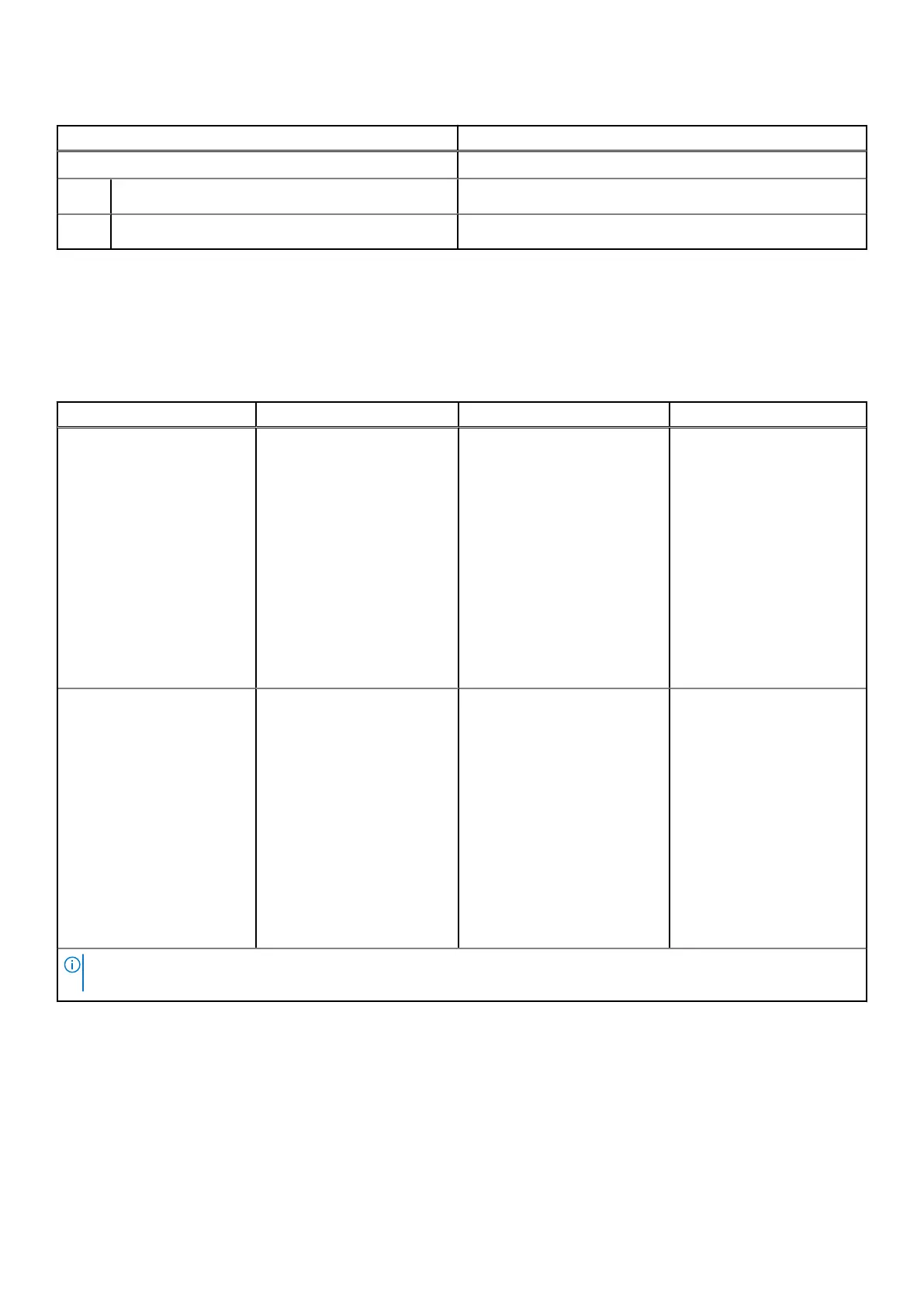Table 12. Power adapter specifications (continued)
Description Values
Temperature range:
Operating
0°C to 40°C (32°F to 104°F)
Storage
-40°C to 70°C (-40°F to 158°F)
GPU—Integrated
The following table lists the specifications of the integrated Graphics Processing Unit (GPU) supported by your OptiPlex 7090
Ultra.
Table 13. GPU—Integrated
Controller External display support Memory size Processor
Intel UHD Graphics
● Up to four
displays supported
via DisplayPort Multi-
Streaming Technology
(MST)
● One DisplayPort 1.4
support over USB 3.2 Gen
2 Type-C port
● One Thunderbolt 4 port
with DisplayPort Alt
Mode/USB4
● One DisplayPort 1.4 ++
HBR2 support over rear
standard DP port
Shared system memory
11
th
Generation Intel Core i3
processor
Intel IrisXe Graphics
● Up to four
displays supported
via DisplayPort Multi-
Streaming Technology
(MST)
● One DisplayPort 1.4
support over USB 3.2 Gen
2 Type-C port
● One Thunderbolt 4 port
with DisplayPort Alt
Mode/USB4
● One DisplayPort 1.4 ++
HBR2 support over rear
standard DP port
Shared system memory
11
th
Generation Intel Core
i5/i7 processor
NOTE: For 8K60P video playback support, we recommend to use 128-bit (dual channel) DDR4-3200 memory, at least 16
GB with dual channel (8 GB + 8 GB) memory sizes.
Powering the system
This system can be powered using a 90 W adapter (4.5 mm input power source) or through the USB Type-C cable connected
to a display capable of providing power delivery of 90 W or greater. During normal operation, when the device is connected
with a single power source (primary power source), connecting a second power source and disconnecting the primary power
source will shut down the device. However, if the secondary power source is disconnected while the primary power source is
connected, the system continues to operate normally.
86
Specifications of OptiPlex 7090 Ultra
