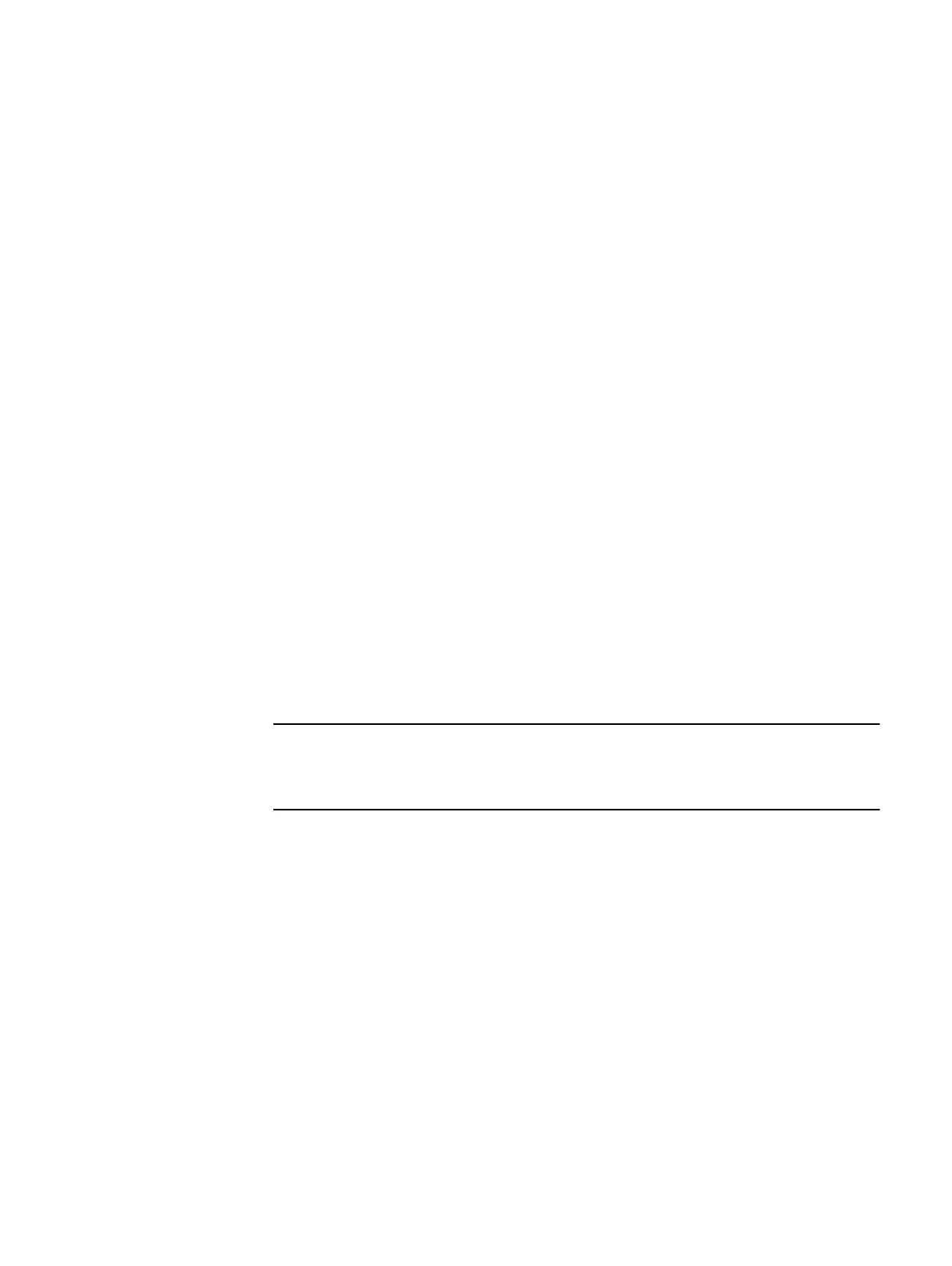Configuring Active Directory and domain controller
Although local user account authentication is available, we configured Active Directory
(AD) user account authentication in the lab to simplify user management.
AD is a distributed directory service included with several Windows Server operating
systems. It identifies resources on a network in order for users or applications to
access them. If you wish to add users through the AD service, you must have a server
with AD installed that acts as the domain controller on your network. Consult your
network administrator regarding the use of AD with your XProtect deployment.
Procedure
1. Ensure that there is a server with AD installed and acting as the domain
controller on the network.
2. Add all recording servers and management hosts to the available domain
controller.
3. Add the Isilon cluster to the available domain controller.
4. Log in as the Domain user on the host.
5. In Windows Services, select Milestone XProtect Corporate Recording
Server. Click the Log On tab and update the credentials for the Active
Directory user.
6. Restart the service.
Hard disk formatting
One factor that can impact a disk's performance in a video surveillance system is the
cluster size of the formatted hard disk.
Update the allocation unit size when formatting the hard drive to significantly
improve the performance of the archive process.
Multi-tier implementation-Live DB
Change the allocation unit size setting from 4 to 8 KB when formatting
the hard disk for the Live DB in a two-tier structure. This block size is better
suited for the balanced reads and writes rate caused by the archive process.
Multi-tier implementation-Archive DB
Change the allocation unit size setting from 4 to 64 KB when formatting
the hard disk for the Archive DB. A 64 KB block size significantly improves the
performance of the archive process.
Single-tier implementation
Change theallocation unit size setting to 64 KB when formatting the
hard disk for the Live DB only.
See the Microsoft Support article Default cluster size for NTFS, FAT, and exFAT for
more information about single and multi-tier allocation unit sizes.
XProtect-specific configuration
18 Dell EMC Storage with Milestone XProtect Corporate