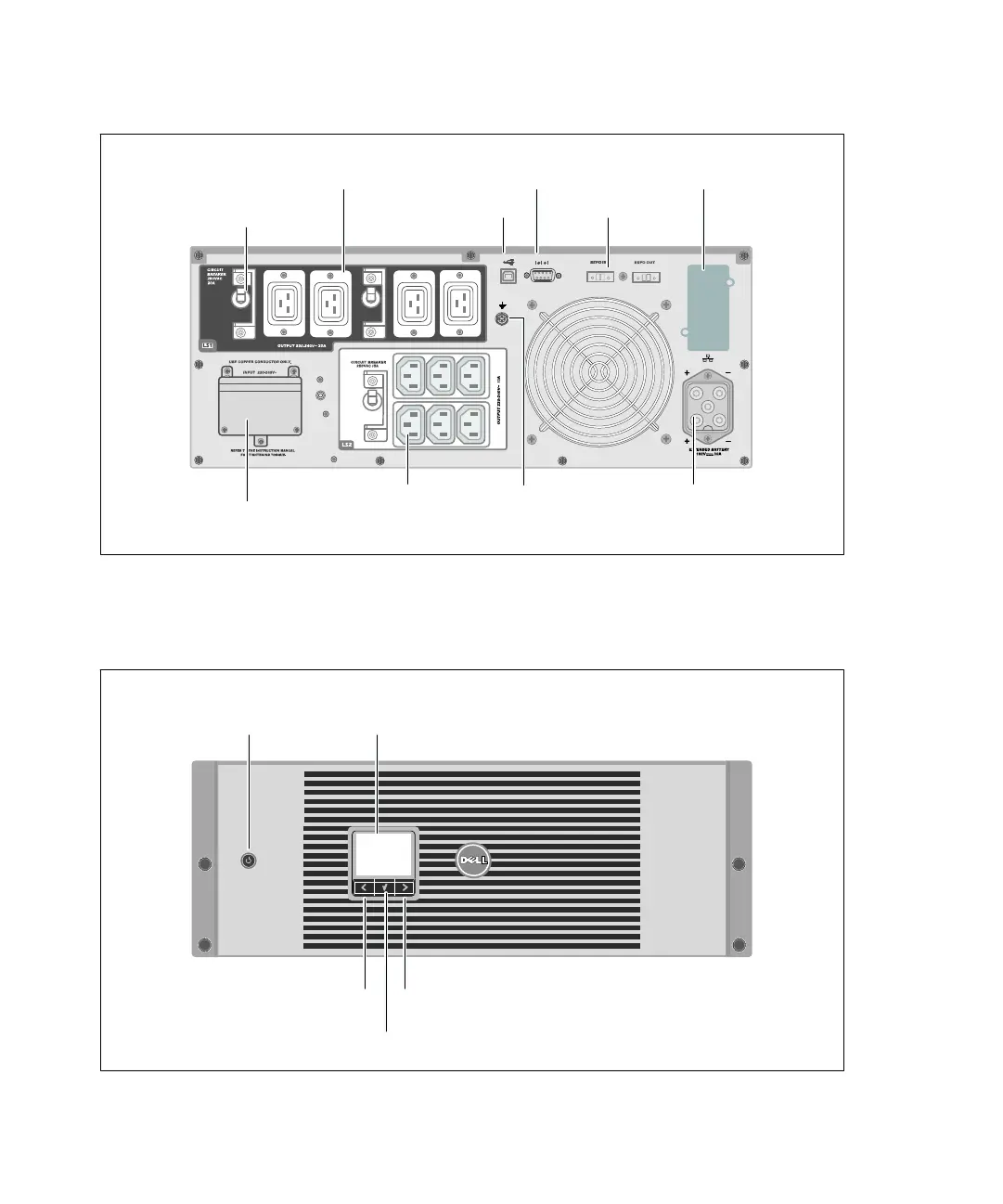17
Installation
|
UPS
Communication Bay
Input Terminal Block
USB Port
Six IEC 320-C13 Receptacles
(Load Segment 2)
REPO Ports
RS-232 Port
Ground Screw
Four IEC 320-C19 Receptacles
(Load Segment 1)
EBM Connector
Output Circuit Breaker
Figure 7. 4200W, 230V Rear Panel
Identifying the UPS Front Panel
On/Off Button
LCD Panel
Scroll Button (Down or Forward)
Select Button
Scroll Button (Up or Back)
Figure 8. The Dell Online Rack UPS Front Panel
