
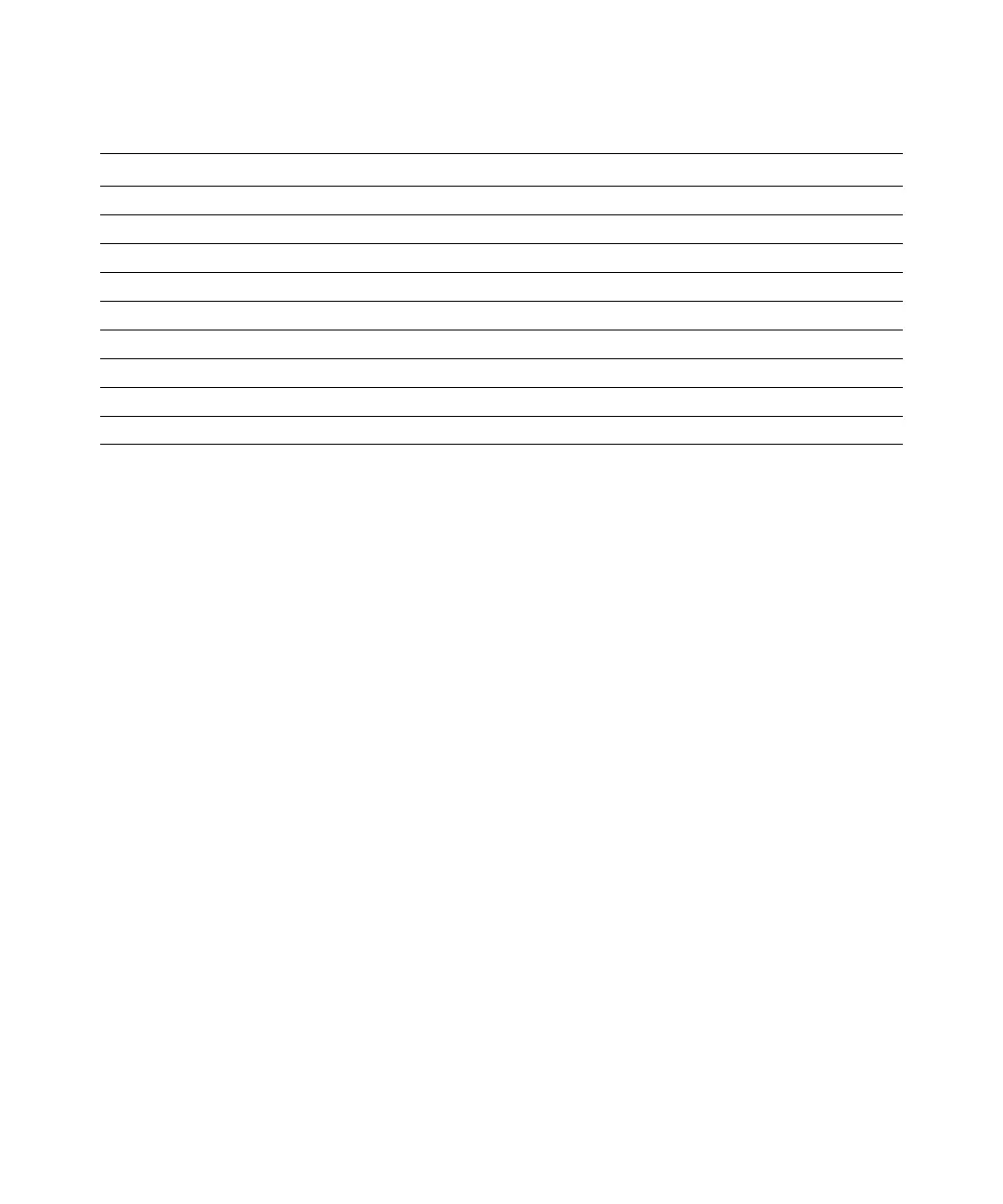 Loading...
Loading...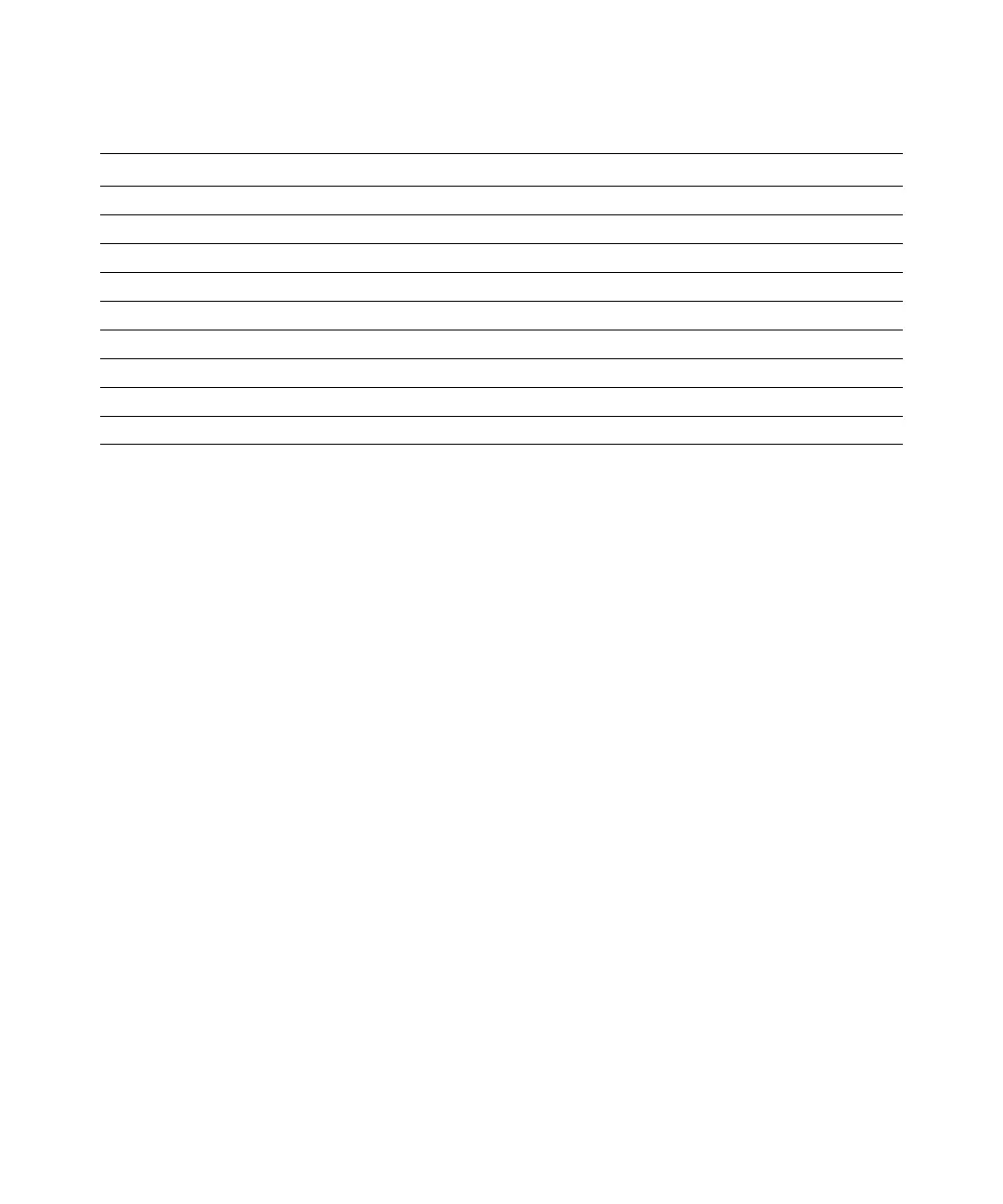
Do you have a question about the Dell 3750W and is the answer not in the manual?
| Brand | Dell |
|---|---|
| Model | 3750W |
| Category | Power Supply |
| Language | English |
Warning about lethal voltages and service by authorized personnel only.
Crucial safety guidelines for electrical installation and protection.
Precautions for handling UPS batteries, including electrical and chemical hazards.
Safety advice for installing equipment in racks, focusing on stability and loading.
Steps to prepare the UPS for rack mounting, including battery tray removal.
Guide on connecting an optional EBM for extended backup power.
Steps for connecting, grounding, and installing the REPO feature for remote shutdown.
Requirements and procedure for hardwiring the UPS input for direct power connection.
Steps to perform after installation to start the UPS for the first time.
Guide on how to safely start and stop the UPS and its output.
Procedure to power on the UPS using battery backup when utility power is absent.
Steps for properly shutting down the UPS and its connected equipment.
Detailed technical specifications for electrical input and output parameters.