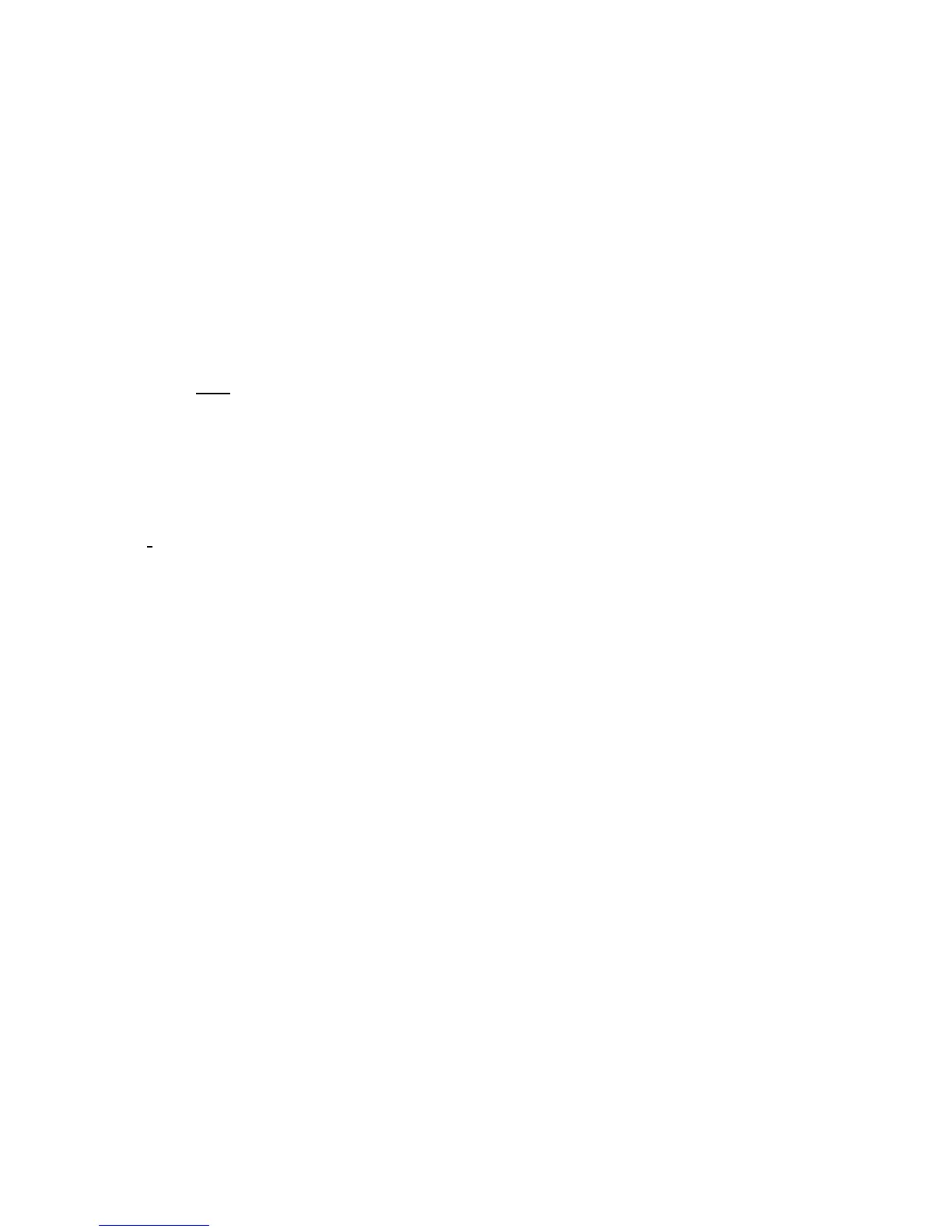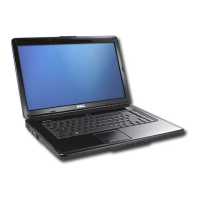Dell Latitude E-Family & Mobile Precision Reimage “How-To” Guide
2.2 Latitude E-Family & Mobile Precision New Features & Image Impact
Dell Latitude E-Family & Mobile Precision systems feature new hardware technologies which require a new
software stack, drivers, and / or applications. These products are not compatible with previous images built or
installed on none Latitude E-Family, Mobile Precision or previous Dell products. Images between 1
st
, 2
nd
& 3
rd
generations Latitude E-Family & Mobile Precision are also not compatible
Among these new hardware and technologies are:
2.2.1 New Features Offered on Latitude E-Family & Mobile Precision systems, All Generations:
Note: Not all features are available on all systems
- New BIOS architecture – Latitude E-Family & Mobile Precision
- Chipset
1. Intel Core i3, i5 & i7 Dual Core CPUs that include updated integrated graphics
2. Intel Core i7 Quad Core CPUs
- 512e / 4KBe Sector HDDs
- Intel RAID Functionality
- eSATA
- Intel Turbo Boost
- Intel AMT (Intel Active Management Technology) & vPRO
- Graphics controller (Intel, nVidia and AMD)
- HDMI Audio
- Network LoM (Intel and Broadcom)
- Wireless LAN
- Wireless WAN
- WiMAX
- Bluetooth
- UWB
- Broadcom Unified Security Hub (USH)
- Contactless smartcard / RFID
- Webcam
- USB 3.0
- Free Fall Sensor on the mother board
- Multi-touch Touchpad
- Dell Control Point, 1
st
and 2
nd
generation Latitude E-Family & Mobile Precision
- Dell Feature Enhancement Package – DFEP, 1
st
, 2
nd
& 3
rd
generation Latitude E-Family & Mobile
Precision
- Dell Data Protection | Access, 2
nd
& 3
rd
generation Latitude E-Family & Mobile Precision
- Privacy Panel
- Touch Screen Digitizer & 4-Finger touch with Stylus support
- Latitude On / Precision On - Reader, Flash, and ARM