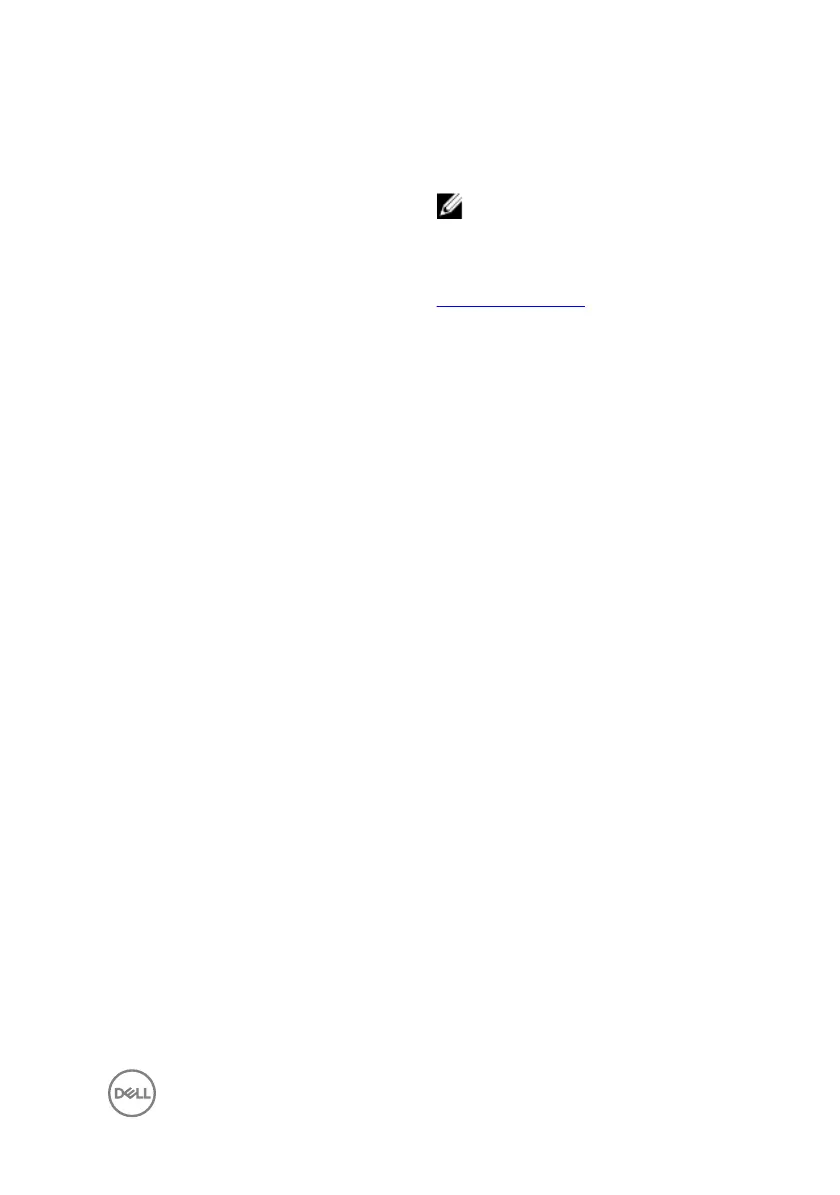the alternate character, press Shift and
the desired key. To perform secondary
functions, press Fn and the desired key.
NOTE: You can define the primary
behavior of the function keys (F1–
F12) by changing Function Key
Behavior in BIOS setup program.
Keyboard shortcuts
Camera
Table 9. Camera specifications
Resolution 1280 x 720 (HD)
Diagonal viewing angle 75 degrees
Touch pad
Table 10. Touch pad
Resolution
• Horizontal: 1727
• Vertical: 1092
Dimensions
• Height: 56 mm (2.20 in)
• Width: 100 mm (3.94 in)
Battery
Table 11. Battery specifications
Type 4-cell “smart” lithium-ion
(68 WHr)
6-cell “smart” lithium-ion
(99 WHr)
Weight (maximum) 0.32 kg (0.71 lb) 0.42 kg (0.93 lb)
Voltage 15.20 VDC 11.40 VDC
Life span (approximate) 300 discharge/charge cycles
19
Проконсультироваться и купить данное оборудование вы можете в компании «АНД-Системс»
адрес: 125480, г.Москва, ул.Туристская, д.33/1; site: https://andpro.ru тел: +7 (495) 545-4870 email: info@andpro.ru
При обращении используйте промокод AND-PDF и получите скидку.