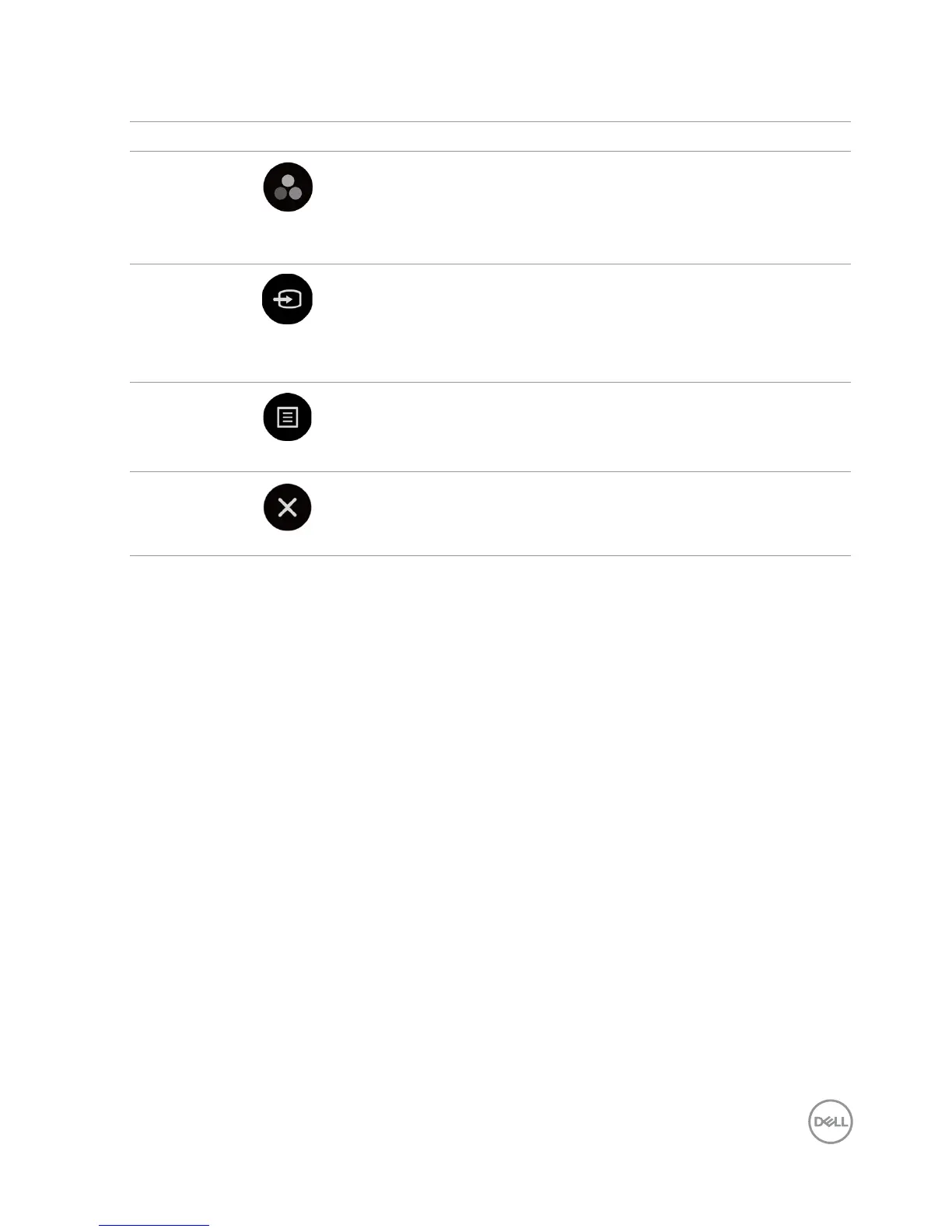Operating the Dell Canvas 27 │ 33
The following table describes the front panel icons:
Front-Panel icon Description
1
Shortcut key:
Preset Modes
Touch this icon to choose from a list of preset
colormodes.
2
Shortcut key:
Input Source
Touch this icon to choose from a list of Input Source.
3
Menu
Touch menu icon to launch the on-screen display
(OSD) and select the OSD menu.
See Accessing the Menu System.
4
Exit
Touch this icon to exit the OSD main menu.