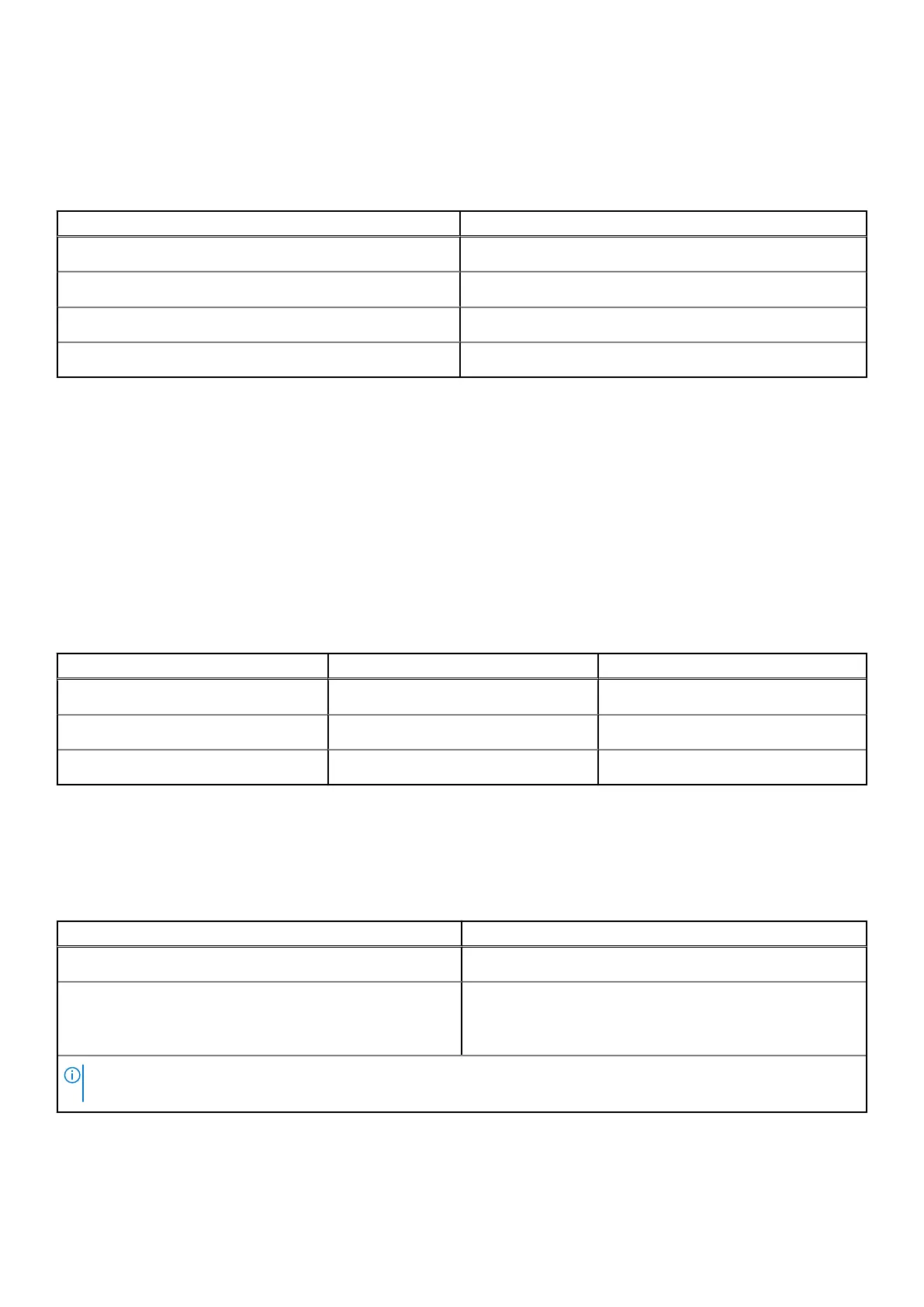Audio
The following table lists the audio specifications of your Inspiron 3891.
Table 10. Audio specifications
Description Values
Audio controller
C-media CM6548
Stereo conversion
Supported
Internal audio interface
USB 2.0
External audio interface
Global headset jack and Line-out audio port
Storage
This section lists the storage options on your Inspiron 3891.
Your Inspiron 3891 supports one of the following storage configurations:
● One 3.5-inch hard-disk drive
● One M.2 2230/2280 solid-state drive
● One M.2 2230/2280 solid-state drive + One 3.5-inch hard-disk drive
The primary drive of your Inspiron 3891 varies with the storage configuration. For computers:
● with a solid-state drive, the solid-state drive is the primary drive
● without a solid-state drive, the hard-disk drive is the primary drive
Table 11. Storage specifications
Storage type Interface type Capacity
3.5-inch SATA hard drive SATA AHCI, up to 6 Gbps Up to 2 TB
M.2 2230, PCIe NVMe, solid-state drive PCIe Gen 3 NVMe, up to 32 Gbps Up to 512 GB
Slim optical drive, optional SATA AHCI, up to 1.5 Gbps N/A
Media-card reader
The following table lists the media cards supported by your Inspiron 3891.
Table 12. Media-card reader specifications
Description Values
Media-card type
SD-card slot
Media-cards supported
● Secure Digital (SD)
● Secure Digital High Capacity (SDHC)
● Secure Digital Extended Capacity (SDXC)
NOTE: The maximum capacity supported by the media-card reader varies depending on the standard of the media card
installed in your computer.
Specifications of Inspiron 3891 17
