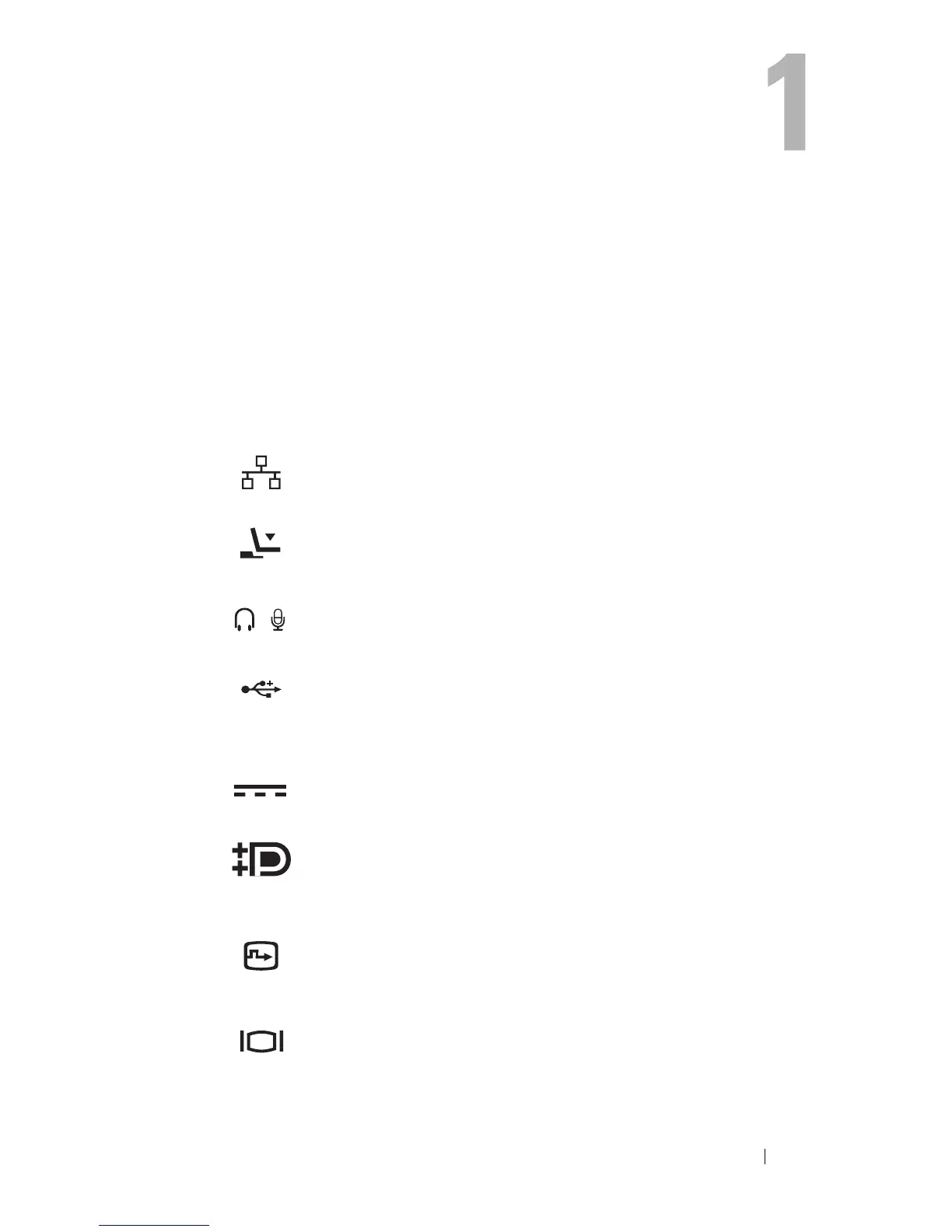About Your Dell™ E-Port 5
About Your Dell™ E-Port
The Dell™ E-Port supports the Dell E-Family laptop computers, but it is not
compatible with any previous series laptop computers.
The E-Port enables you to connect your laptop computer to the following
external devices:
Connector Description
RJ-45 NETWORK CONNECTOR — Connects a network
interface cable.
D
OCKING CONNECTOR — Connects a laptop to the
E-Port.
AUDIO CONNECTORS — Connects audio headphones or
speakers and a microphone.
USB 2.0
CONNECTORS — Connect up to five USB 2.0
compliant devices, such as a USB mouse. Three USB
connectors are on the left side, and two USB connectors
are on the back of the E-Port.
AC
ADAPTER CONNECTOR — Connects the AC adapter.
D
ISPLAYPORT CONNECTOR — Connects external
monitors equipped with a DisplayPort interface (also
HDMI and DVI monitors via dongle; available at
Dell.com).
DIGITAL VIDEO INTERFACE (DVI) CONNECTOR —
Connects an external monitor equipped with a digital
video interface.
VGA
VIDEO CONNECTOR — Connects an external
monitor.
