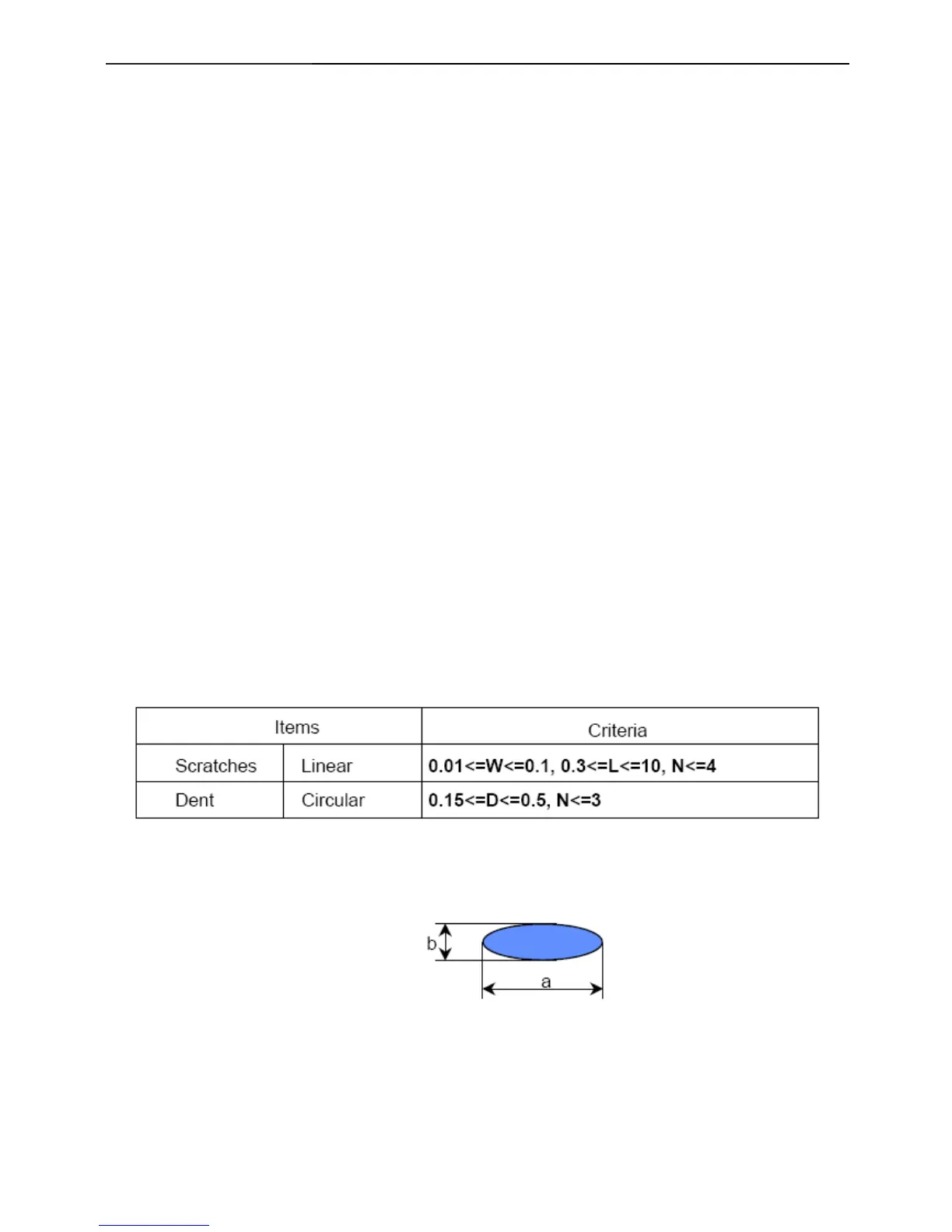17" LCD Color Monitor Dell E177FPc
19
4.5 Definition Of Pixel Defects
For LM170E01- TLB3/TLB4 panel
Dot Defect
Bright Dot
Dots (sub-pixels), which appeared brightly in the screen when the LCM displayed with dark pattern.
- R, G or B 1 dot --------------------------------- 0 Max
- Adjacent 2 dots -------------------------------- 0 Max
- Total amount of Bright dots -------------------- 0 Max
- Minimum distance of Bright dots --------------- NA
Dark Dot
Dots (sub-pixels) which appeared darkly in the screen when the LCM displayed with bright pattern.
- 1 dot -------------------------------------------- 4 Max
- Adjacent 2 dots -------------------------------- 2 Max
- Total amount of Dark dot ---------------------- 4 Max
- Minimum distance of Dark dots --------------- 15mm
Total amount of Dot Defects -------------------- 5 Max (Combination)
Note) a. Every dot herein means Sub-Pixel (Each Red, Green, or Blue Color)
b. Bright dot
- Red or Blue dots smaller than half size of sub-pixel are not counted as a defect dots.
- Green dots smaller than 1 / 3 size of sub-pixel are not counted as a defect dots.
c. Dark dots smaller than half size of sub-pixel are not counted as a defect dots.
Polarizer Defects
Where, W: Width
L: Length
D: Average diameter =(a+b)/2
a. Extraneous substances, which can be wiped out, like Finger Print, Particles, are not considered as a defect.
b. Defects which are on the Black Matrix (outside of Active Area) are not considered as a defect.