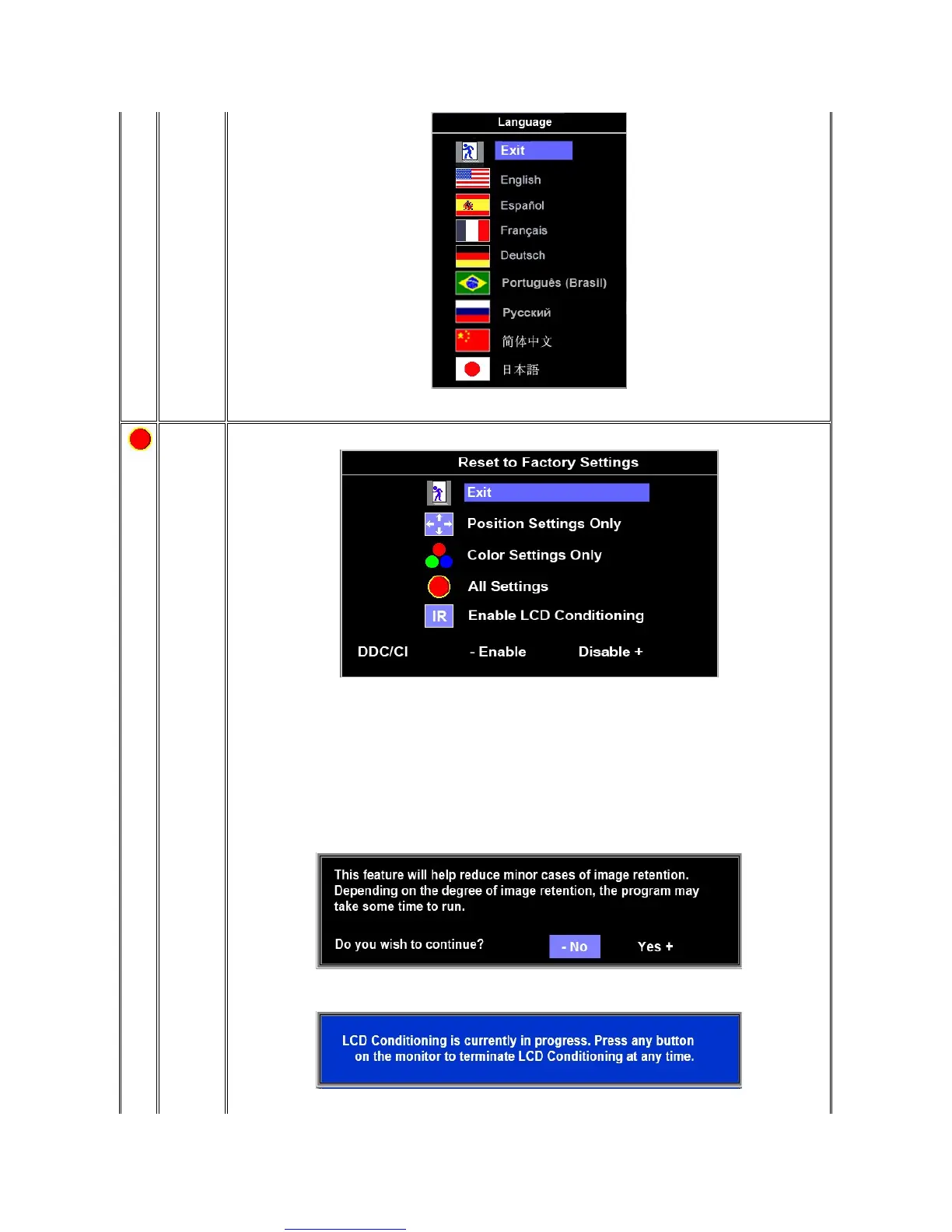Factory Reset returns the settings to the factory preset values for the selected group of functions.
Exit is used to exit out of Factory Reset menu.
For All settings, all user adjustable settings are reset at one time except Language settings.
IR -Thisfeaturewillhelpreduceminorcasesofimageretention.
Enable LCD Conditioning: If an image appears to be stuck on the monitor, select LCD Conditioning to help eliminate any image
retention. Using the LCD Conditioning feature may take several hours. Severe cases of image retention are known as burn-in, the
LCD Conditioning feature does not remove burn-in.
Below warning message appears once user select "Enable LCD Conditioning":
DDC/CI(DisplayDataChannel/CommandInterface)allowsyoutoadjustthemonitorparameters(brightness,color,balance,
