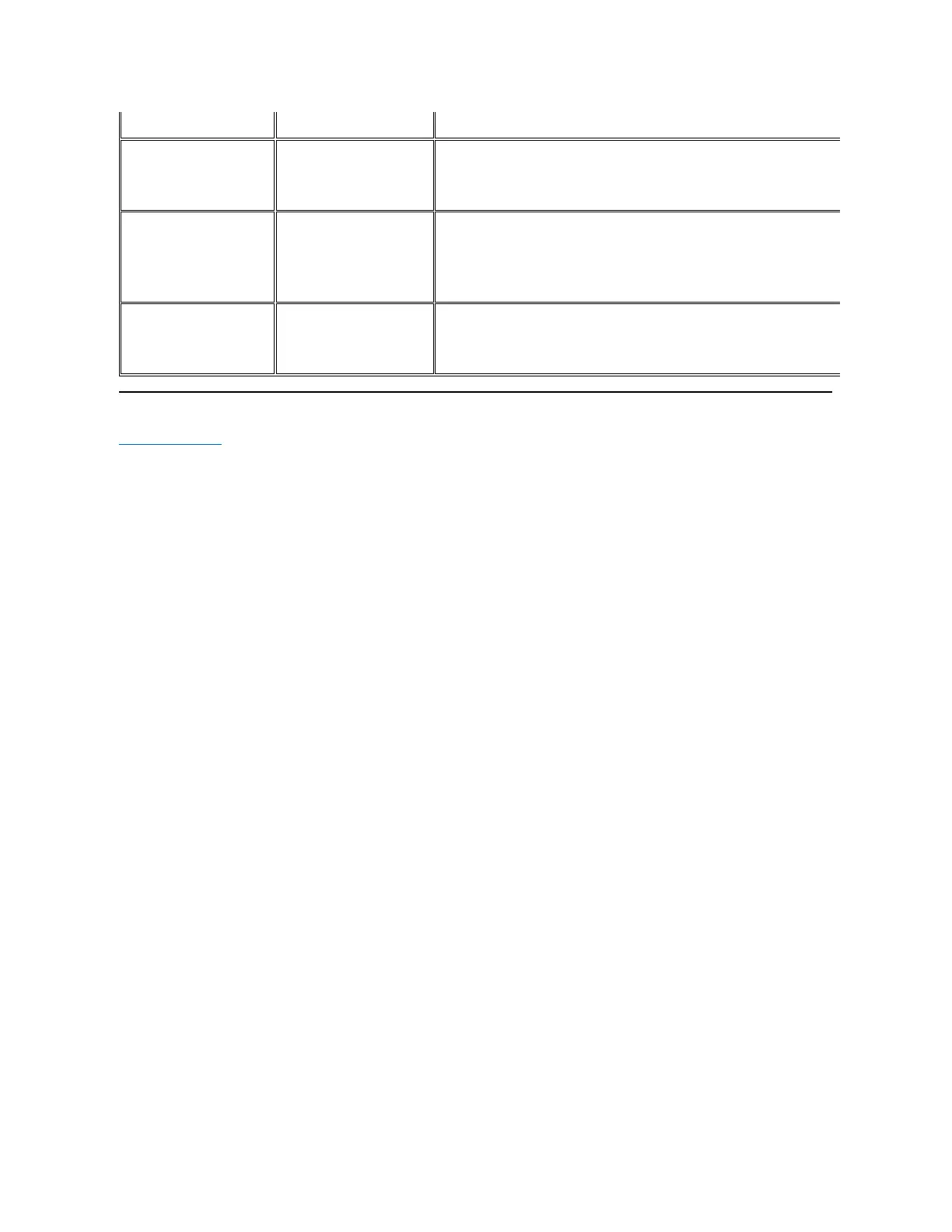Back to Contents Page
l Test the Soundbar using another audio source (i.e., portable CD player).
Other audio source is used.
l Clear any obstructions between the Soundbar and the user.
l Confirm that the audio line-
in plug is completely inserted into the jack of the audio source.
l Decrease the volume of the audio source.
l Turn the Power/Volume knob on the Soundbar counter-
clockwise to a lower volume setting.
l Clean and reseat the audio line-in plug.
Sound from only one side of
Soundbar
l Clear any obstructions between the Soundbar and the user.
l Confirm that the audio line-
in plug is completely inserted into the jack of the sound card or audio
source.
l Set all Windows audio balance controls (L-R) to their midpoints.
l Clean and reseat the audio line-in plug.
l Troubleshoot the computer's sound card.
l Test the Soundbar using another audio source (i.e., portable CD player).
l Clear any obstructions between the Soundbar and the user.
l
Turn the Power/Volume knob on the Soundbar clockwise to the maximum volume setting.
l Set all Windows volume controls to their maximum.
l Increase the volume of the audio application.
l Test the Soundbar using another audio source (i.e., portable CD player).
