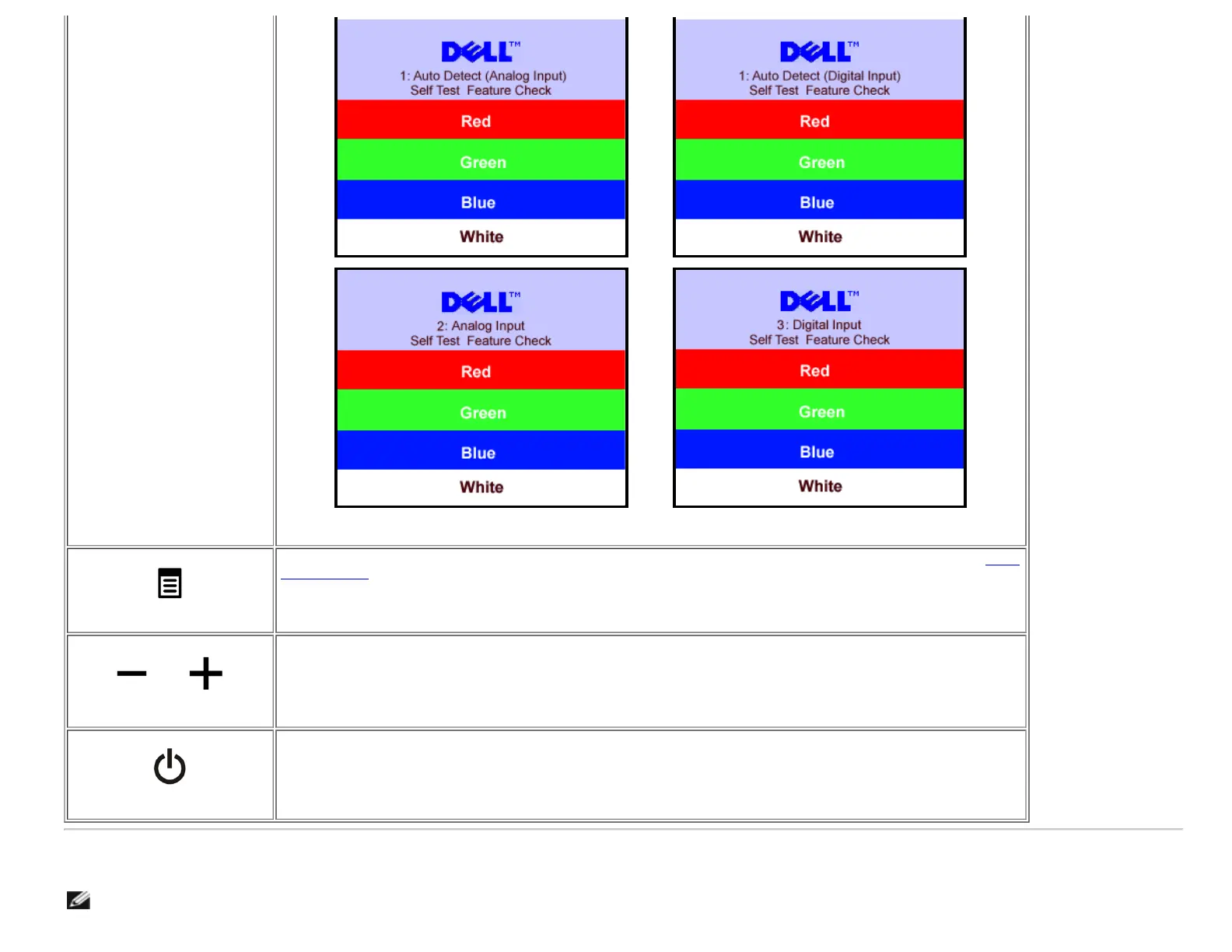or
or
OSD menu / select
The Menu button is used to open and exit the on-screen display (OSD), and exit from menus and sub-menus. See Using
the OSD Menu.
Down (-) and Up (+)
Use these buttons to adjust (decrease/increase ranges) items in the OSD menu.
Power Button and Indicator
Use the power button to turn the monitor on and off.
The Blue light indicates the monitor is on and fully functional. An amber light indicates power save mode.
Using the OSD Menu
NOTE: If you change the settings and then either proceed to another menu, or exit the OSD menu, the monitor automatically saves those changes. The changes are also
saved if you change the settings and then wait for the OSD menu to disappear.
