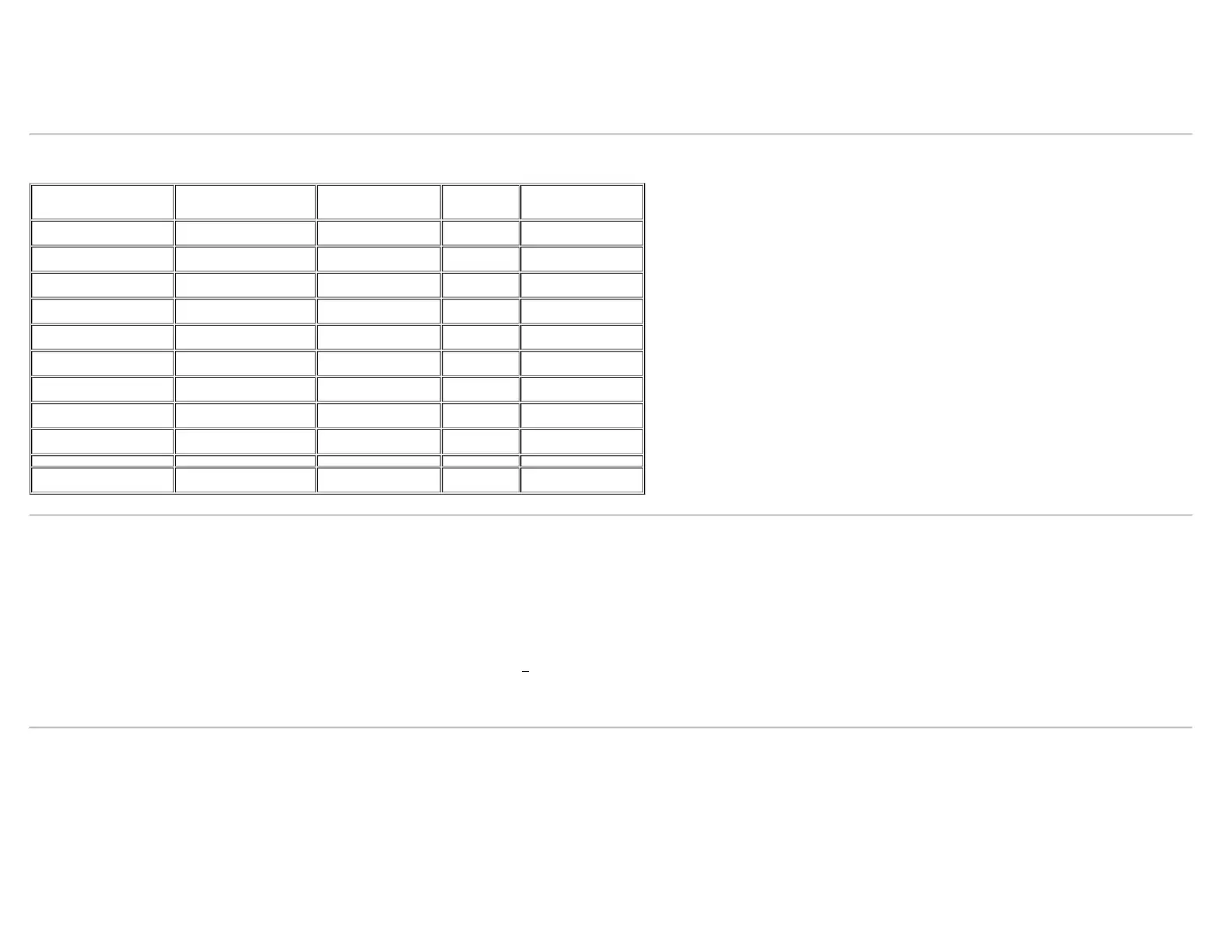Vertical scan range 56 Hz to 75 Hz (automatic)
Optimal preset resolution 1680 x 1050 at 60 Hz
Highest preset resolution 1680 x 1050 at 60 Hz
Video display capabilities(DVI HD playback) 480p/576p/720p
Preset Display Modes
Display Mode Horizontal Frequency (kHz) Vertical Frequency (Hz) Pixel Clock
(MHz)
Sync Polarity (Horizontal/
Vertical)
VESA, 720 x 400 31.5 70.0 28.3 -/+
VESA, 640 x 480 31.5 60.0 25.2 -/-
VESA, 640 x 480 37.5 75.0 31.5 -/-
VESA, 800 x 600 37.9 60.3 49.5 +/+
VESA, 800 x 600 46.9 75.0 49.5 +/+
VESA, 1024 x 768 48.4 60.0 65.0 -/-
VESA, 1024 x 768 60.0 75.0 78.8 +/+
VESA, 1152 x 864 67.5 75.0 108 +/+
VESA, 1280 x 1024 64.0 60.0 135.0 +/+
VESA, 1280 x 1024 80.0 75.0 135.0 +/+
VESA, 1680 x 1050 65.0 60.0 146.25 +/+
Electrical
Video input signals Analog RGB, 0.7 Volts +/-5%, positive polarity at 75 ohm input impedance
Digital DVI-D TMDS, 600mV for each differential line, positive polarity at 50 ohm input impedance with HDCP support
Synchronization input signals Separate horizontal and vertical synchronizations, polarity-free TTL level
AC input voltage / frequency / current
100 to 240 VAC / 50 or 60 Hz + 3 Hz / 1.5A
Inrush current 120V:30A (Max.)
240V:60A (Max.)
Physical Characteristics
Connector type 15-pin D-subminiature, blue connector; DVI-D, white connector
Signal cable type Digital: Detachable, DVI-D, Solid pins, shipped detached from the monitor
Analog: Detachable, D-Sub, 15pins, shipped attached to the monitor
Dimensions (with stand):
Height 16.10 inches (409.10 mm)
http://support.dell.com/support/edocs/monitors/E228WFP/En/about.htm (6 of 8)8/28/2007 8:59:03 AM