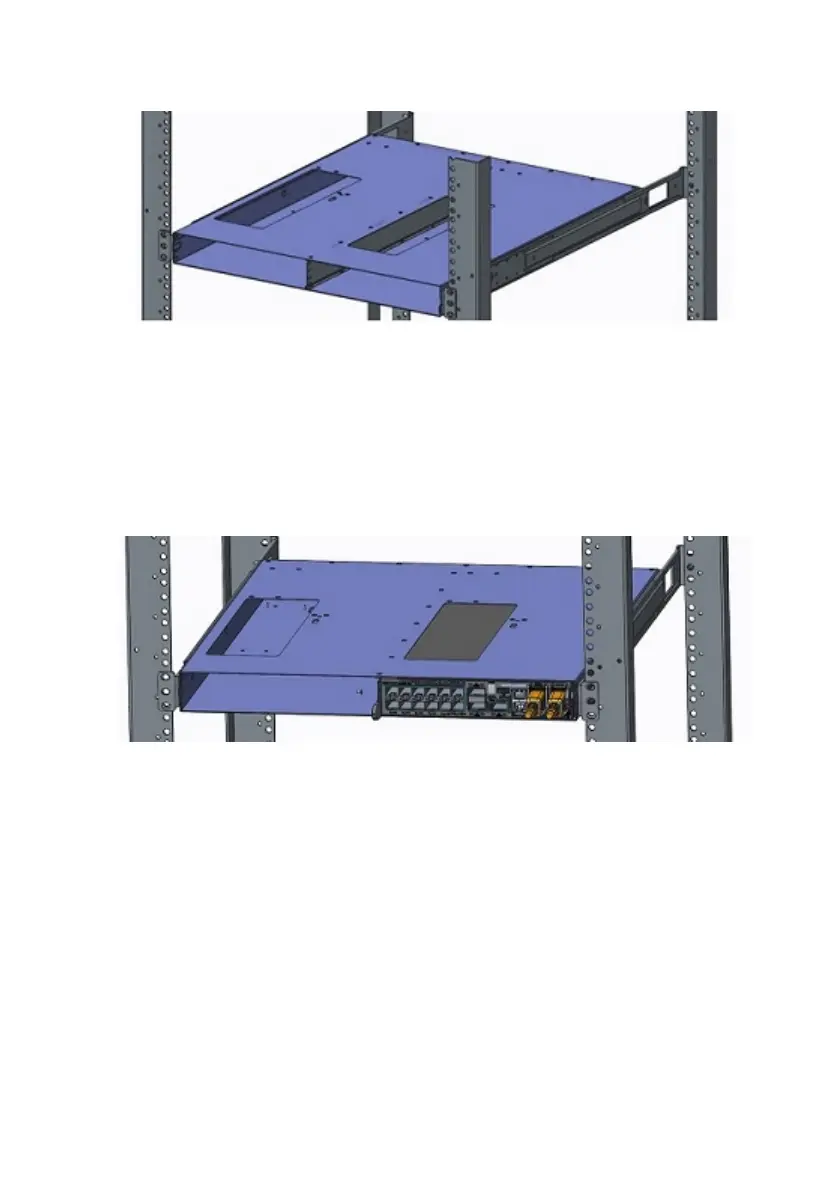Figure 6. Secure the dual-tray in the four-post rack
Switch installation
Install one or two half-RU switches in the four-post rack-mounted dual tray.
1 Install one switch into either dual-tray slot from the front.
Figure 7. Install an S4112-ON Series switch
The switch is fully inserted when it hits the stop feature on the dual tray. The front
switch latch snaps the switch into place.
S4112-ON Series Installation
17