
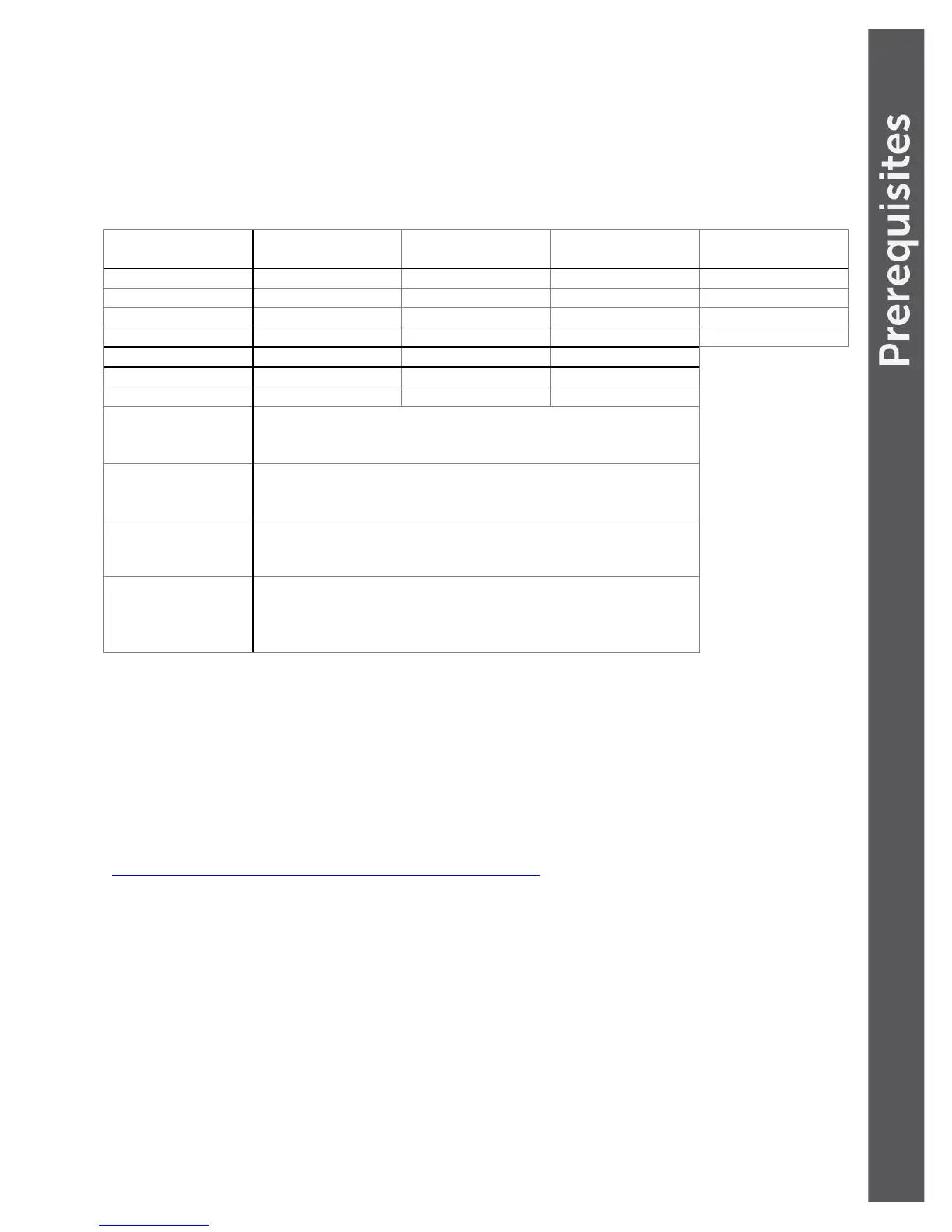 Loading...
Loading...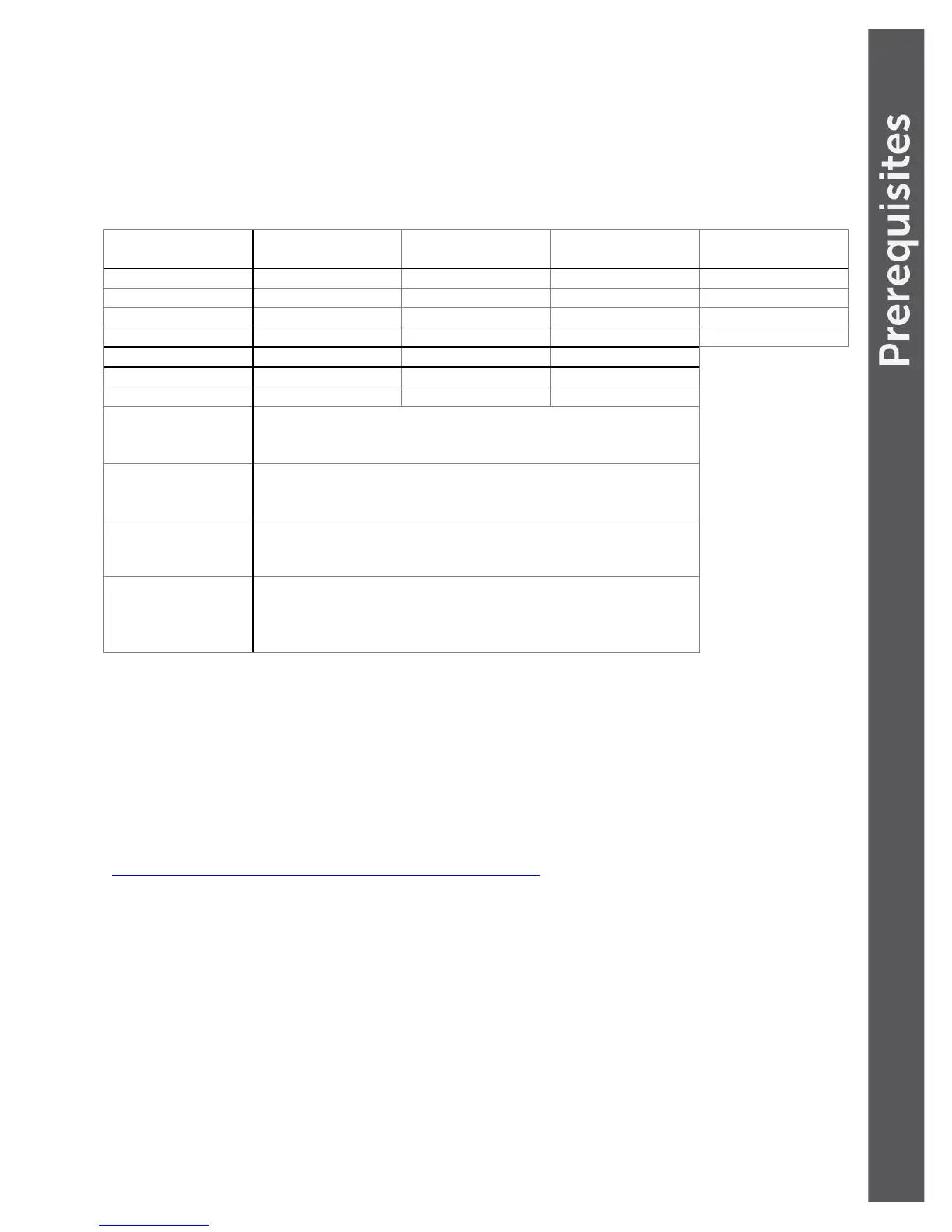
Do you have a question about the Dell Force10 S25N and is the answer not in the manual?
| Switching Capacity | 128 Gbps |
|---|---|
| Rack Units | 1U |
| Product Type | Switch |
| Form Factor | Rack-mountable |
| Jumbo Frame Support | Yes |
| Jumbo Frames | Up to 9216 bytes |
| Power Supply | Dual, hot-swappable |
| Operating Temperature | 0°C to 40°C |
| Storage Temperature | -40°C to 70°C |
| Humidity | 10% to 90% (non-condensing) |
| Dimensions (H x W x D) | 1.72 x 17.3 x 16 in (4.4 x 44 x 40.6 cm) |











