
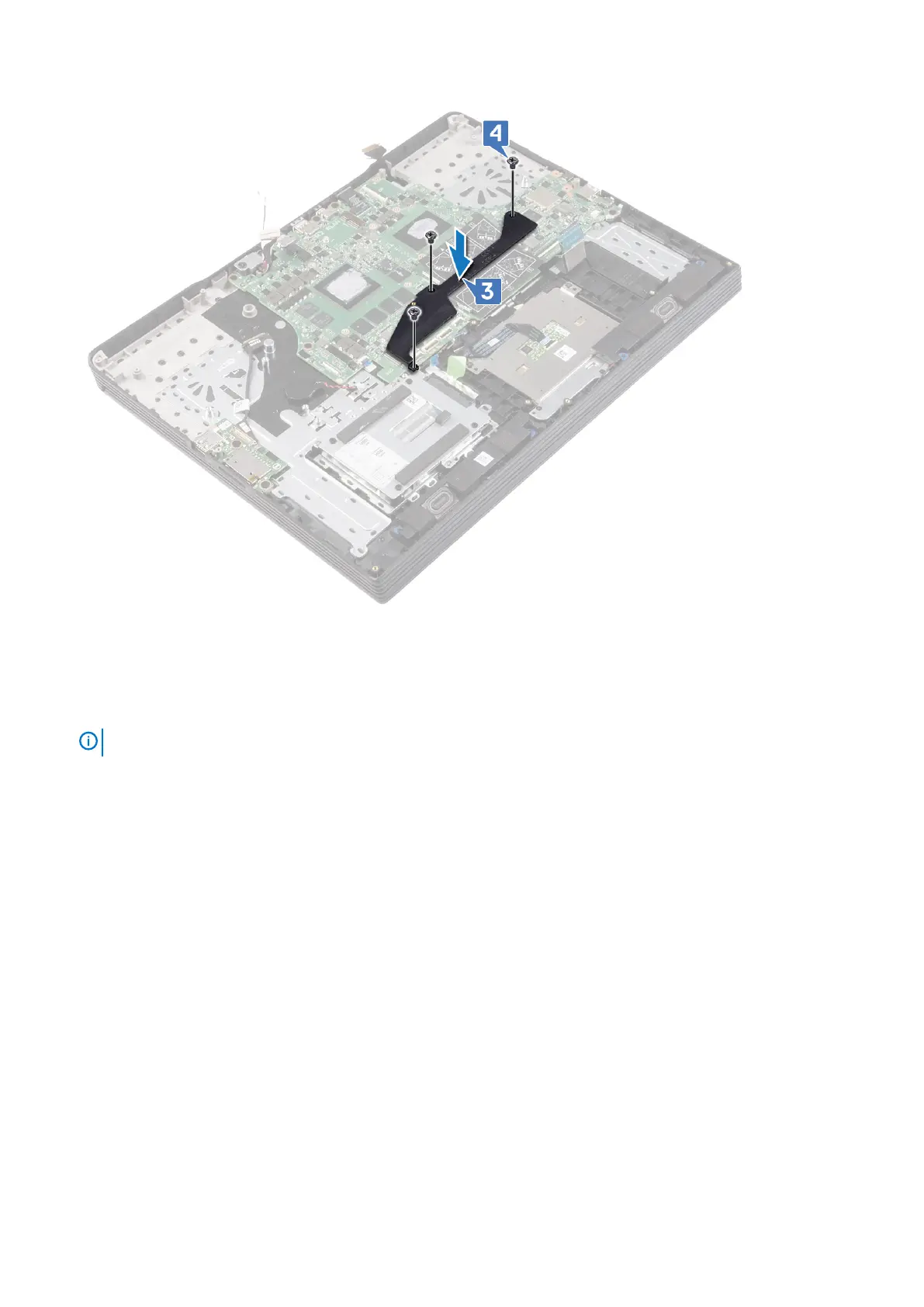 Loading...
Loading...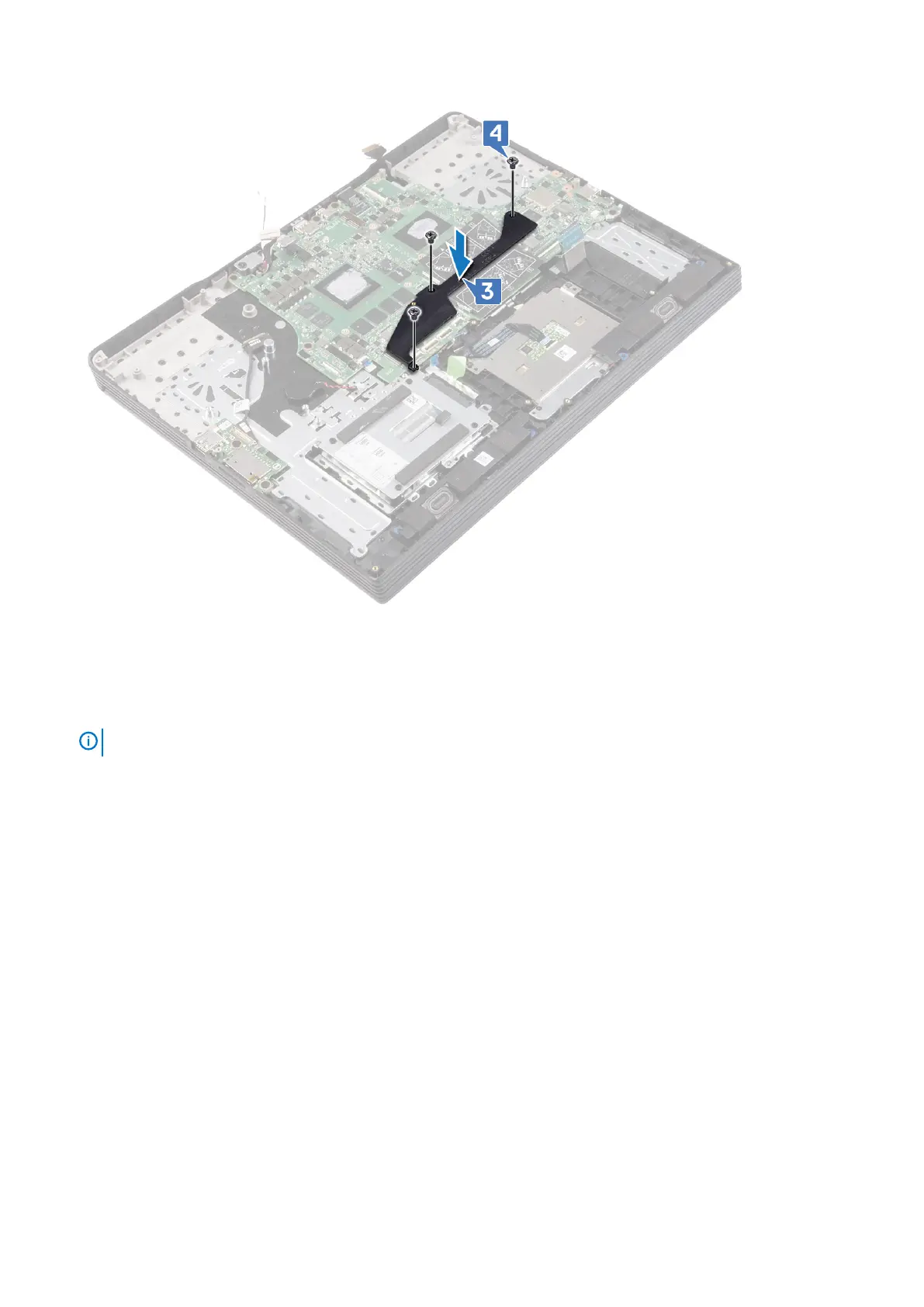
Do you have a question about the Dell G7 7790 and is the answer not in the manual?
| Graphics | NVIDIA GeForce RTX 2060 |
|---|---|
| Operating System | Windows 10 Home |
| Processor | Intel Core i7-9750H |
| Display | 17.3-inch FHD (1920 x 1080) |
| RAM | 16GB DDR4 |
| Storage | 512GB SSD |
| Battery | 60Whr |
| Ports | Thunderbolt 3, 3x USB 3.1, HDMI 2.0, RJ-45, Headphone/Mic |
Steps to prepare the computer before internal servicing.
Steps to follow after completing internal computer servicing.
Guidelines and measures to prevent damage from static electricity.
Components and usage of the Electrostatic Discharge field service kit.
Proper methods for handling and transporting ESD-sensitive parts.
Guidelines for safely lifting heavy computer equipment.
List of tools required for performing service procedures on the computer.
Details of screws used for securing various computer components.
Step-by-step instructions for removing the computer's base cover.
Step-by-step instructions for reinstalling the computer's base cover.
Important safety warnings and handling procedures for the lithium-ion battery.
Tasks that must be completed before removing the battery.
Steps to remove the battery from models without a hard drive.
Steps to remove the battery from models with a hard drive.
Steps to reinstall the battery in models without a hard drive.
Steps to reinstall the battery in models with a hard drive.
Tasks to perform after replacing the battery.
Tasks to perform before removing the memory modules.
Step-by-step instructions for removing memory modules.
Step-by-step instructions for installing memory modules.
Tasks to perform after replacing the memory modules.
Tasks to perform before removing the hard drive.
Steps to remove the hard drive from 4-cell battery models.
Steps to reinstall the hard drive in 4-cell battery models.
Tasks to perform after replacing the hard drive.
Tasks to perform before removing the coin-cell battery.
Step-by-step instructions for removing the coin-cell battery.
Step-by-step instructions for installing the coin-cell battery.
Tasks to perform after replacing the coin-cell battery.
Tasks to perform before removing the speakers.
Step-by-step instructions for removing the speakers.
Step-by-step instructions for installing the speakers.
Tasks to perform after replacing the speakers.
Tasks to perform before removing the touchpad.
Step-by-step instructions for removing the touchpad.
Step-by-step instructions for installing the touchpad.
Tasks to perform after replacing the touchpad.
Tasks to perform before removing the SSD or Intel Optane.
Step-by-step instructions for removing the SSD or Intel Optane.
Instructions for moving the SSD screw mount for different form factors.
Step-by-step instructions for installing the SSD or Intel Optane.
Tasks to perform before removing the wireless card.
Step-by-step instructions for removing the wireless card.
Step-by-step instructions for installing the wireless card.
Tasks to perform after replacing the wireless card.
Tasks to perform before removing the graphics-card fan.
Step-by-step instructions for removing the graphics-card fan.
Step-by-step instructions for installing the graphics-card fan.
Tasks to perform after replacing the graphics-card fan.
Tasks to perform before removing the processor fan.
Step-by-step instructions for removing the processor fan.
Step-by-step instructions for installing the processor fan.
Tasks to perform after replacing the processor fan.
Tasks to perform before removing the heat sink.
Step-by-step instructions for removing the heat sink.
Step-by-step instructions for installing the heat sink.
Tasks to perform after replacing the heat sink.
Tasks to perform before removing the I/O board.
Step-by-step instructions for removing the I/O board.
Step-by-step instructions for installing the I/O board.
Tasks to perform after replacing the I/O board.
Tasks to perform before removing the display assembly.
Step-by-step instructions for removing the display assembly.
Step-by-step instructions for installing the display assembly.
Tasks to perform after replacing the display assembly.
Tasks to perform before removing the system board.
Step-by-step instructions for removing the system board.
Step-by-step instructions for installing the system board.
Tasks to perform after replacing the system board.
Guide to entering the Service Tag after system board replacement.
Tasks to perform before removing the power button assembly.
Step-by-step instructions for removing the power button assembly.
Step-by-step instructions for installing the power button assembly.
Tasks to perform after replacing the power button assembly.
List of components to remove before the palm-rest assembly.
Steps to remove the palm-rest and keyboard assembly.
Steps to reinstall the palm-rest and keyboard assembly.
List of components to replace after the palm-rest assembly.
Information on installing the Intel chipset driver.
Information on installing video drivers.
Information on installing the Intel Serial IO driver.
Information on installing the Intel Trusted Execution Engine Interface driver.
Information on installing the Intel Virtual Button driver.
Information on installing wireless and Bluetooth drivers.
Overview of accessing and using the BIOS Setup program.
Steps to access the BIOS setup program.
Description of keyboard navigation within the System Setup utility.
How to change the computer's boot device order.
Details of various system setup configuration options.
Procedure to reset BIOS settings by clearing CMOS.
Contacting support to clear BIOS or system passwords.
Overview of the system's built-in hardware diagnostic tool.
Step-by-step guide to perform system diagnostics.
Meaning of system diagnostic lights and battery status indicators.
List of diagnostic light codes and their corresponding problem descriptions.
Instructions for updating the BIOS using a USB drive.
General procedure for updating the computer's BIOS.
Steps to enable Intel Optane memory for storage acceleration.
Steps to disable Intel Optane memory before removing storage devices.
Procedure to resolve internet access issues by cycling power.
Procedure to discharge residual static electricity from the computer.
Resources for obtaining information and support for Dell products.
Information on how to contact Dell for sales and technical support.