
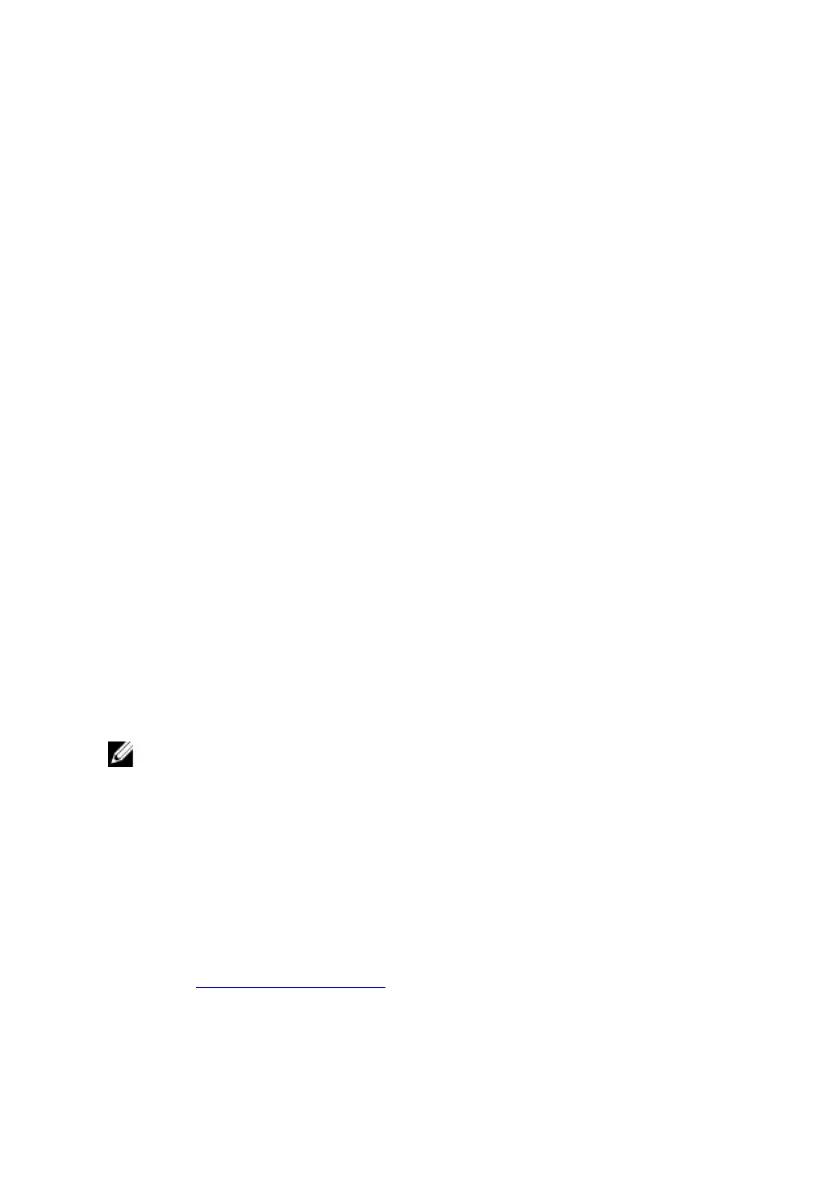 Loading...
Loading...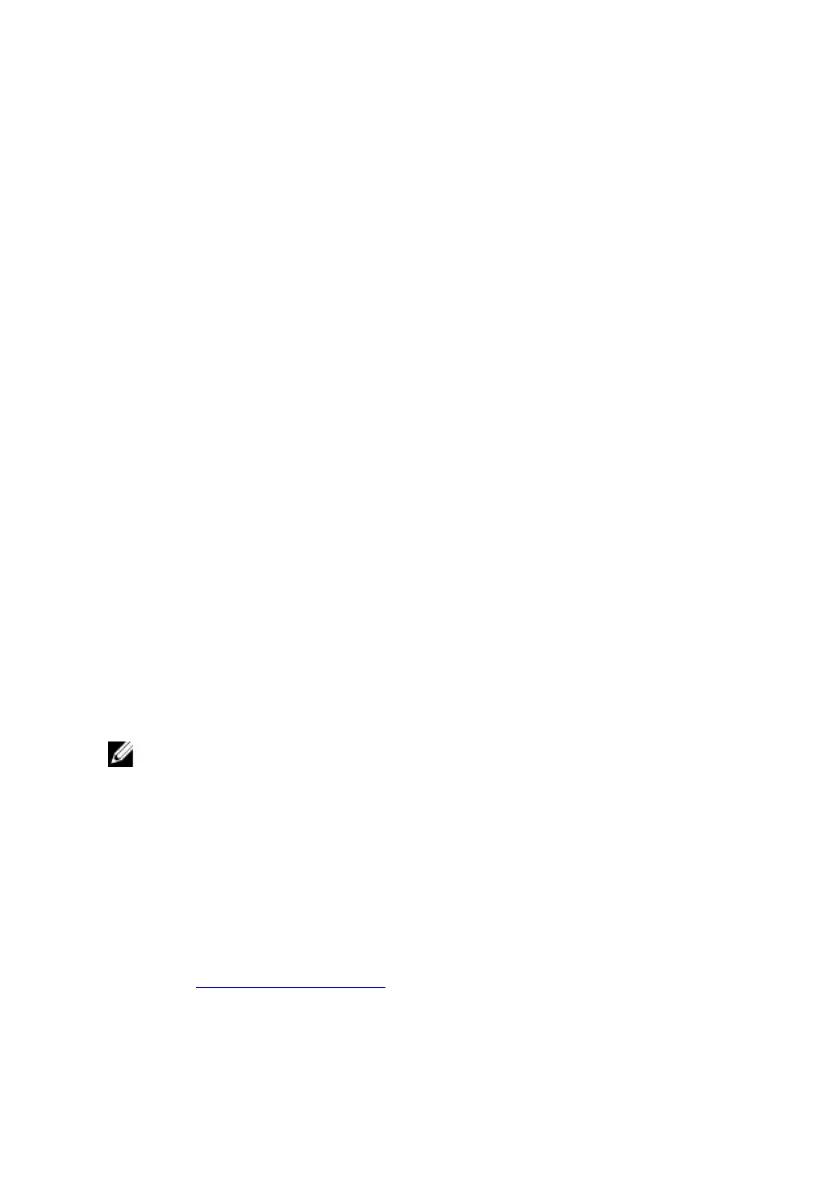
Do you have a question about the Dell Inspiron 13-5368 and is the answer not in the manual?
| Form factor | Convertible (Folder) |
|---|---|
| Product type | Hybrid (2-in-1) |
| Product color | Black, Silver |
| Bus type | OPI |
| Stepping | D1 |
| Tjunction | 100 °C |
| Processor cache | 2 MB |
| Processor cores | 2 |
| Processor family | Intel® Pentium® |
| Processor series | Intel Pentium 4000 series for Mobile |
| Processor socket | LGA 1356 (Socket B2) |
| Processor threads | 4 |
| Processor codename | Skylake |
| Processor frequency | 2.1 GHz |
| Processor cache type | Smart Cache |
| Configurable TDP-down | 10 W |
| Processor lithography | 14 nm |
| Processor manufacturer | Intel |
| PCI Express slots version | 2.0 |
| Processor operating modes | 64-bit |
| ECC supported by processor | No |
| PCI Express configurations | 1x4, 4x1 |
| Thermal Design Power (TDP) | 15 W |
| Maximum number of PCI Express lanes | 10 |
| Memory slots | 2x SO-DIMM |
| Internal memory | 4 GB |
| Memory clock speed | 2133 MHz |
| Memory form factor | SO-DIMM |
| Internal memory type | DDR4-SDRAM |
| Maximum internal memory | 16 GB |
| Memory layout (slots x size) | 1 x 4 GB |
| HDD speed | 5400 RPM |
| HDD interface | SATA |
| Storage media | HDD |
| Card reader integrated | Yes |
| Total storage capacity | 500 GB |
| Compatible memory cards | SD, SDHC, SDXC |
| Number of HDDs installed | 1 |
| Pixel pitch | 0.1529 x 0.1529 mm |
| Display diagonal | 13.3 \ |
| Native aspect ratio | 16:9 |
| On-board graphics card ID | 1916 |
| Discrete graphics card model | Not available |
| On-board graphics card model | Intel® HD Graphics 510 |
| On-board graphics card family | Intel® HD Graphics |
| Maximum on-board graphics card memory | 1.74 GB |
| On-board graphics card OpenGL version | 4.4 |
| On-board graphics card base frequency | 300 MHz |
| On-board graphics card DirectX version | 12.0 |
| On-board graphics card dynamic frequency (max) | 950 MHz |
| Audio chip | Realtek ALC3253 |
| Audio system | MaxxAudio Pro |
| Speaker power | 2 W |
| Speakers manufacturer | Waves |
| Front camera resolution (numeric) | 0.92 MP |
| Wi-Fi standards | Wi-Fi 5 (802.11ac) |
| Bluetooth version | 4.0 |
| HDMI version | 1.4a |
| Charging port type | DC-in jack |
| USB 2.0 ports quantity | USB 2.0 ports have a data transmission speed of 480 Mbps, and are backwards compatible with USB 1.1 ports. You can connect all kinds of peripheral devices to them. |
| VGA (D-Sub) ports quantity | 0 |
| Pointing device | Touchpad |
| Operating system language | Simplified Chinese |
| Battery voltage | 15.2 V |
| Battery capacity | 42 Wh |
| Battery life (max) | 9 h |
| Battery recharge time | 4 h |
| Number of battery cells | 3 |
| AC adapter power | 45 W |
| AC adapter frequency | 50 - 60 Hz |
| AC adapter input voltage | 100 - 240 V |
| AC adapter output current | 2.31 A |
| AC adapter output voltage | 19.5 V |
| Password protection type | BIOS, HDD, Supervisor, User |
| Operating shock | 110 G |
| Operating altitude | -15.2 - 3048 m |
| Non-operating shock | 160 G |
| Operating vibration | 0.66 G |
| Non-operating altitude | -15.2 - 10668 m |
| Non-operating vibration | 1.3 G |
| Storage temperature (T-T) | -40 - 65 °C |
| Operating temperature (T-T) | 0 - 35 °C |
| Storage relative humidity (H-H) | 0 - 95 % |
| Operating relative humidity (H-H) | 10 - 90 % |
| Sustainability certificates | EPEAT Silver, ENERGY STAR |
| Processor code | SR2EX |
| Processor ARK ID | 89611 |
| Processor package size | 42 X 24 mm |
| Supported instruction sets | SSE4.1, SSE4.2 |
| Intel Secure Key Technology version | 1.00 |
| Intel Small Business Advantage (SBA) version | 0.00 |
| Depth | 224.4 mm |
|---|---|
| Width | 324.8 mm |
| Weight | 1680 g |
| Height (rear) | 20.4 mm |
| Height (front) | 19.5 mm |











