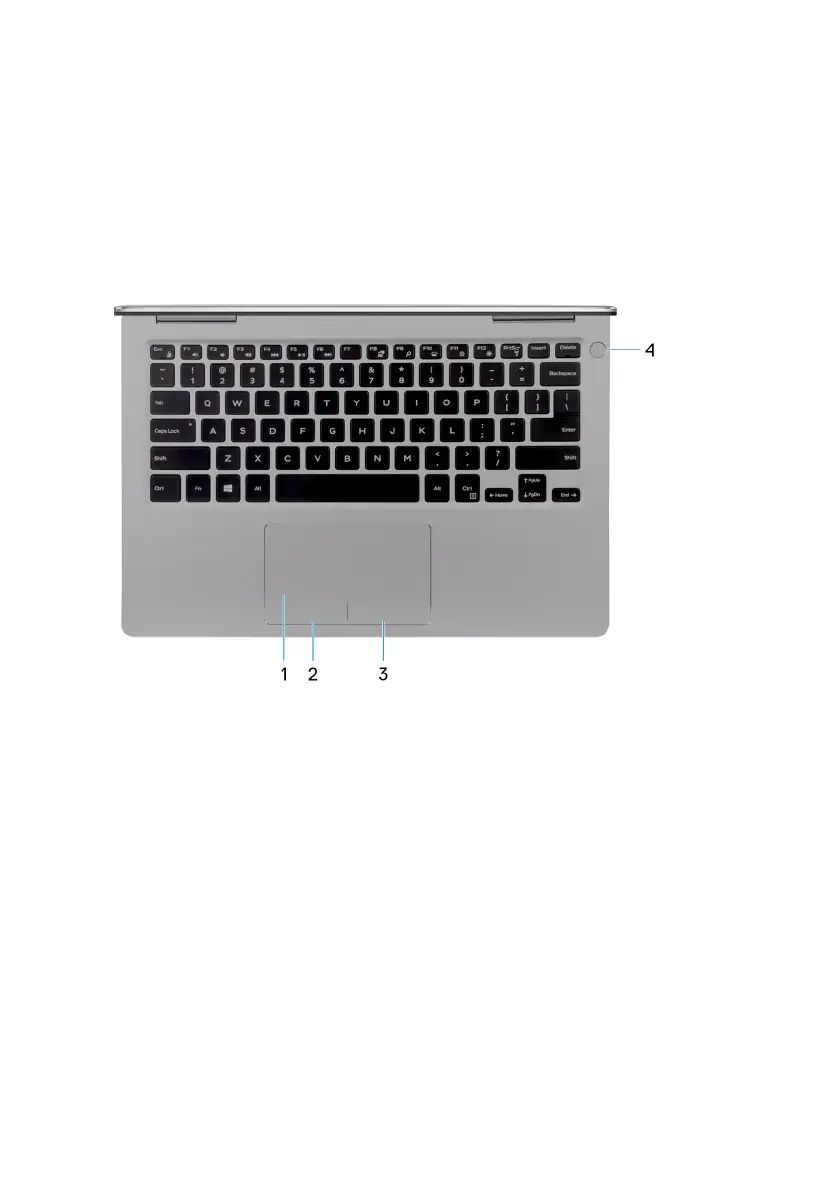Connect peripherals such as external storage devices and printers. Provides
data transfer speeds up to 5 Gbps.
3 Security-cable slot (for Noble locks)
Connect a security cable to prevent unauthorized movement of your computer.
Base
1 Touchpad
Move your nger on the touchpad to move the mouse pointer. Tap to left-click
and two nger tap to right-click.
2 Left-click area
Press to left-click.
3 Right-click area
Press to right-click.
4 Power button
Press to turn on the computer if it is turned o, in sleep state, or in hibernate
state.
Press to put the computer in sleep state if it is turned on.
Press and hold for 4 seconds to force shut-down the computer.
12
