
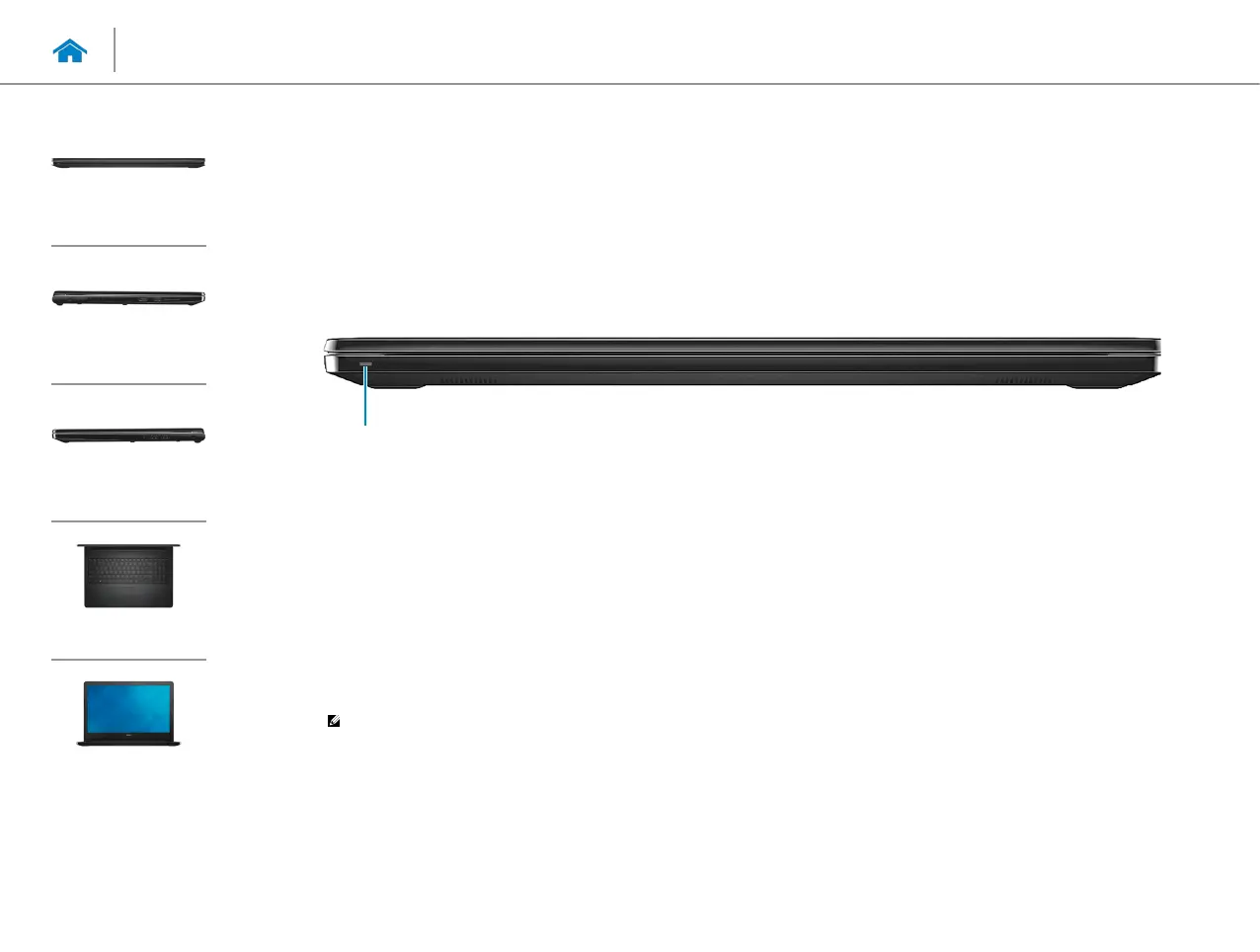 Loading...
Loading...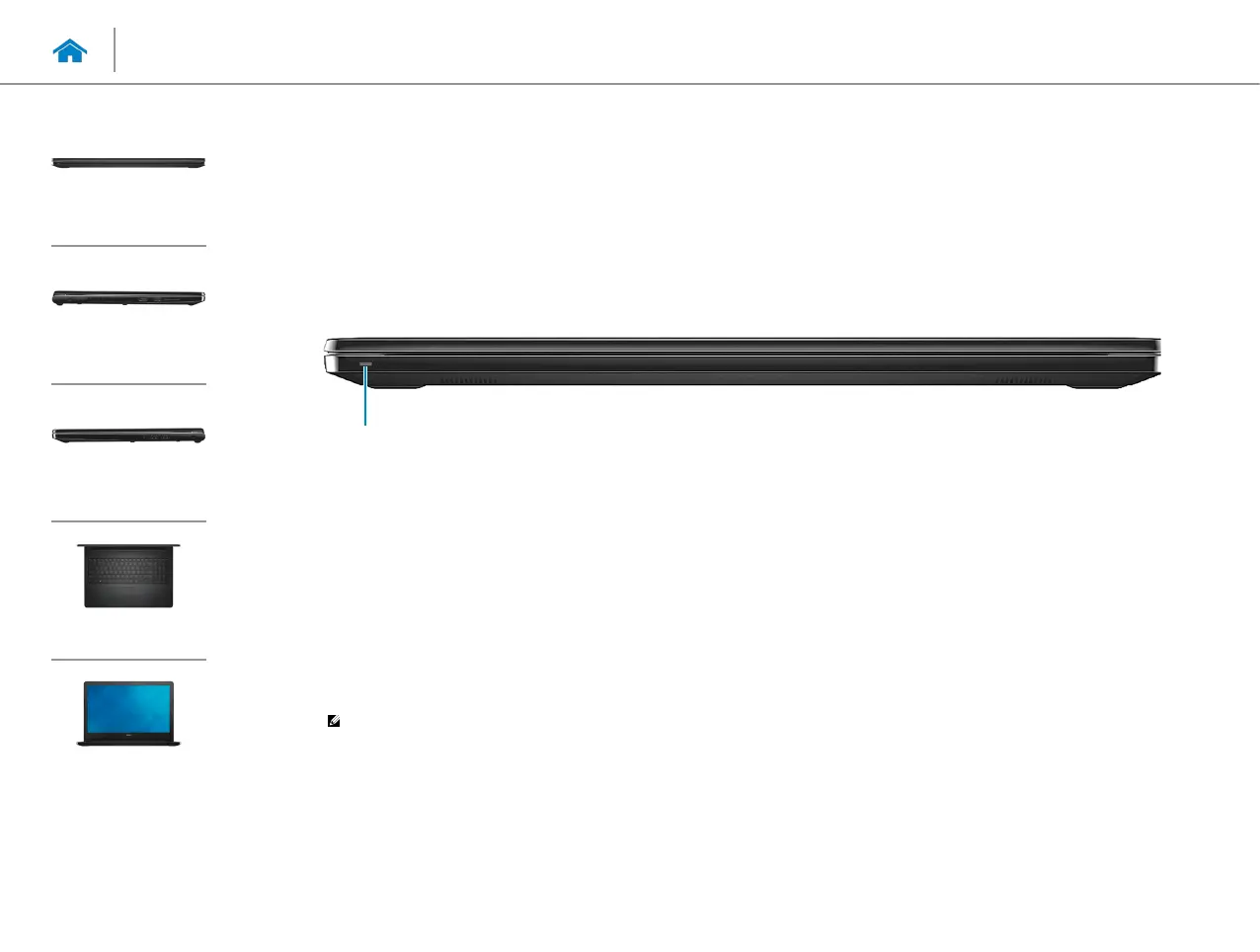




Do you have a question about the Dell Inspiron 15 3000 Series and is the answer not in the manual?
| Display | 15.6-inch HD (1366 x 768) or Full HD (1920 x 1080) |
|---|---|
| Processor | Intel Core i3/i5/i7 |
| RAM | 4GB/8GB/12GB/16GB DDR4 |
| Storage | 1TB HDD |
| Graphics | Intel UHD Graphics |
| Operating System | Windows 10 |
| Battery | 3-cell |
| Ports | HDMI |
| Wireless | Bluetooth |
| Optical Drive | Optional DVD-RW |
| Webcam | HD (720p) with microphone |
| Audio | Stereo speakers |











