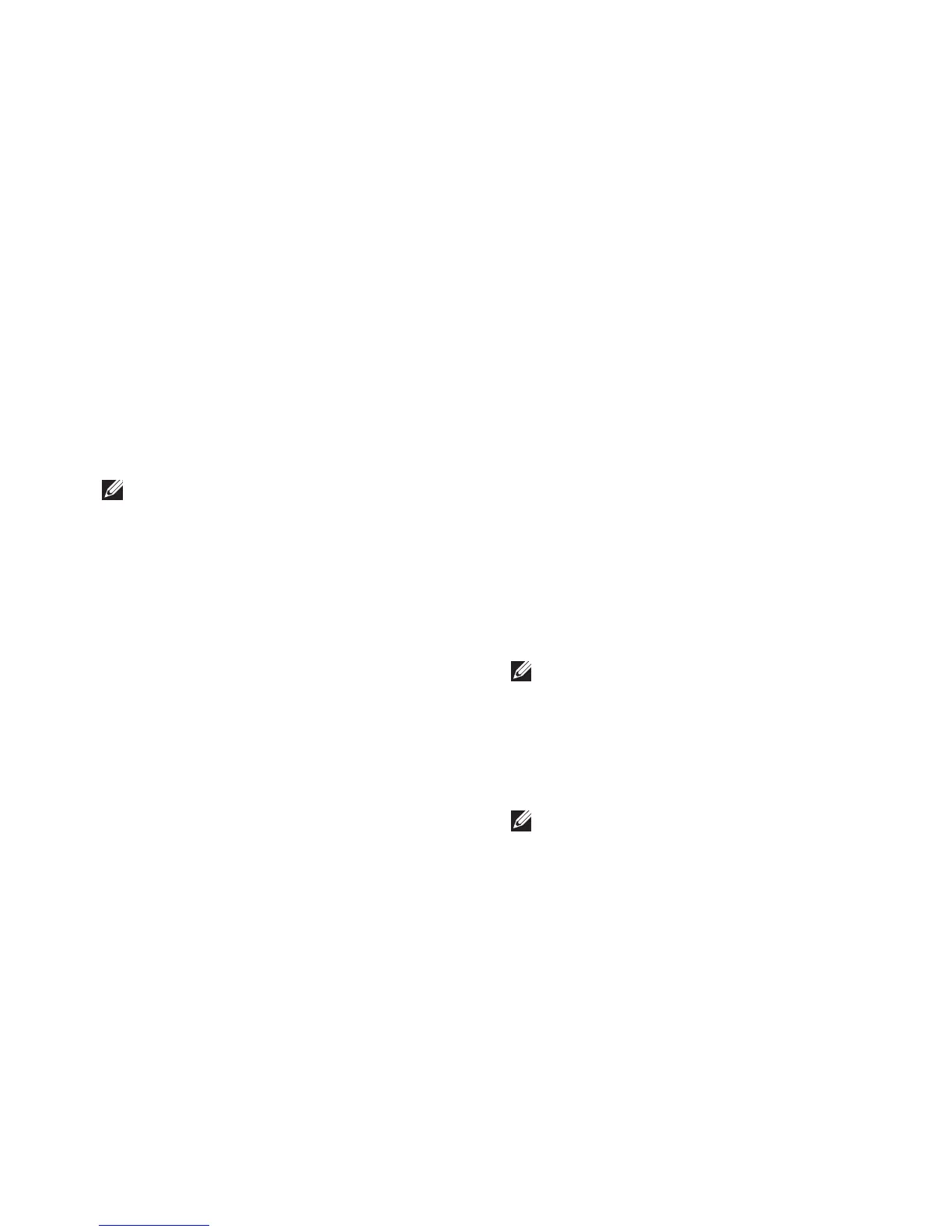65
Getting Help
Returning Items for Repair
Under Warranty or for Credit
Prepare all items being returned, whether for
repair or credit, as follows:
NOTE: Before you return the product to Dell,
make sure to back up any data on the hard
drive and on any other storage device in the
product. Remove any and all confidential,
proprietary and personal information, as
well as removable media, such as CDs and
media cards. Dell is not responsible for any
of your confidential, proprietary or personal
information; lost or corrupted data; or
damaged or lost removable media that may
be included with your return.
Call Dell to obtain a Return Material 1.
Authorization Number, and write it clearly
and prominently on the outside of the box.
For the telephone number to call for your
region, see “Contacting Dell” on page 68.
Include a copy of the invoice and a letter 2.
describing the reason for the return.
Include a copy of the Diagnostics Checklist (see 3.
“Diagnostic Checklist” on page 51), indicating
the tests that you have run and any error
messages reported by the Dell Diagnostics (see
“Dell Diagnostics” on page 51).
Include any accessories that belong with the 4.
item(s) being returned (power cables, software,
guides, and so on) if the return is for credit.
Pack the equipment to be returned in the 5.
original (or equivalent) packing materials.
NOTE: You are responsible for paying
shipping expenses. You are also
responsible for insuring any product
returned, and you assume the risk of loss
during shipment to Dell. Collect On Delivery
(C.O.D.) packages are not accepted.
NOTE: Returns that are missing any of the
preceding requirements will be refused at
Dell’s receiving dock and returned to you.
