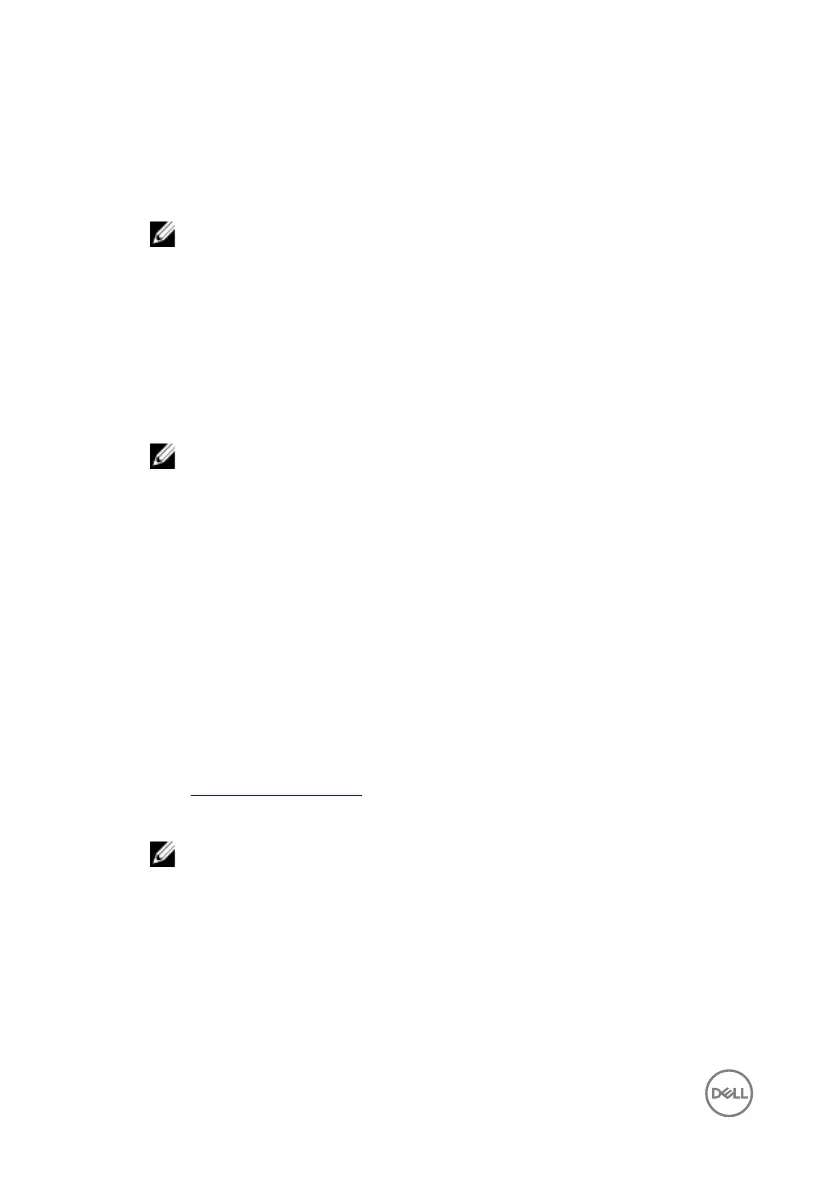5 Click the Detect Drivers button.
6 Review and agree to the Terms and Conditions to use SupportAssist, then click
Continue.
7 If necessary, your computer starts to download and install SupportAssist.
NOTE: Review on-screen instructions for browser-specic instructions.
8 Click View Drivers for My System.
9 Click Download and Install to download and install all driver updates detected for
your computer.
10 Select a location to save the les.
11 If prompted, approve requests from User Account Control to make changes on
the system.
12 The application installs all drivers and updates identied.
NOTE: Not all les can be installed automatically. Review the
installation summary to identify if manual installation is necessary.
13 For manual download and installation, click Category.
14 Click Chipset in the drop-down list.
15 Click Download to download the appropriate chipset driver for your computer.
16 After the download is complete, navigate to the folder where you saved the
chipset driver le.
17 Double-click the chipset driver le icon and follow the instructions on the screen
to install the driver.
Downloading the network driver
1 Turn on your computer.
2 Go to www.dell.com/support.
3 Enter the Service Tag of your computer, and then click Submit.
NOTE: If you do not have the Service Tag, use the autodetect feature
or manually browse for your computer model.
4 Click Drivers & downloads.
5 Click the Detect Drivers button.
6 Review and agree to the Terms and Conditions to use SupportAssist, then click
Continue.
90
