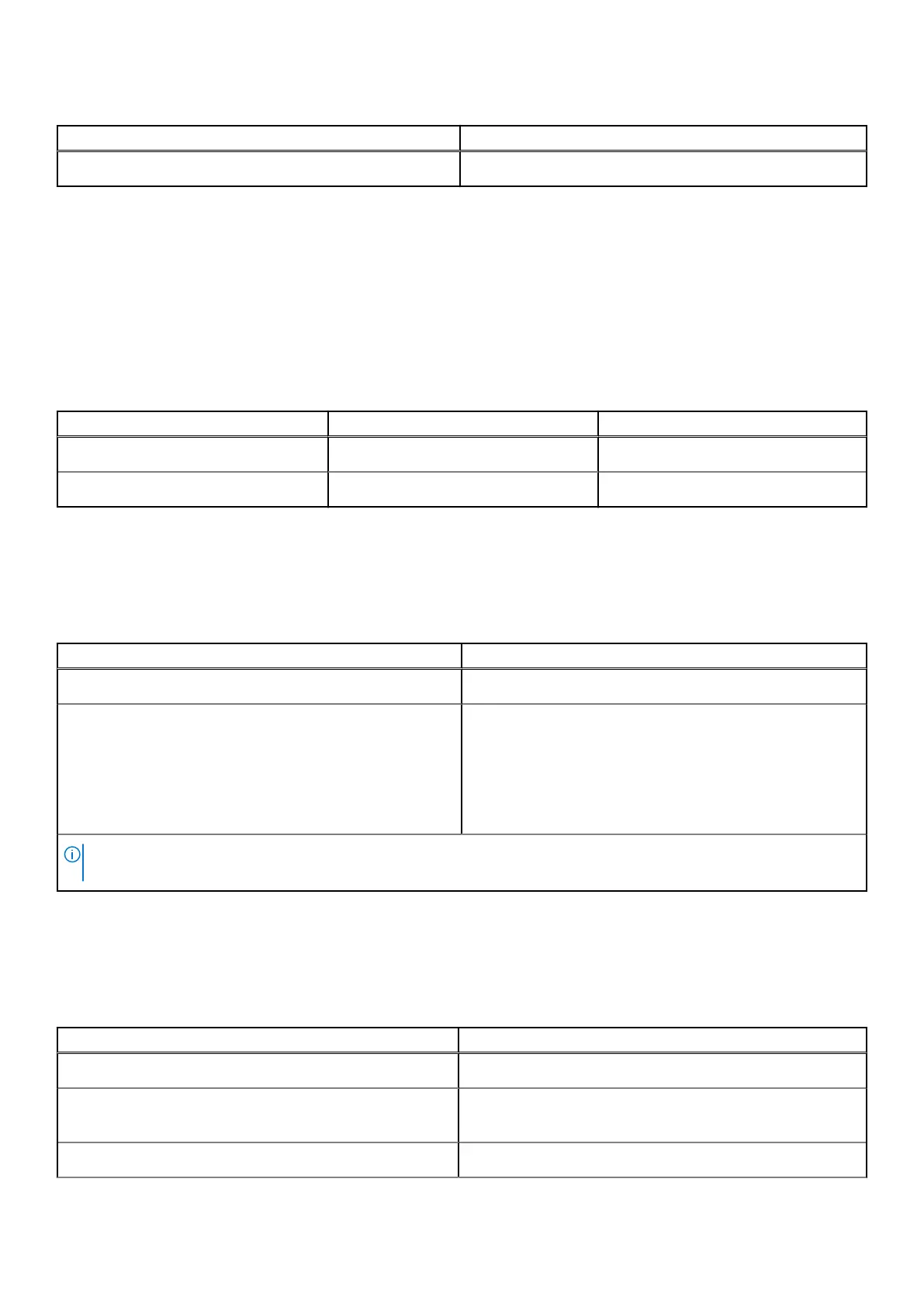Table 13. Audio specifications (continued)
Description Values
Microphone
Digital-array microphones
Storage
This section lists the storage options on your Inspiron 27-7700.
Your computer supports one of the following configurations:
● One 2.5-inch hard-disk drive
● One M.2 2230 solid-state drive
● One 2.5-inch hard drive and one M.2 2230 solid-state drive
Table 14. Storage specifications
Storage type Interface type Capacity
One 2.5-inch hard-disk drive SATA AHCI 6 Gbps Up to 2 TB
One M.2 2230 solid-state drive PCIe Gen3.0x4 NVMe, up to 32 Gbps Up to 1 TB
Media-card reader
The following table lists the media cards supported by your Inspiron 27-7700.
Table 15. Media-card reader specifications
Description Values
Media-card type
One SD-card slot
Media-cards supported
● SD card
● SD High Capacity (SDHC) card
● SD Extended Capacity (SDXC) card
● micro Secure Digital (mSD)
● micro Secure Digital High Capacity (mSDHC)
● micro Secure Digital Extended Capacity (mSDXC)
NOTE: The maximum capacity supported by the media-card reader varies depending on the standard of the media card
installed in your computer.
Camera
The following table lists the camera specifications of your Inspiron 27-7700.
Table 16. Camera specifications
Description Values
Number of cameras
One
Camera type
● FHD RGB camera
● FHD RGB + infrared camera
Camera location
Front camera
22 Specifications of Inspiron 27-7700
