
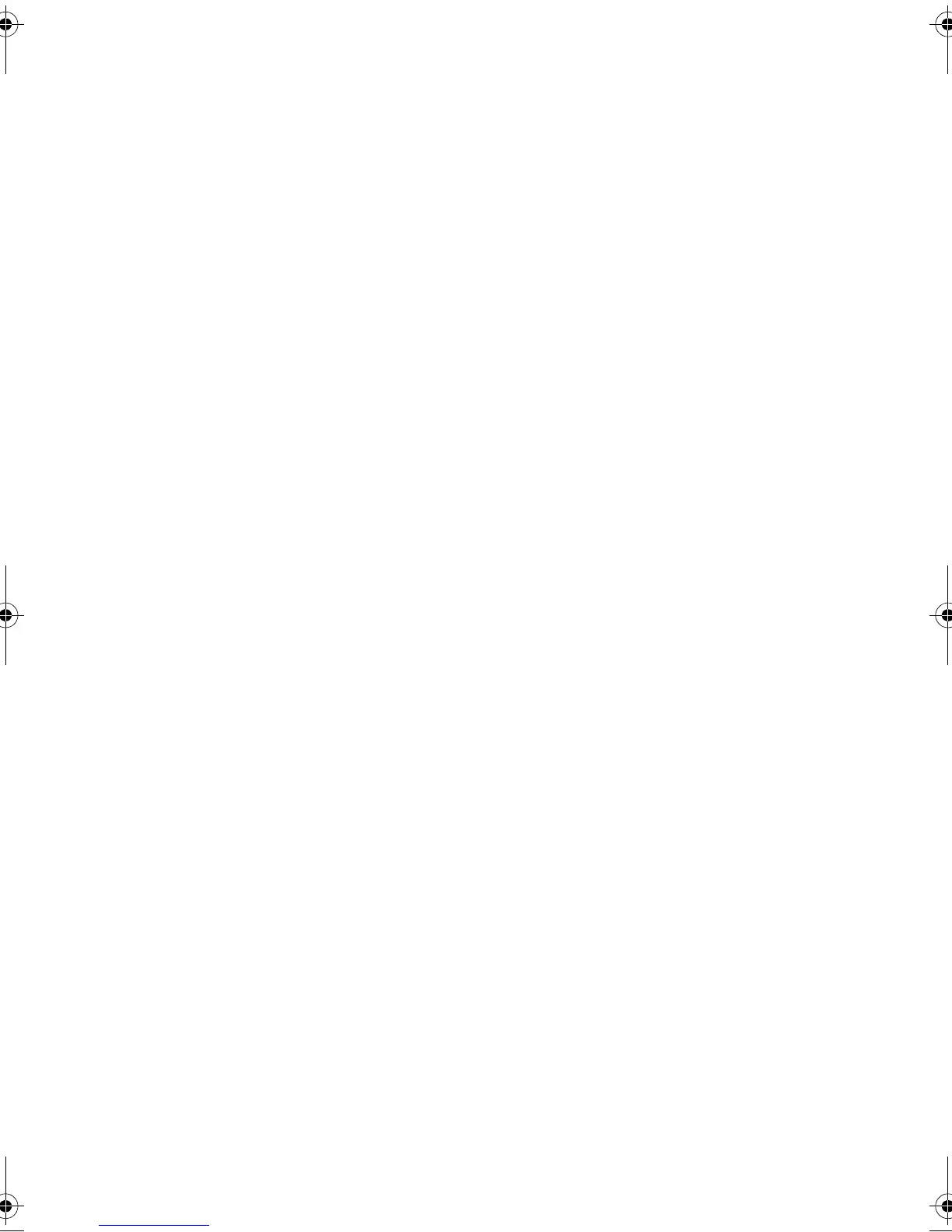 Loading...
Loading...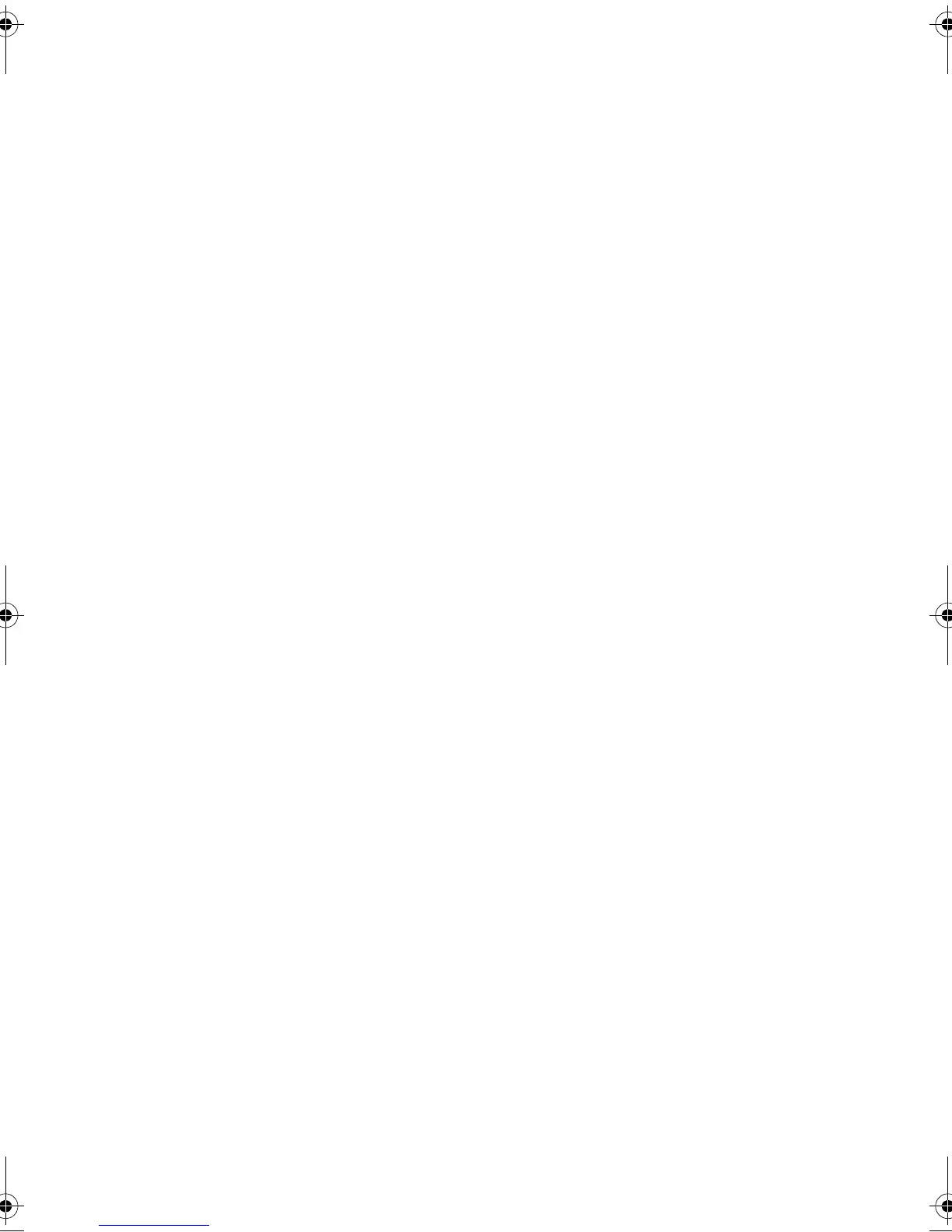
Do you have a question about the Dell Inspiron 5721 and is the answer not in the manual?
| Bus type | DMI |
|---|---|
| Stepping | L1 |
| Tjunction | 105 °C |
| Processor cache | 4 MB |
| Processor cores | 2 |
| System bus rate | 5 GT/s |
| Processor family | Intel® Core™ i7 |
| Processor series | Intel Core i7-3500 Mobile series |
| Processor socket | BGA 1023 |
| Processor threads | 4 |
| Processor codename | Ivy Bridge |
| Processor frequency | 2 GHz |
| Processor cache type | Smart Cache |
| Processor lithography | 22 nm |
| Processor manufacturer | Intel |
| Processor front side bus | - MHz |
| PCI Express slots version | 2.0 |
| Processor boost frequency | 3.1 GHz |
| Processor operating modes | 64-bit |
| ECC supported by processor | No |
| PCI Express configurations | 1x8, 1x16, 2x4, 2x8 |
| Thermal Design Power (TDP) | 17 W |
| CPU multiplier (bus/core ratio) | 20 |
| Maximum number of PCI Express lanes | 16 |
| Motherboard chipset | Intel HM76 Express |
| Memory slots | 2x SO-DIMM |
| Internal memory | 8 GB |
| Memory clock speed | 1600 MHz |
| Memory form factor | SO-DIMM |
| Internal memory type | DDR3-SDRAM |
| Memory layout (slots x size) | 2 x 4 GB |
| LightScribe | - |
| AC adapter included | Yes |
| Disc types supported | CD, DVD |
| Intel® Virtualization Technology (Intel® VT) | VT-d, VT-x |
| HDD size | 2.5 \ |
| HDD speed | 5400 RPM |
| HDD interface | SATA |
| Storage media | HDD |
| Optical drive type | DVD Super Multi DL |
| Total storage capacity | 1000 GB |
| Compatible memory cards | Memory Stick (MS), MMC, MMC+, MS PRO, MSXC, SD, SDHC, SDXC |
| Number of HDDs installed | 1 |
| Display diagonal | 17.3 \ |
| Native aspect ratio | 16:9 |
| On-board graphics card ID | 0x166 |
| Discrete graphics card model | AMD Radeon HD 8730M |
| On-board graphics card model | Intel® HD Graphics 4000 |
| Discrete graphics card memory | 2 GB |
| Discrete graphics memory type | GDDR5 |
| On-board graphics card family | Intel® HD Graphics |
| On-board graphics card base frequency | 350 MHz |
| On-board graphics card dynamic frequency (max) | 1200 MHz |
| Audio system | Waves MaxxAudio 4 |
| Front camera resolution (numeric) | 1 MP |
| Data network | Not supported |
| Wi-Fi standards | 802.11b, 802.11g, Wi-Fi 4 (802.11n) |
| Bluetooth version | 4.0 |
| Ethernet LAN data rates | 10, 100 Mbit/s |
| HDMI version | 1.4a |
| Charging port type | DC-in jack |
| USB 2.0 ports quantity | USB 2.0 ports have a data transmission speed of 480 Mbps, and are backwards compatible with USB 1.1 ports. You can connect all kinds of peripheral devices to them. |
| VGA (D-Sub) ports quantity | 0 |
| Pointing device | Touchpad |
| Operating system installed | Windows 8 |
| Form factor | Clamshell |
| Product type | Laptop |
| Product color | Charcoal |
| Processor code | SR0XG |
| Processor ARK ID | 72054 |
| Processor package size | 31 x 24 (BGA1023) mm |
| Supported instruction sets | AVX |
| Intel Identity Protection Technology version | 1.00 |
| Battery capacity | 65 Wh |
| Battery life (max) | - h |
| Number of battery cells | 6 |
| Cable lock slot type | Kensington |
| Cables included | AC |
| AC adapter power | 65 W |
| Depth | 270 mm |
|---|---|
| Width | 412 mm |
| Weight | 2730 g |
| Height (rear) | 35.6 mm |
| Height (front) | 28.34 mm |
Steps to safely shut down the computer and disconnect devices before servicing.
Guidelines to protect yourself and the computer from damage during maintenance.
List of tools recommended for performing maintenance procedures.
Step-by-step instructions for safely removing the laptop battery.
Step-by-step instructions for installing a new laptop battery.
Steps required before starting the optical drive removal process.
Step-by-step instructions for removing the optical drive.
Step-by-step instructions for installing the optical drive.
Steps to complete after replacing the optical drive.
Steps required before starting the keyboard removal process.
Step-by-step instructions for removing the laptop keyboard.
Step-by-step instructions for installing the laptop keyboard.
Steps to complete after replacing the keyboard.
Steps required before starting the base cover removal.
Step-by-step instructions for removing the computer's base cover.
Step-by-step instructions for installing the computer's base cover.
Steps to complete after replacing the base cover.
Steps required before removing memory modules.
Step-by-step instructions for removing memory modules.
Step-by-step instructions for installing memory modules.
Steps to complete after replacing memory modules.
Steps required before removing the hard drive.
Step-by-step instructions for removing the hard drive.
Step-by-step instructions for installing the hard drive.
Steps to complete after replacing the hard drive.
Steps required before removing the coin-cell battery.
Step-by-step instructions for removing the coin-cell battery.
Step-by-step instructions for installing the coin-cell battery.
Steps to complete after replacing the coin-cell battery.
Steps required before removing the palm-rest.
Step-by-step instructions for removing the palm-rest.
Step-by-step instructions for installing the palm-rest.
Steps to complete after replacing the palm-rest.
Steps required before removing the wireless mini-card.
Step-by-step instructions for removing the wireless mini-card.
Step-by-step instructions for installing the wireless mini-card.
Steps to complete after replacing the wireless mini-card.
Steps required before removing the I/O board.
Step-by-step instructions for removing the I/O board.
Step-by-step instructions for installing the I/O board.
Steps to complete after replacing the I/O board.
Steps required before removing the system board.
Step-by-step instructions for removing the system board.
Step-by-step instructions for installing the system board.
Steps to complete after replacing the system board.
Steps required before removing the fan.
Step-by-step instructions for removing the fan.
Step-by-step instructions for installing the fan.
Steps to complete after replacing the fan.
Steps required before removing the cooling assembly.
Step-by-step instructions for removing the cooling assembly.
Step-by-step instructions for installing the cooling assembly.
Steps to complete after replacing the cooling assembly.
Steps required before removing the hard-drive interposer board.
Step-by-step instructions for removing the hard-drive interposer board.
Step-by-step instructions for installing the hard-drive interposer board.
Steps to complete after replacing the hard-drive interposer board.
Steps required before removing the speakers.
Step-by-step instructions for removing the speakers.
Step-by-step instructions for installing the speakers.
Steps to complete after replacing the speakers.
Steps required before removing the display assembly.
Step-by-step instructions for removing the display assembly.
Step-by-step instructions for installing the display assembly.
Steps to complete after replacing the display assembly.
Steps required before removing the display bezel.
Step-by-step instructions for removing the display bezel.
Step-by-step instructions for installing the display bezel.
Steps to complete after replacing the display bezel.
Steps required before removing the display hinges.
Step-by-step instructions for removing the display hinges.
Step-by-step instructions for installing the display hinges.
Steps to complete after replacing the display hinges.
Steps required before removing the display panel.
Step-by-step instructions for removing the display panel.
Step-by-step instructions for installing the display panel.
Steps to complete after replacing the display panel.
Steps required before removing the camera module.
Step-by-step instructions for removing the camera module.
Step-by-step instructions for installing the camera module.
Steps to complete after replacing the camera module.
Steps required before removing the power-adapter port.
Step-by-step instructions for removing the power-adapter port.
Step-by-step instructions for installing the power-adapter port.
Steps to complete after replacing the power-adapter port.











