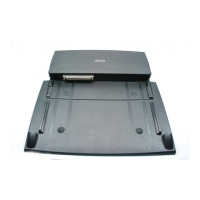1 Set up your Inspiron 7586..............................................................................................................4
2 Create a USB recovery drive for Windows...................................................................................... 6
3 Views of Inspiron 7586..................................................................................................................7
Right........................................................................................................................................................................................ 7
Left.......................................................................................................................................................................................... 7
Base.........................................................................................................................................................................................8
Display..................................................................................................................................................................................... 9
Bottom.................................................................................................................................................................................... 9
Modes....................................................................................................................................................................................10
4 Specifications of Inspiron 7586.................................................................................................... 12
Computer model...................................................................................................................................................................12
Dimensions and weight........................................................................................................................................................12
Processors.............................................................................................................................................................................12
Chipset...................................................................................................................................................................................12
Operating system................................................................................................................................................................. 13
Memory................................................................................................................................................................................. 13
Ports and connectors.......................................................................................................................................................... 13
Communications...................................................................................................................................................................14
Audio...................................................................................................................................................................................... 14
Storage.................................................................................................................................................................................. 15
Intel Optane memory........................................................................................................................................................... 15
Media-card reader................................................................................................................................................................15
Keyboard............................................................................................................................................................................... 15
Camera.................................................................................................................................................................................. 16
Touchpad.............................................................................................................................................................................. 16
Touchpad gestures........................................................................................................................................................ 16
Power adapter...................................................................................................................................................................... 16
Battery................................................................................................................................................................................... 17
Display....................................................................................................................................................................................17
Fingerprint reader.................................................................................................................................................................18
Video...................................................................................................................................................................................... 18
Computer environment....................................................................................................................................................... 19
5 Keyboard shortcuts.................................................................................................................... 20
6 Getting help and contacting Dell.................................................................................................. 21
Contents
Contents 3

