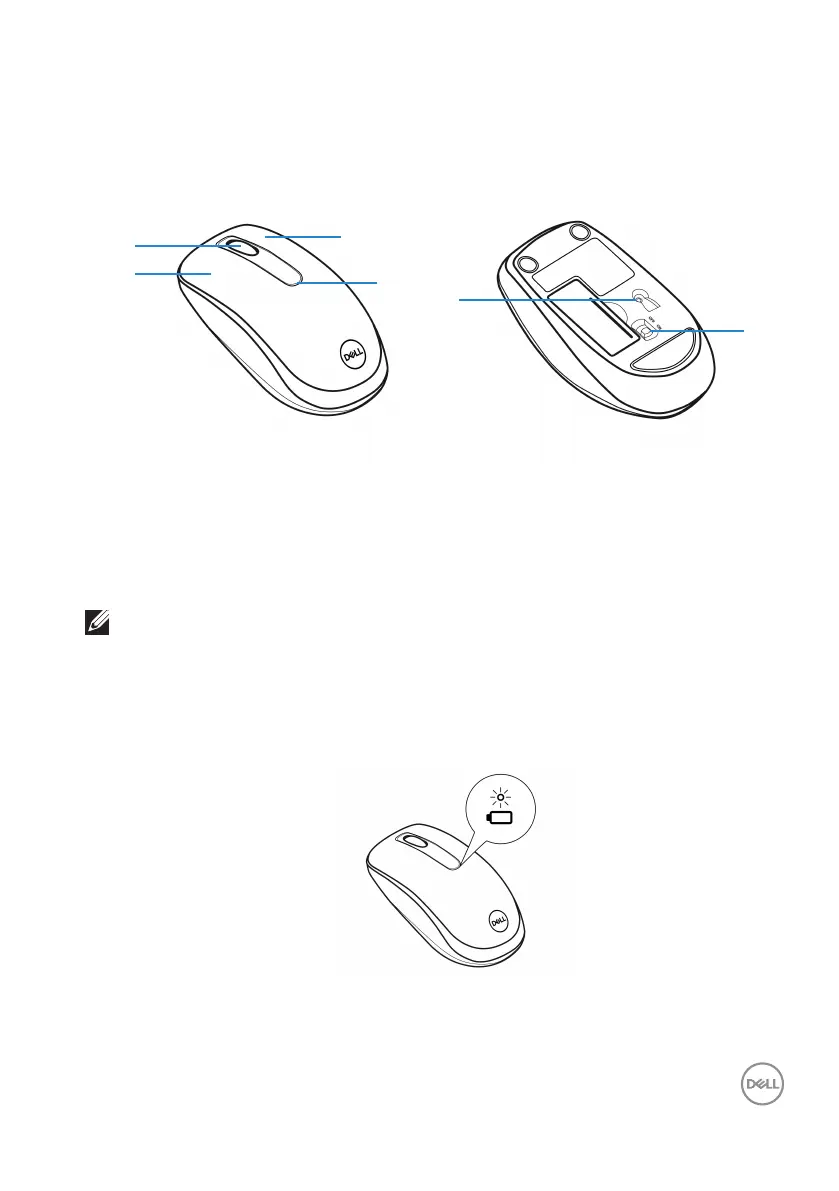Features │ 7
Mouse
3
Top view
1
2
4
Bottom view
5
6
1. Left button 2. Scroll wheel
3. Right button 4. Low battery status LED
5. Optical sensor 6. Power switch
NOTE:
1) Mouse will enter into auto power save mode if not used.
2) Low battery status LED will blink in amber colour when battery capacity is
low.
3) Turn off the power switch when the mouse is not used to improve battery
life.
