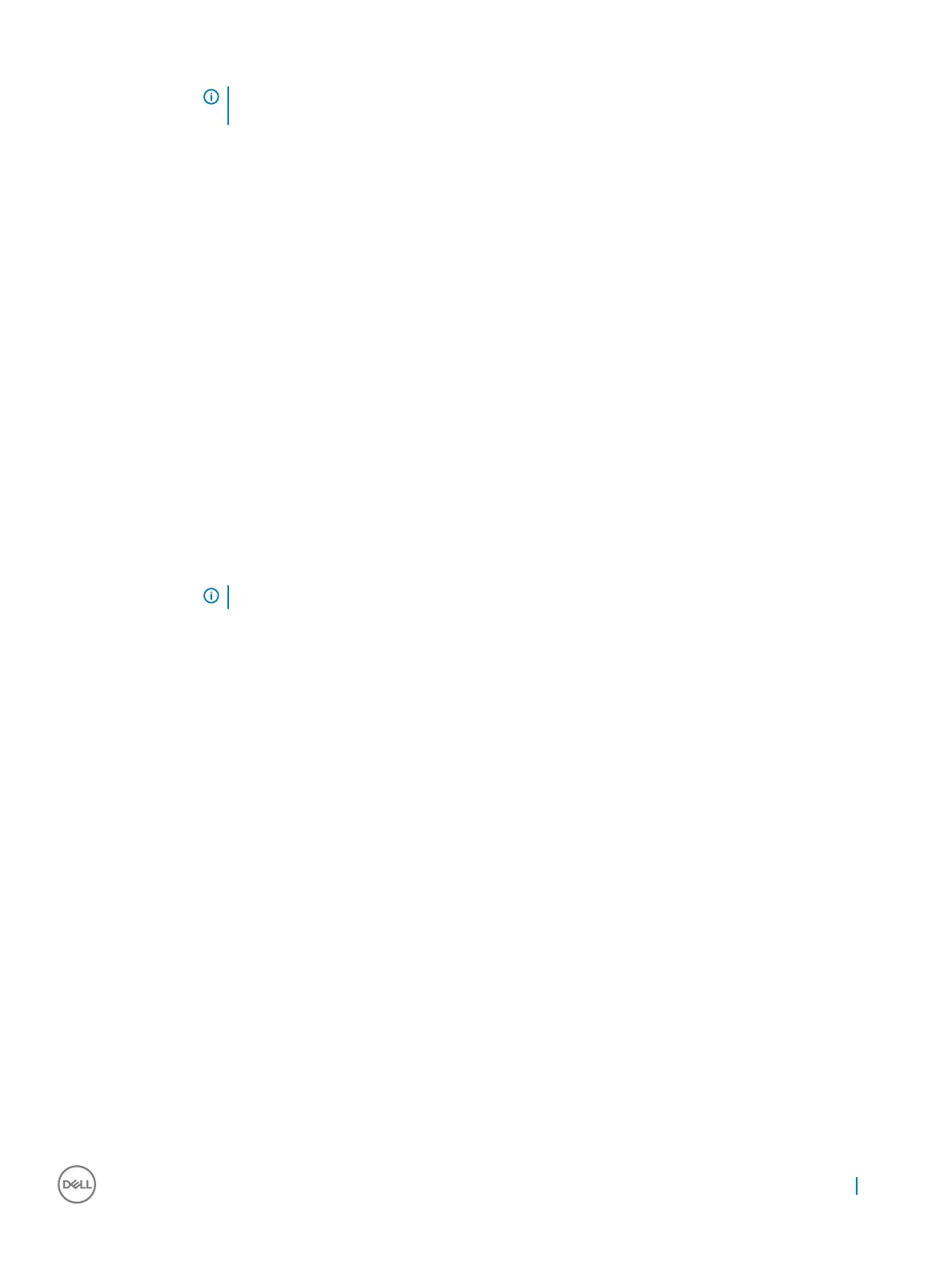Option Description
NOTE: All charging mode may not be available for all the batteries. To enable this option, disable the
Advanced Battery Charge Configuration option.
Sleep Mode This option is used to select which sleep mode will be used by operating system.
• OS Automatic Selection
• Force S3: This option is enabled by default.
Type-C Connector
Power
This option lets you set the maximum power that can be drawn from the Type-C connector.
• 7.5 Watts: This option is enabled by default.
• 15 Watts
POST Behavior screen options
Option Description
Adapter Warnings Allows you to enable or disable the system setup (BIOS) warning messages when you use certain power adapters.
Default setting: Enable Adapter Warnings
Keypad
(Embedded)
Allows you to choose one of two methods to enable the keypad that is embedded in the internal keyboard.
• Fn Key Only: This option is enabled by default.
• By Numlock
NOTE: When setup is running, this option has no effect. Setup works in Fn Key Only mode.
Mouse/Touchpad Allows you to define how the system handles mouse and touch pad input. The options are:
• Serial Mouse
• PS2 Mouse
• Touchpad/PS-2 Mouse: This option is enabled by default.
Numlock Enable Allows you to enable the Numlock option when the computer boots.
Enable Network. This option is enabled by default.
Fn Key Emulation Allows you to set the option where the Scroll Lock key is used to simulate the Fn key feature.
Enable Fn Key Emulation (default)
Fn Lock Options
Allows you to let hot key combinations Fn + Esc toggle the primary behavior of F1–F12, between their standard
and secondary functions. If you disable this option, you cannot toggle dynamically the primary behavior of these
keys. The available options are:
• Fn Lock. This option is selected by default.
• Lock Mode Disable/Standard
• Lock Mode Enable/Secondary
Fastboot Allows you to speed up the boot process by bypassing some of the compatibility steps. The options are:
• Minimal
• Thorough (default)
System setup options 71