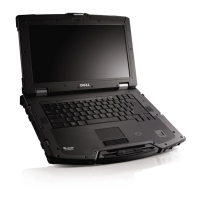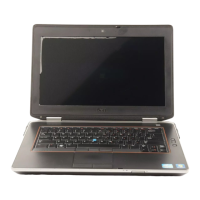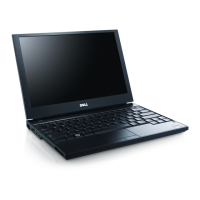24
Latitude E6500, E6400 Reviewer’s Guide
*See important information at end of document
Dell ProSupport Mobility Services
The broadest solution for protecting your
notebooks and data. Committed to enabling
your mobile workforce, minimizing downtime
and protecting your investment.
Asset Protection Options enable your
mobile workforce while protecting your
investment with Extended Battery Service
during your 3-year Limited Hardware
Warranty*, CompleteCare Accidental Damage
Service* and Laptop Tracking and Recovery.
Data Protection Options featuring Remote
Data Delete, Hard Drive Data Recovery and
Certified Data Deletion. Helps you feel more
secure knowing Dell can track it and remotely
delete your sensitive data to help prevent
potential loss of valuable data or recover data
when you have a failed hard drive and did not
back up your system.
Solve asset issues while keeping end users
productive on the road.
CompleteCare Accidental Damage Service*
provides coverage for notebooks that have
encountered liquid spills, electrical surges,
drops, falls or extreme temperatures.
Laptop Tracking and Recovery can assist in
finding a lost or stolen laptop, via tracking
software loaded on the system.
Remote Data Delete allows remote initiation
of a disk drive data wipe in the event the
system is lost or stolen.
Extended Battery Service aligns battery
coverage with your laptop usage, and provides
one additional replacement battery during
years 2 or 3 of coverage.
Availability and terms of Dell Services vary by region. For
more information, visit www.dell.com/servicedescriptions.
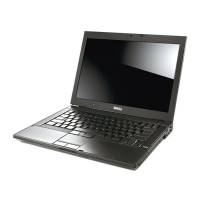
