
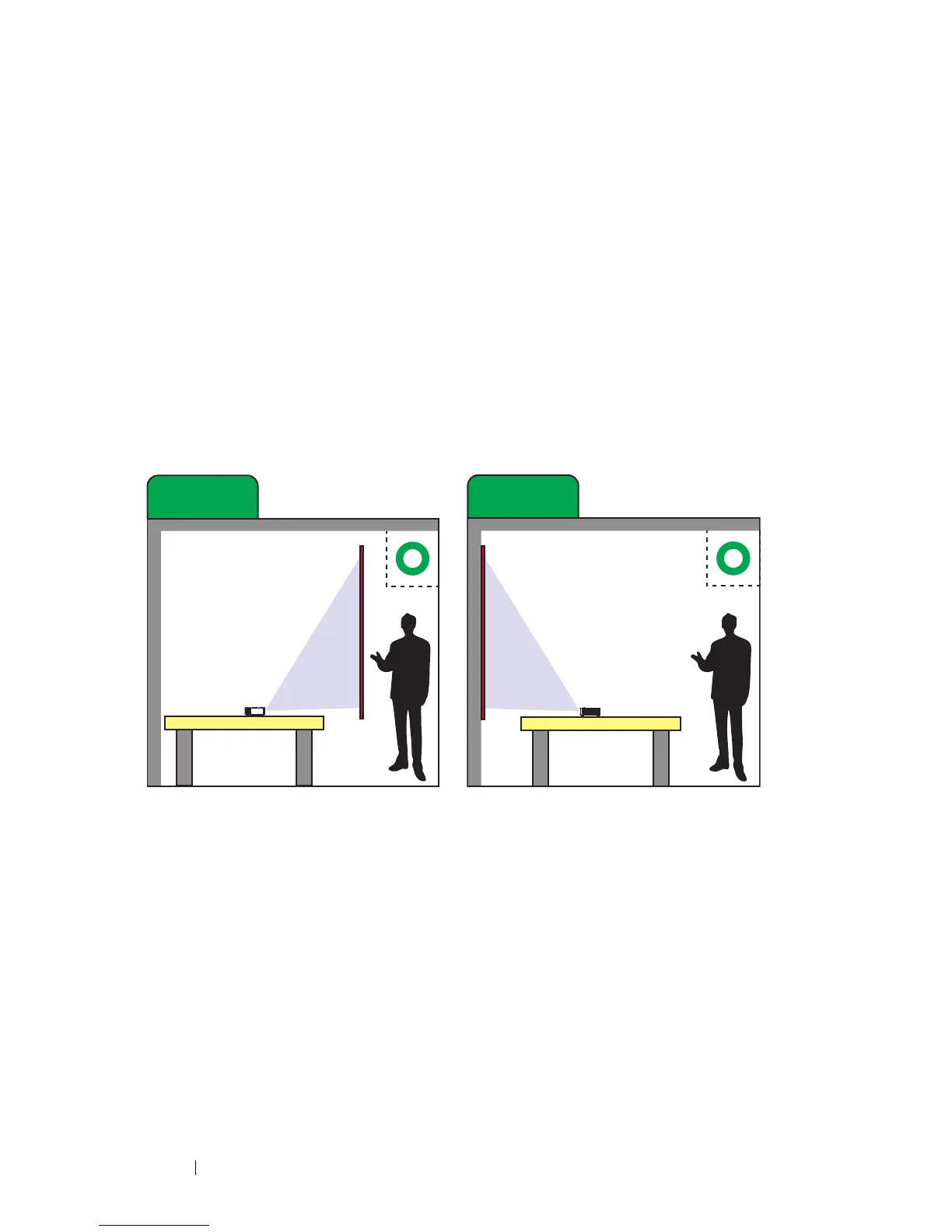 Loading...
Loading...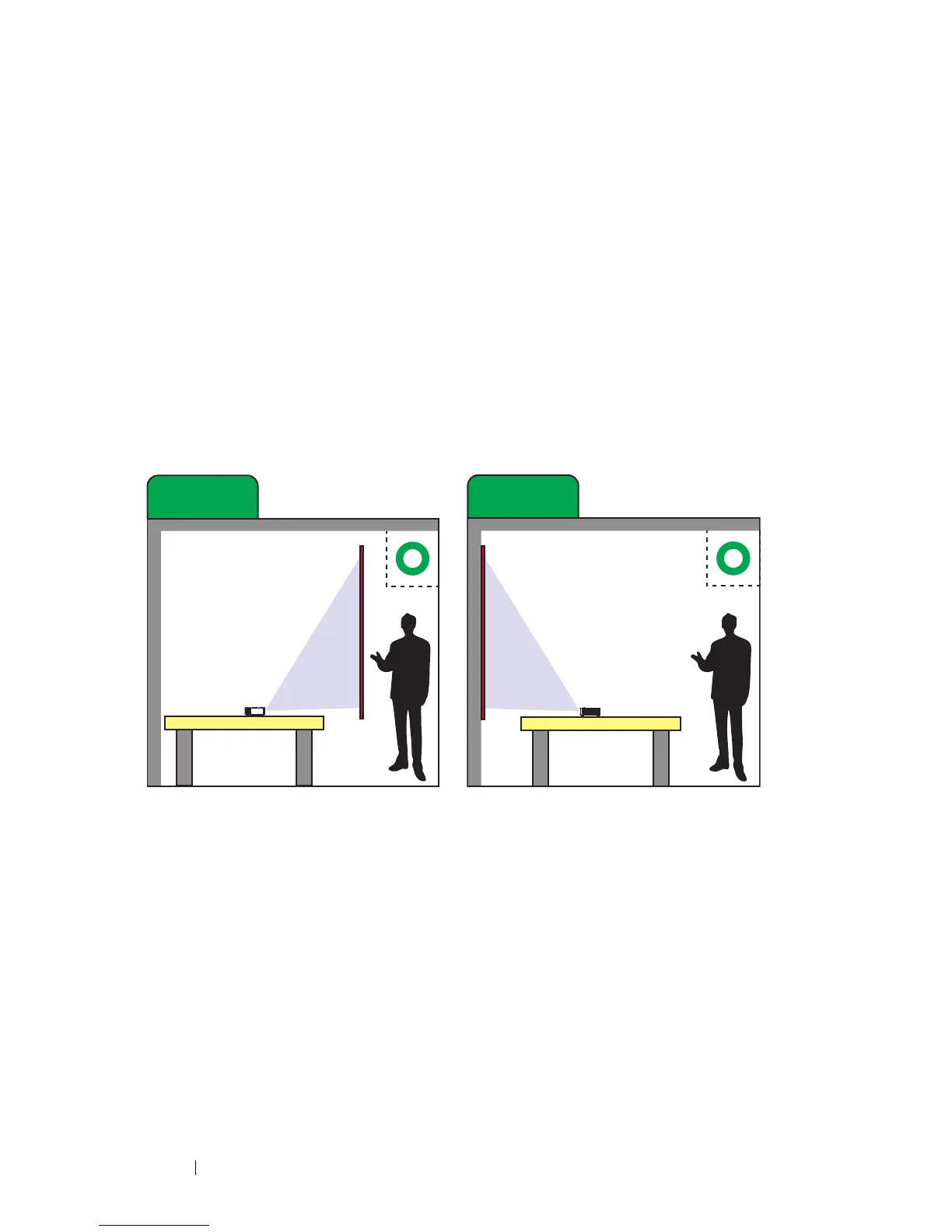
Do you have a question about the Dell M318WL and is the answer not in the manual?
| Number of colors | 1.073 billion colors |
|---|---|
| Native aspect ratio | 16:10 |
| Projection distance | 0.97 - 2.58 m |
| Projection technology | DLP |
| Contrast ratio (dynamic) | 10000:1 |
| Contrast ratio (typical) | - |
| Screen size compatibility | 30 - 80 \ |
| Projector native resolution | WXGA (1280x800) |
| Service life of light source | 20000 h |
| Full HD | No |
| Supported graphics resolutions | 1280 x 800 (WXGA) |
| USB 2.0 ports quantity | USB 2.0 ports have a data transmission speed of 480 Mbps, and are backwards compatible with USB 1.1 ports. You can connect all kinds of peripheral devices to them. |
| VGA (D-Sub) ports quantity | 0 |
| Ethernet LAN | Yes |
| Ethernet LAN data rates | 10, 100, 1000 Mbit/s |
| Noise level | 36 dB |
| Noise level (economic mode) | 32 dB |
| RMS rated power | 1 W |
| Mac operating systems supported | Mac OS X 10.0 Cheetah, Mac OS X 10.1 Puma, Mac OS X 10.10 Yosemite, Mac OS X 10.11 El Capitan, Mac OS X 10.12 Sierra, Mac OS X 10.2 Jaguar, Mac OS X 10.3 Panther, Mac OS X 10.4 Tiger, Mac OS X 10.5 Leopard, Mac OS X 10.6 Snow Leopard, Mac OS X 10.7 Lion, Mac OS X 10.8 Mountain Lion, Mac OS X 10.9 Mavericks |
| Windows operating systems supported | Windows 7, Windows 7 Enterprise, Windows 7 Enterprise x64, Windows 7 Home Basic, Windows 7 Home Basic x64, Windows 7 Home Premium, Windows 7 Home Premium x64, Windows 7 Professional, Windows 7 Professional x64, Windows 7 Starter, Windows 7 Starter x64, Windows 7 Ultimate, Windows 7 Ultimate x64, Windows 7 x64, Windows 8, Windows 8 Enterprise, Windows 8 Enterprise x64, Windows 8 Pro, Windows 8 Pro x64, Windows 8 x64, Windows 8.1, Windows 8.1 Enterprise, Windows 8.1 Enterprise x64, Windows 8.1 Pro, Windows 8.1 Pro x64, Windows 8.1 x64, Windows Vista, Windows Vista Business, Windows Vista Business x64, Windows Vista Enterprise, Windows Vista Enterprise x64, Windows Vista Home Basic, Windows Vista Home Basic x64, Windows Vista Home Premium, Windows Vista Home Premium x64, Windows Vista Ultimate, Windows Vista Ultimate x64, Windows Vista x64, Windows XP Home, Windows XP Home x64, Windows XP Professional, Windows XP Professional x64 |
| Placement | Desktop |
| Product type | Standard throw projector |
| Product color | Black |
| Market positioning | Portable |
| Power source | AC |
| Power consumption (standby) | - W |
| Power consumption (typical) | 52 W |
| Storage temperature (T-T) | 0 - 60 °C |
| Operating temperature (T-T) | 5 - 35 °C |
| Fixed focal length | 14.95 mm |
| Focal length range | - mm |
| Depth | 104 mm |
|---|---|
| Width | 105.3 mm |
| Height | 36.5 mm |
| Weight | 360 g |
Lists the items included in the projector package.
Identifies and describes the top and bottom physical features of the projector.
Details the various ports and connectors available on the projector for input and output.
Explains the functions of the buttons on the optional remote control.
Instructions for adjusting the projector's height and display angle using the tilt wheel.
Guidelines for selecting the optimal placement of the projector relative to the screen.
Using Auto Adjust to correct horizontal, vertical, frequency, and tracking issues in PC mode.
Provides a chart showing projector-to-screen distances for various image sizes.
Table detailing screen sizes, distances, and image dimensions for optimal projection.
Steps to connect a computer to the projector wirelessly using a dongle.
Instructions for connecting and playing media from external sources like USB drives.
Details supported multimedia file formats for direct playback from storage.
Guide to accessing and presenting files stored on the projector's internal memory.
Steps for displaying content from a computer via USB cable connection.
Instructions on how to power the projector using a Dell Power Companion device.
Common problems and their solutions for projector issues.
Interprets projector status indicators (LEDs, buttons) and their meanings.
Step-by-step guide for replacing the battery in the projector's remote control.
Lists supported digital resolutions, refresh rates, and pixel clock frequencies.