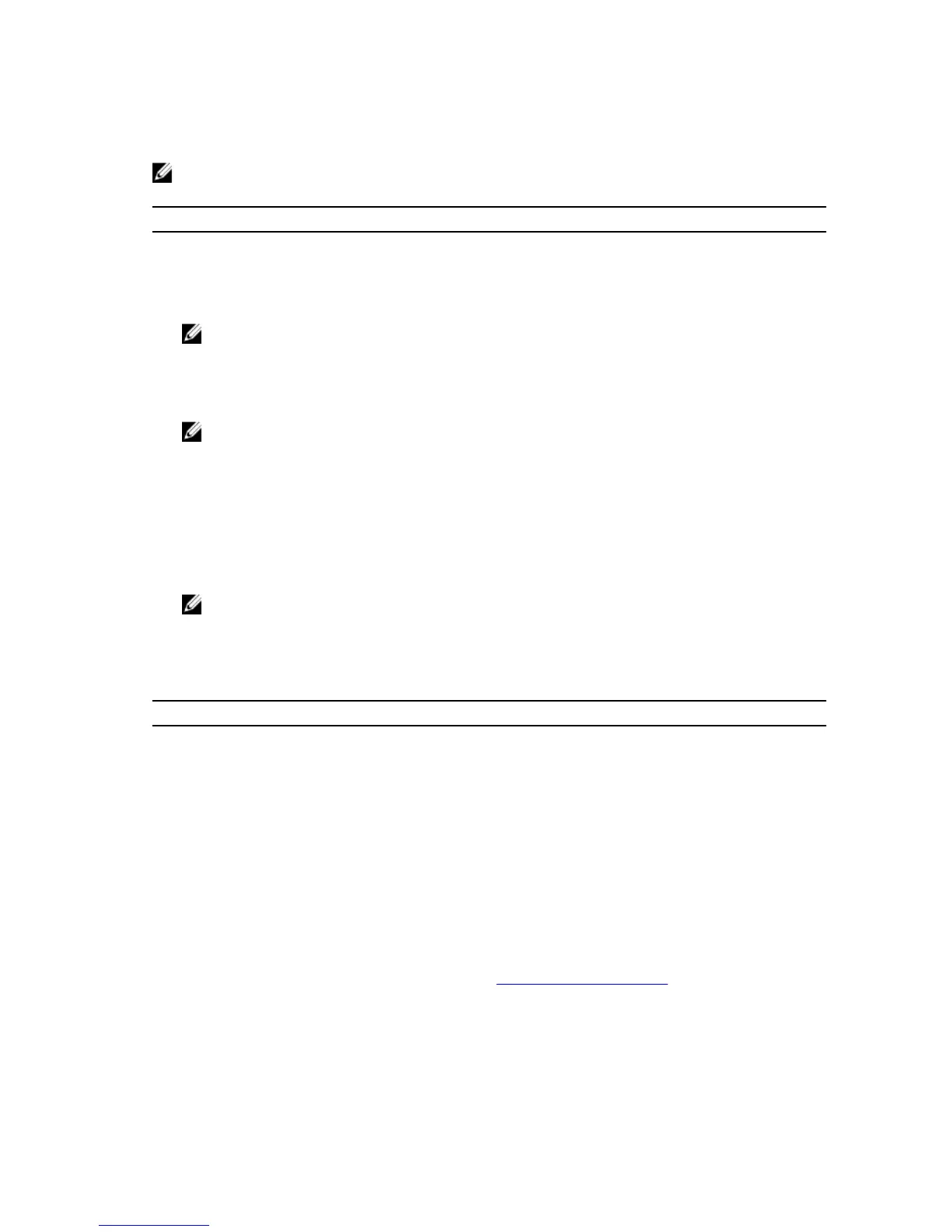Technical specifications
NOTE: The following specifications are only those required by law to ship with your system. For a
complete and current listing of the specifications for your system, go to dell.com/support.
Power
AC Power Supply (per power supply)
Watt 600 W
Heat dissipation
NOTE: Heat dissipation is calculated
using the power supply wattage
rating.
2047 BTU/hr (redundant, 600 W power supply)
Voltage
NOTE: This system is also designed
to be connected to IT power systems
with a phase to phase voltage not
exceeding 230 V.
100–240 V AC, autoranging, 50/60 Hz
DC Power Supply (per power supply)
Watt 700 W
Heat dissipation
NOTE: Heat dissipation is calculated
using the power supply wattage
rating.
2388 BTU/hr (redundant, 700 W power supply)
Voltage –(48–60) V DC
Temperature
Maximum operation ambient temperature 35° C
For information about supported expanded operating temperature range and configurations, see
dell.com/support/manuals.
Control panel
Removing the control panel
1. Turn off the enclosure and host server.
2. Disconnect all the power cables connected to the enclosure.
3. Remove the hard disk drives from slot 0 to 2. See Removing a hard disk drive.
4. Slide the control panel out of the chassis after pushing the release tab toward the front of the
enclosure.
28