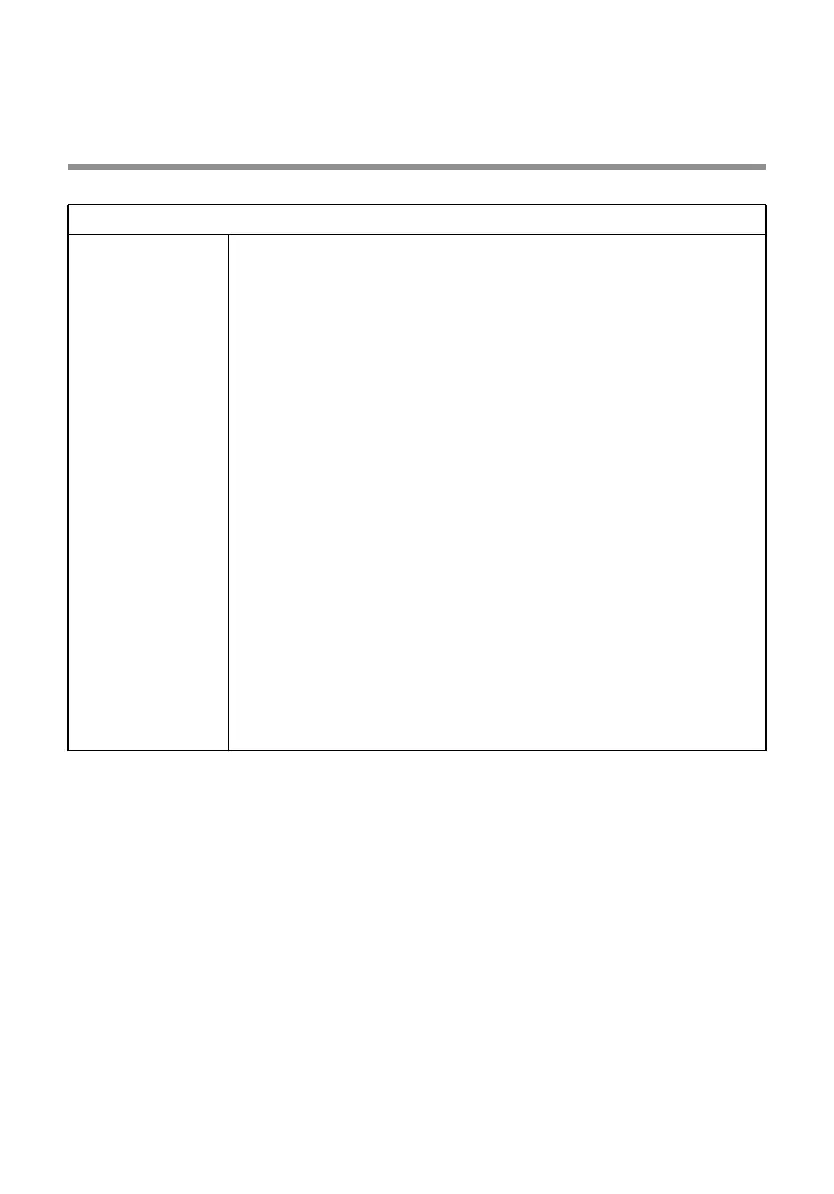Troubleshooting
Problems Possible solutions
Unable to pair
mouse and
computer/mouse
is not functioning
1 Check if the batteries are inserted in the correct orientation.
The batteries “+” and “-” ends should be placed as indicated
on the battery compartment.
2 Check the battery level.
• If the device uses the rechargeable batteries, ensure that
the batteries are fully charged.
• If the batteries are exhausted, replace them with a new
ones.
3 Turn off the device, and then turn it on. Check if the battery-
status light is flashing amber 10 times, indicating that the
battery power is low. If the batteries are fully depleted, the
battery-status light will not turn on.
4 Restart your computer.
5 Ensure that the USB dongle is directly connected to your
computer.
• Avoid using the port replicators, USB hubs, and so on.
• Change the USB port.
6 Ensure that the distance between your computer and
keyboard/mouse is within 0.5 meters
(1.64 feet).
14