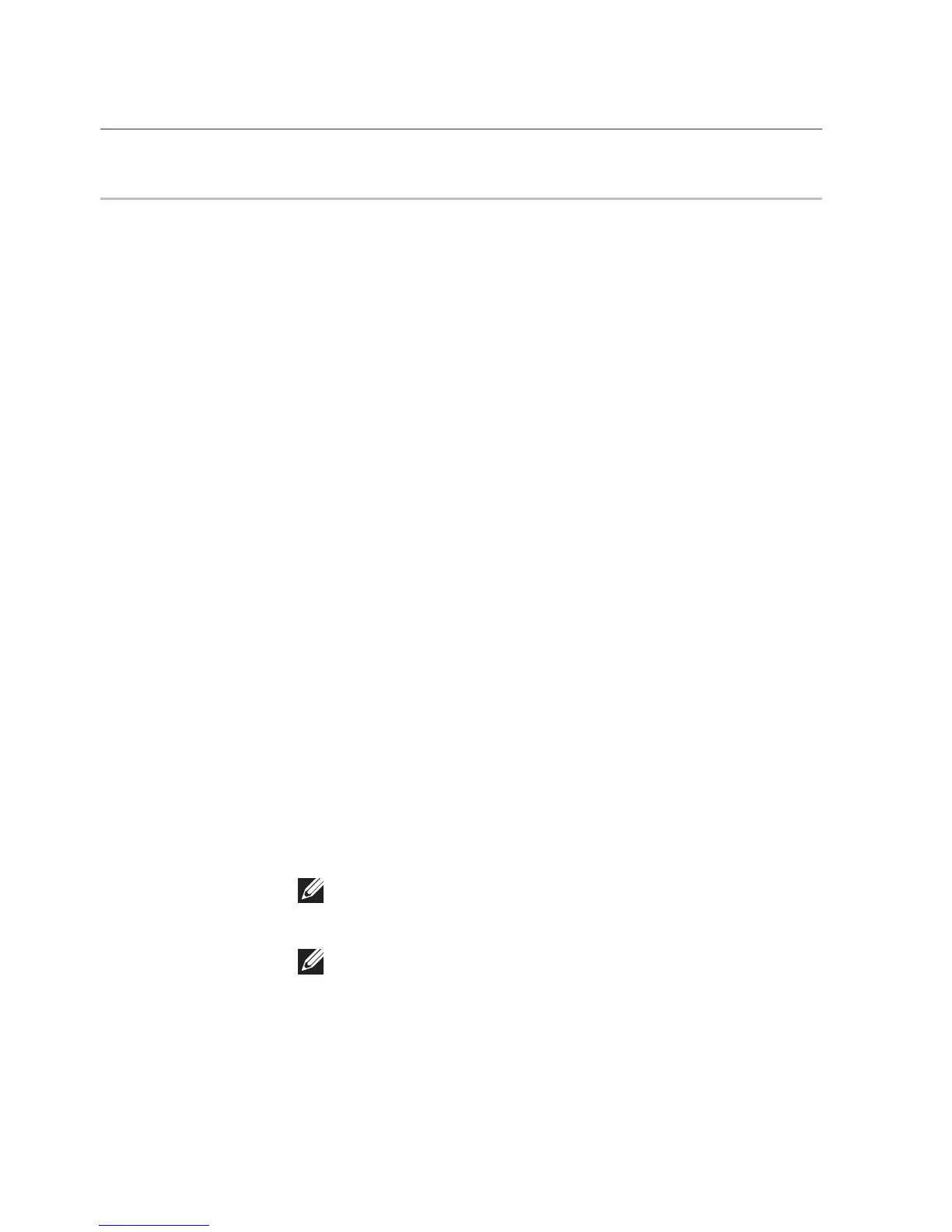10│
Troubleshooting
Troubleshooting
For more FIDO information, refer to
https://doalliance.org
If your computer is running on Windows RS3 or later, PSW
installation is not required.
Problems Possible solutions
Unable to use the
mouse
1. Disconnect and then connect the mouse USB cable to the
computer.
2. Disconnect the mouse USB cable and then reconnect to
another USB port.
3. Restart the computer.
Unable to access
by registered
ngerprints
1. You must add a password before you setup ngerprint.
[Settings] -> [Accounts] -> [Sign-in options] ->
[Password] -> [Set up]
2. Remove registered ngerprint.
[Settings] -> [Accounts] -> [Sign-in options] ->
[Windows Hello] -> [Remove]
3. Register your ngerprint again.
[Settings] -> [Accounts] -> [Sign-in options] ->
[Windows Hello] -> [Set up]
FIDO information
1. Enable SGX in system BIOS.
2. Download Intel Online Connect(IOC) and SGX Platform
Software for Windows(PSW) from www.dell.com/support.
