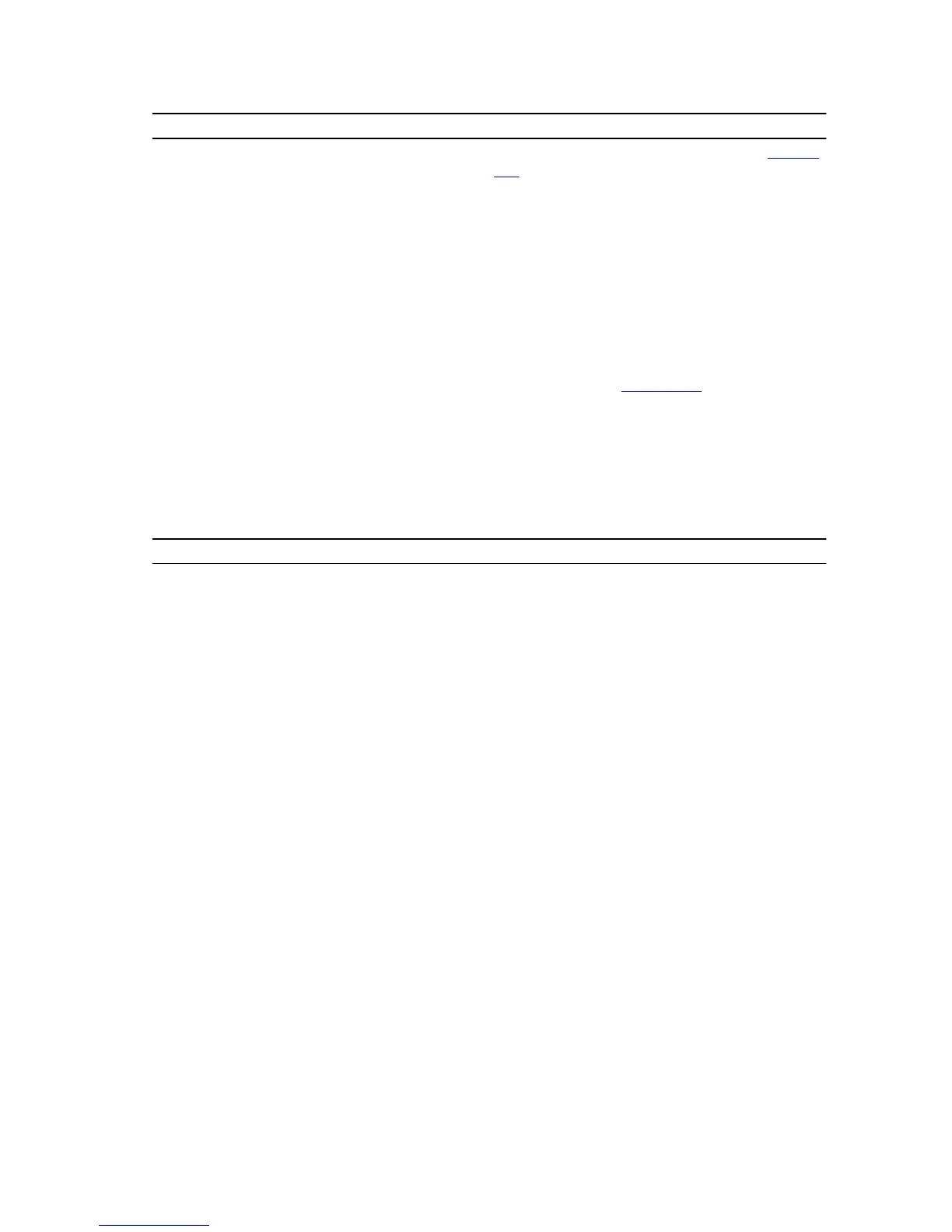Error messages Description
charge the battery. If the problem persists, Contact
Dell.
TIME-OF-DAY NOT SET-PLEASE RUN THE
SYSTEM SETUP PROGRAM
The time or date stored in the system setup
program does not match the system clock. Correct
the settings for the Date and Time options.
TIMER CHIP COUNTER 2 FAILED
A chip on the system board may be
malfunctioning. Run the System Set tests in Dell
Diagnostics.
UNEXPECTED INTERRUPT IN PROTECTED MODE
The keyboard controller may be malfunctioning, or
a memory module may be loose. Run the System
Memory tests and the Keyboard Controller test in
Dell Diagnostics or Contact Dell.
X:\ IS NOT ACCESSIBLE. THE DEVICE IS
NOT READY
Insert a disk into the drive and try again.
System error messages
Table 3. System error messages
System message Description
Alert! Previous attempts at booting
this system have failed at checkpoint
[nnnn]. For help in resolving this
problem, please note this checkpoint
and contact Dell Technical Support
The computer failed to complete the boot routine
three consecutive times for the same error.
CMOS checksum error
RTC is reset, BIOS Setup default has been loaded.
CPU fan failure
CPU fan has failed.
System fan failure
System fan has failed.
Hard-disk drive failure
Possible hard disk drive failure during POST.
Keyboard failure
Keyboard failure or loose cable. If reseating the
cable does not solve the problem, replace the
keyboard.
No boot device available
No bootable partition on hard disk drive, the hard
disk drive cable is loose, or no bootable device
exists.
• If the hard drive is your boot device, ensure that
the cables are connected and that the drive is
installed properly and partitioned as a boot
device.
• Enter system setup and ensure that the boot
sequence information is correct.
No timer tick interrupt
A chip on the system board might be
malfunctioning or motherboard failure.
36
