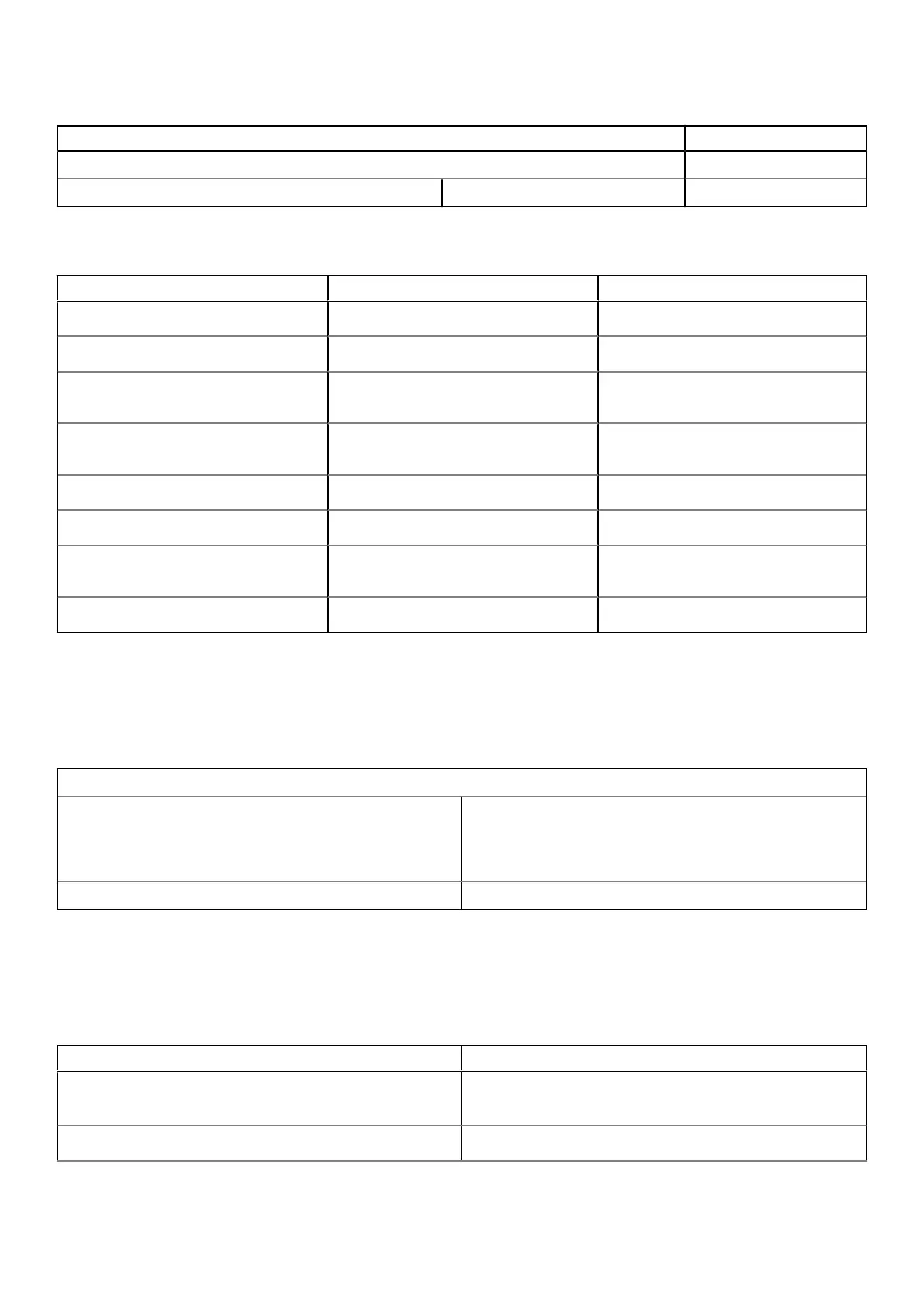Table 13. Storage matrix (continued)
Storage Single M.2 socket
M.2 2280, Gen 3 PCIe x4 NVMe, SED Yes
M.2 2280, Gen 3 PCIe x4 NVMe, SED M.2 2280, Gen 4 PCIe x4 NVMe Yes
The primary drive of your Latitude 5430 varies with the storage configuration.
Table 14. Storage specifications
Storage type Interface type Capacity
M.2 2230, Class 35 SSD PCIe NVMe Gen3 x4 Up to 1 TB
M.2 2230, Class 35 SSD PCIe NVMe Gen4 x4 Up to 1 TB
M.2 2230, Class 35 SSD, self-encrypting
drive
PCIe NVMe Gen3 x4 256 GB
M.2 2230, Class 35 SSD, self-encrypting
drive
PCIe NVMe Gen4 x4 256 GB
M.2 2280, Class 40 SSD PCIe NVMe Gen3x4 Up to 1 TB
M.2 2280, Class 40 SSD PCIe NVMe Gen4 x4 Up to 2 TB
M.2 2280, Class 40 SSD, self-encrypting
drive
PCIe NVMe Gen3 x4 Up to 1 TB
M.2 2280, QLC PCIe NVMe PCIe NVMe 512 GB
Media-card reader
The following table lists the media-card reader specifications of your Latitude 5430.
Table 15. Media-card reader (standard offering)
Media supported (Maximum capacity supported will vary by Flash Media Types)
Media Supported
Micro Secure Digital (mSD)
Micro Secure Digital High Capacity (mSDHC)
Micro Secure Digital Extended Capacity (mSDXC)
Support Specification Versions microSD 4.0 card
Keyboard
The following table lists the keyboard specifications of your Latitude 5430.
Table 16. Keyboard specifications
Description Values
Keyboard type
● Standard backlit keyboard
● Standard non-backlit keyboard
Keyboard layout
QWERTY
16 Specifications of Latitude 5430
