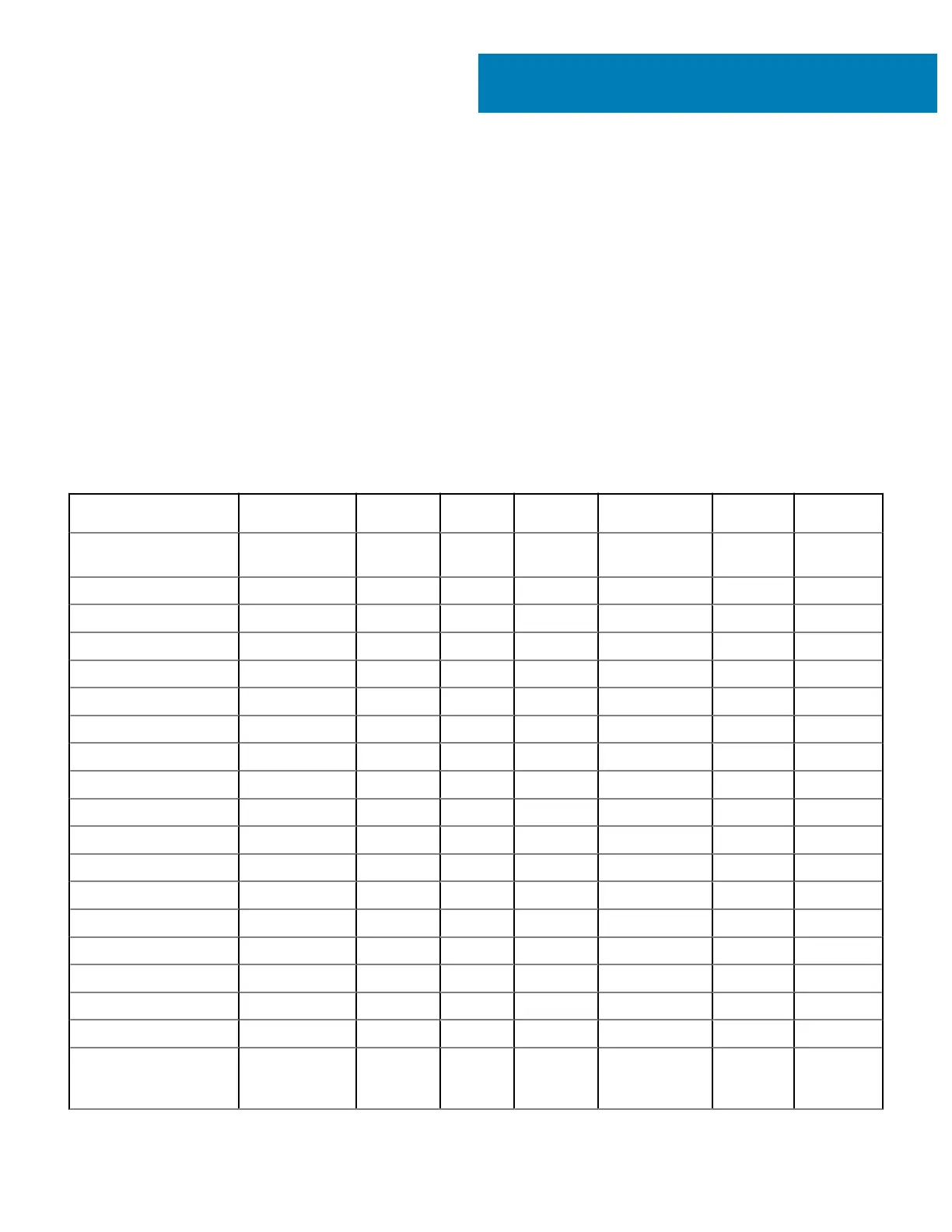R
Removing and installing components
This section provides detailed information on how to remove or install the components from your computer.
The procedures in this document require the following tools:
• Phillips #0 screwdriver
• Phillips #1 screwdriver
• Small plastic scribe
Screw size list
Table 1. Latitude 7390 - screw size list
Component M2.5 x 6 M2 x 5
M2.5 x
3.5
M2 x 3 M2.5 x 4 M2 x 2.5 M2 x 2
Back cover 8 (captive
screws)
Battery—3-cell 1
Battery—4-cell 2
SSD module 1
Heat sink module 4
System fan 2
Speaker 4
WWAN card 1
WLAN card 1
Power connector port 1
ESD bracket 1
EDP bracket 2
Touchpad buttons 2
Fingerprint reader 1
LED board 1
Smart card reader cage 2
Keyboard Lock bracket 1
Display hinge 6
Display panel(Not
Applicable for HUD
assembly)
2
Removing and installing components 7
