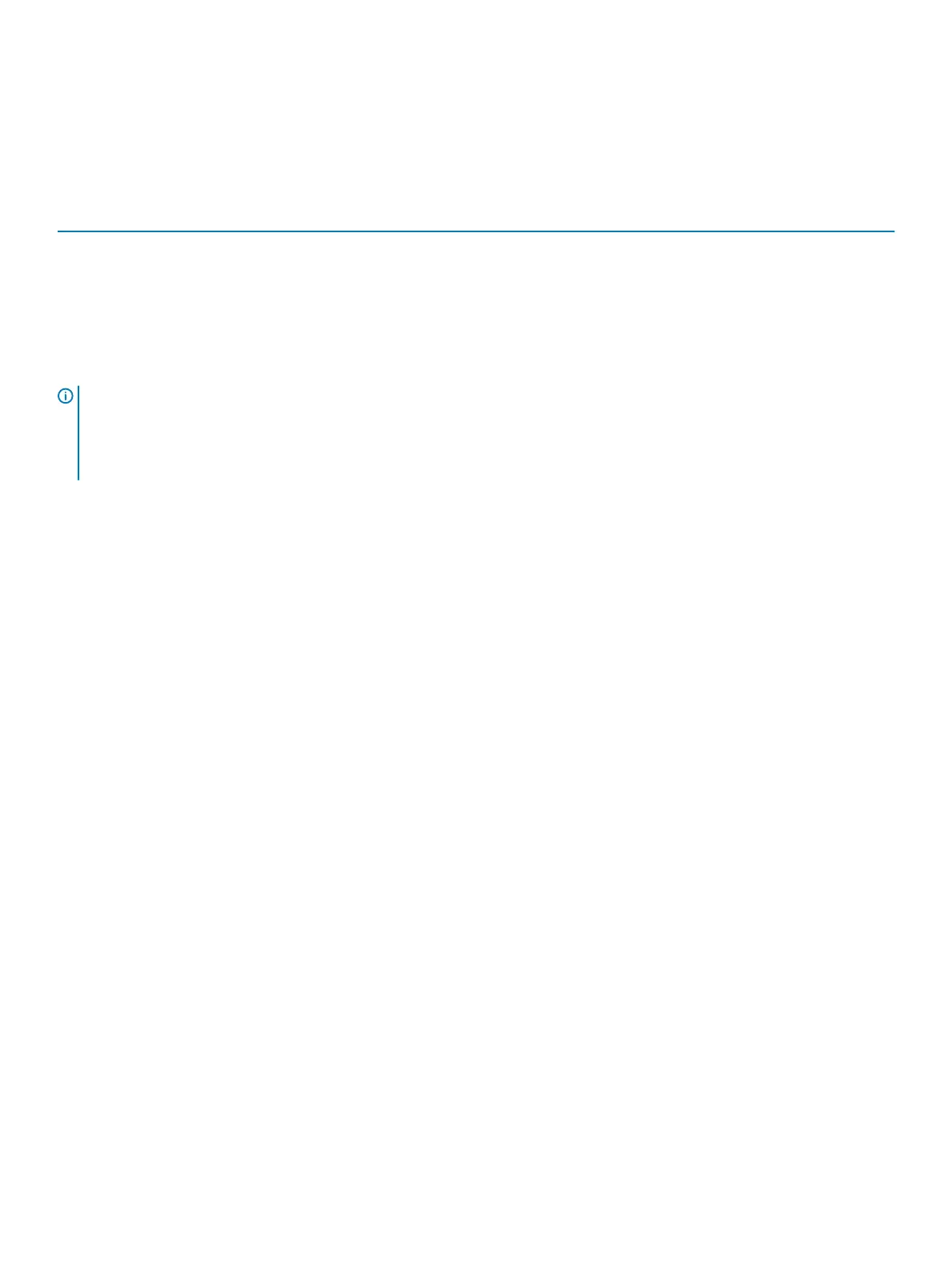Microphone
Digital-array microphones
Storage
Table 10. Storage specications
Storage type Interface type Capacity
One 2.5-inch hard drive SATA (5400 RPM) Up to 2 TB
One M.2 2230/2280 solid-state drive PCIe Gen3 x4 NVMe, up to 32 Gbps Up to 512 GB
Intel Optane memory (optional)
Intel Optane memory functions only as a storage accelerator. It neither replaces nor adds to the memory (RAM) installed on your computer.
NOTE: Intel Optane memory is supported on computers that meet the following requirements:
• 7
th
Generation or higher Intel Core i3/i5/i7 processor
• Windows 10 64-bit version or higher (Anniversary Update)
• Intel Rapid Storage Technology driver version 15.9.1.1018 or higher
Table 11. Intel Optane memory specications
Interface
PCIe 3x2 NVMe 1.1
Connector
M.2 card slot (2230/2280)
Congurations supported
• 7
th
Generation or higher Intel Core i3/i5/i7 processor
• Windows 10 64-bit version or higher
• Intel Rapid Storage Technology driver version 15.9 or higher
Capacity
16 GB
Media-card reader
Table 12.
Media-card reader specications
Type
One SD-card slot
Cards supported
• Secure Digital (SD)
• MicroSD via transfer card
Keyboard
Table 13.
Keyboard specications
Type
• Standard non-backlit keyboard
Specications of Inspiron 5580 15