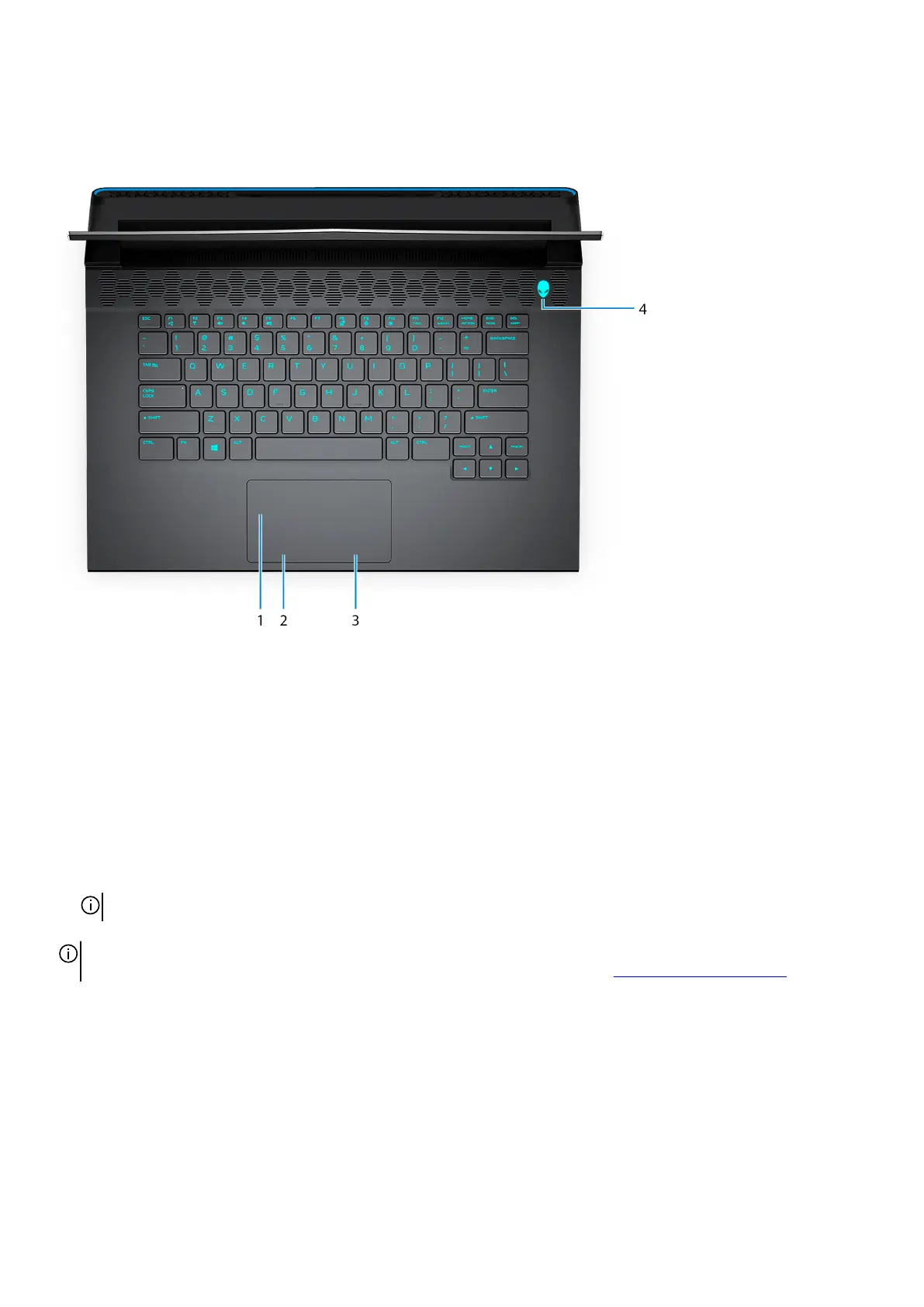Base
1. Touchpad
Move your finger on the touchpad to move the mouse pointer. Tap to left-click and two fingers tap to right-click.
2. Left-click button
Press to left-click.
3. Right-click button
Press to right-click.
4. Power button (Alienhead)
Press to turn on the computer if it is turned off, in sleep state, or in hibernate state.
Press to put the computer in sleep state if it is turned on.
Press and hold for four seconds to force shut-down the computer.
NOTE: You can customize the power-button behavior in Power Options.
NOTE: This computer supports AlienFX, which lets you choose from an array of color and transition effects across multiple zones
on the computer, including the keyboard and power button. For more information, see Alienware Command Center.
6
